Loading ...
Loading ...
Loading ...
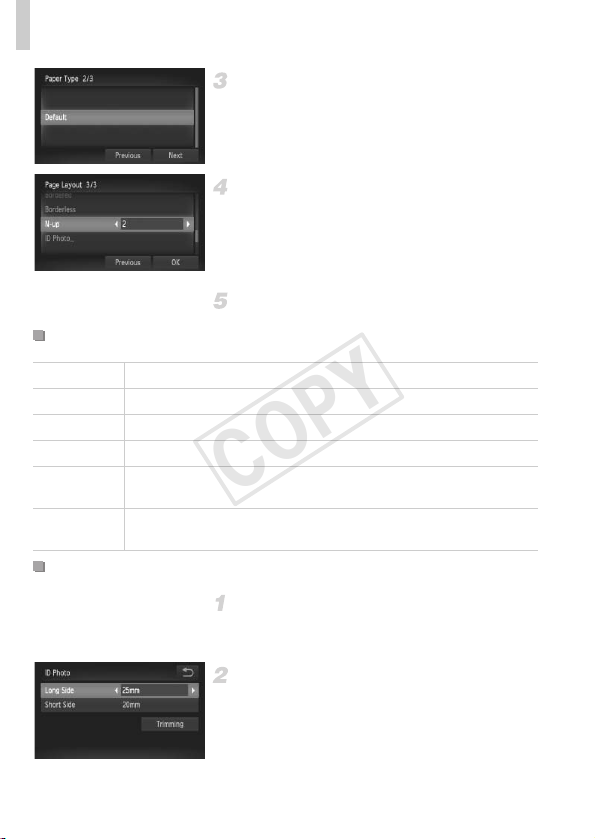
Printing Images
176
Choose a type of paper.
z Touch an option to choose it, and then touch
[Next].
Choose a layout.
z Drag up or down to choose an option.
z When choosing [N-up], touch qr to specify
the number of images per sheet.
z Touch [OK].
Print the image.
Choose [ID Photo].
z Following steps 1 – 4 on pp. 175 – 176,
choose [ID Photo] and touch [Next].
Choose the long and short side
length.
z Touch an item to choose it. Touch qr to
choose the length, and then touch
[Trimming].
Available Layout Options
Default Matches current printer settings.
Bordered Prints with blank space around the image.
Borderless Borderless, edge-to-edge printing.
N-up Choose how many images to print per sheet.
ID Photo
Prints images for identification purposes.
Only available for images with a resolution of L and an aspect ratio of 4:3.
Fixed Size
Choose the print size.
Choose from 3.5 x 5 in., postcard, or wide-format prints.
Printing ID Photos
COPY
Loading ...
Loading ...
Loading ...