Loading ...
Loading ...
Loading ...
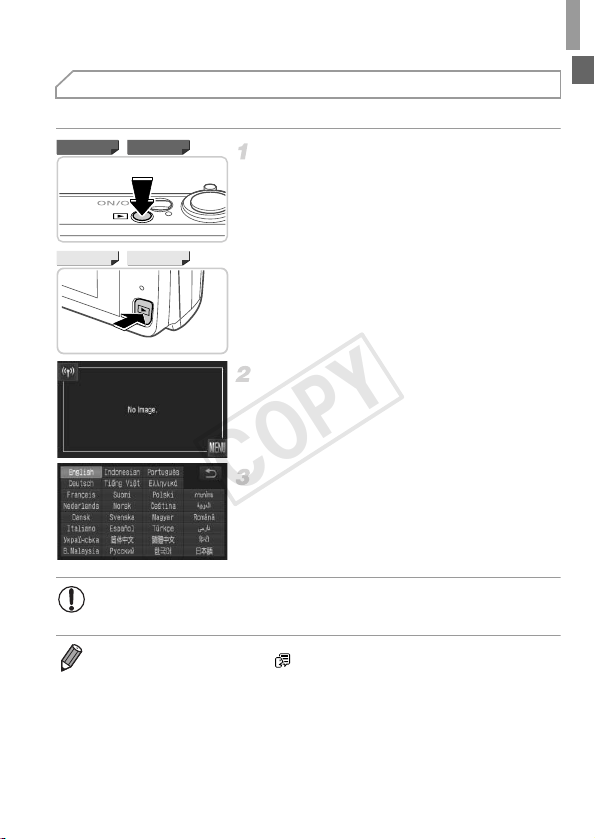
Initial Preparations
23
The display language can be changed as needed.
Enter Playback mode.
z Press the 1 button.
Access the setting screen.
z Touch and hold n until the setting
screen is displayed.
Set the display language.
z Touch a display language to choose it, and
then touch ^.
X Once the display language has been set, the
setting screen is no longer displayed.
Display Language
ELPH 530 HS IXUS 510 HS
ELPH 320 HS IXUS 240 HS
• If there are images on the memory card, touch H in the lower left
to access n.
• You can also change the display language by touching H and then n,
and then choosing [Language ] on the 3 tab.
COPY
Loading ...
Loading ...
Loading ...