Loading ...
Loading ...
Loading ...
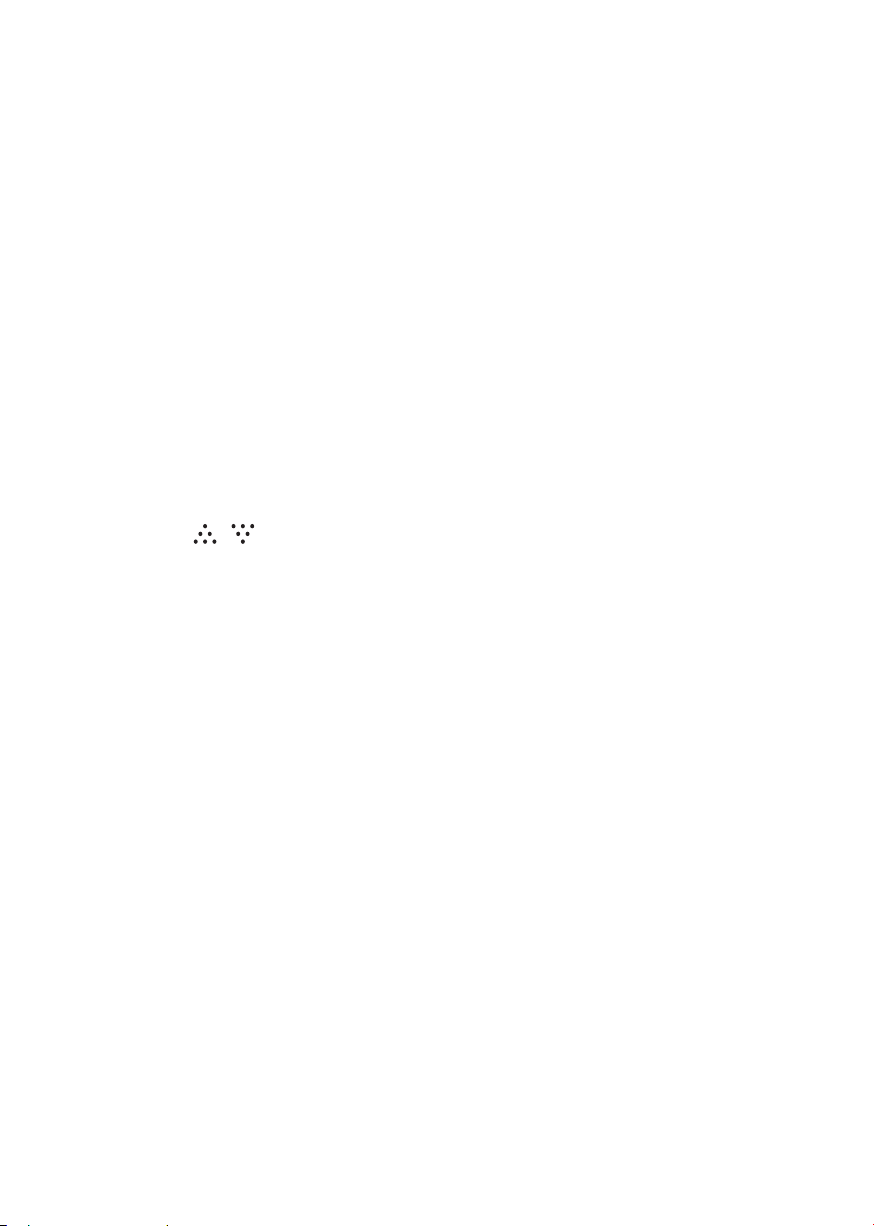
25
EN
Cycle Options
Select the desired cycle button and then select
the options for that cycle. For more information
about Cycle Options, see the Available Options
section.
Dual Zone
This option automatically sets the spray
intensity to soft for the upper spray arm and
strong for the lower spray arm. Place heavily
soiled dishes like plates and bowls in the lower
rack and lightly soiled dishes like cups and
small plates in the upper rack to get the best
results.
Half Load
This option washes intensively by selecting the
upper or lower racks. For small loads, use just
the upper or lower rack to save energy and
time. By pressing the Half Load button, the
settings (Upper) , (Lower) and the
cancellation of the Half Load option are
available.
Energy Saver
This option saves energy by reducing the wash
and rinse temperatures. Wash time is increased
to maintain wash performance. Do not use this
cycle with heavily soiled dishes.
High Temp
Raises the main wash or heating rinse
temperature to improve cleaning.
• A chime will sound to alert you of any residual
temperatures inside the appliance. Wait for
the appliance to completely cool down before
opening the door.
Extra Dry
Select the Extra Dry option for better drying
performance. This option adds Extra Drying
time to the cycle and raises the heated rinse
temperature.
• When the rinse aid is empty, the Extra Dry
option is selected automatically.
Delay Start
The Delay Start feature delays the start of a
selected cycle. Each time the Delay Start
button is pressed, the delay time increases by
an hour. The delay time can be set from 1 to 12
hours, in one-hour increments.
• To cancel the Delay Start, turn the power off.
• To change the cycle and cycle option, open
the door and then select another cycle and
cycle option. The countdown will continue.
Control Lock
The Control Lock feature helps prevent settings
from being changed during a cycle. Selecting
this feature locks all of the buttons, except for
the Power button, on the control panel. This
feature does not lock the door.
• On models with the external display, while a
cycle is running, press and hold Half Load
and Energy Saver simultaneously for 3
seconds to activate or deactivate Control
Lock. On models with a concealed display,
open the door during operation and follow the
same instruction.
• When the Control Lock feature is activated,
the display code CL will show on the display.
• To start a new cycle, deactivate Control Lock.
• Control Lock button can be set at any time by
turning on the appliance.
Wi-Fi
Press and hold Delay Start for approximately 3
seconds to connect to the network. Refer to
SMART FUNCTIONS sections for detailed
information about this feature.
Loading ...
Loading ...
Loading ...