Loading ...
Loading ...
Loading ...
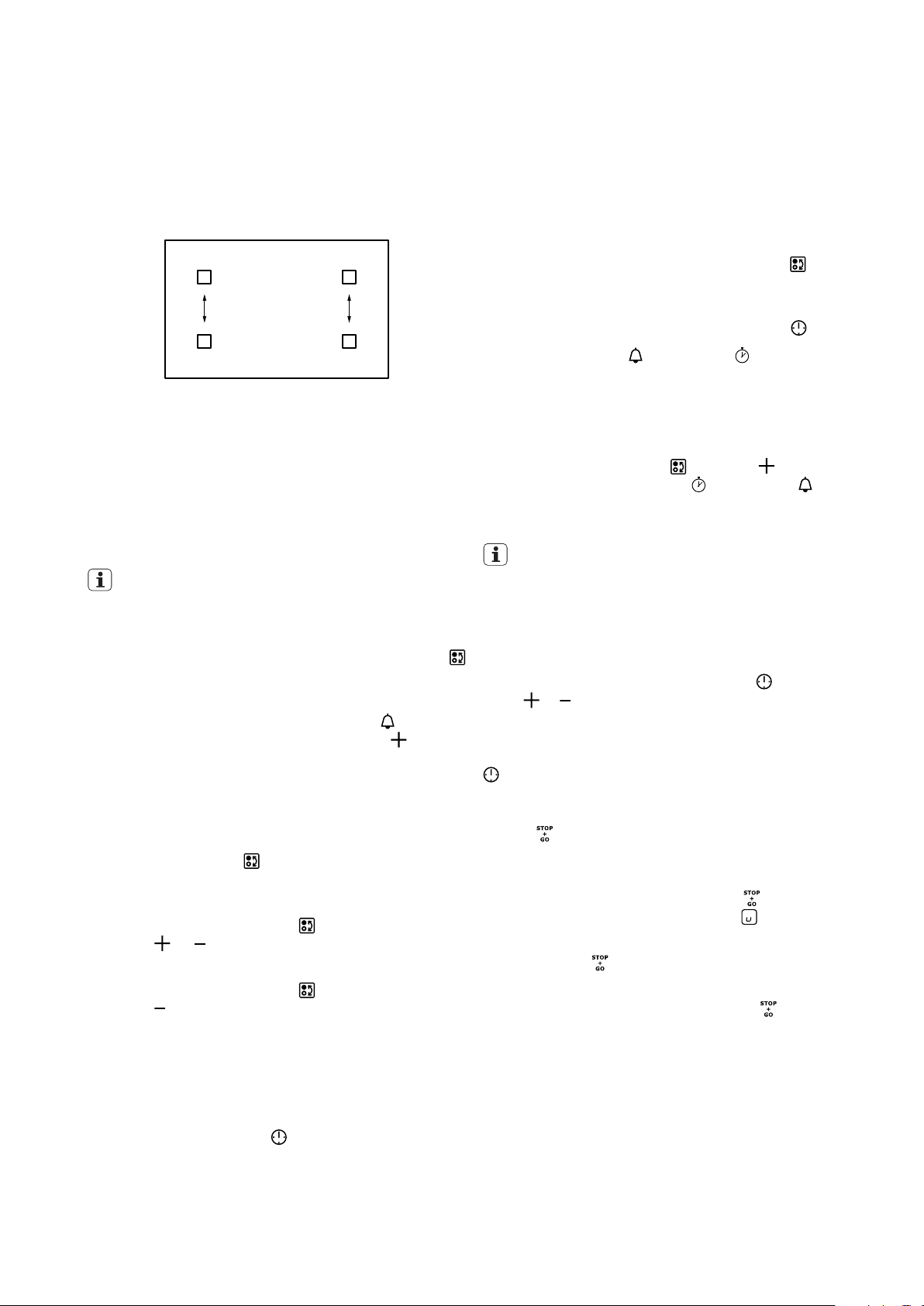
25
Power management
Power management divides the power between the front
and rear zones for each of the 2 outer modules. See
illustration below:
This allows either the front or rear zone to draw power from
the other, if maximum power is required.
The timer
The count down timer
Use the count down timer to set how long you want a
cooking zone to operate.
IMPORTANT!
The selection of the timer function is only possible if the
zone heat setting has been set.
• To select the cooking zone: touch the sensor
again and again until the correct zone indicator
is displayed.
• When this function is activated, the
display
will come on. Immediately, touch the sensor
to set the time (00 - 99 minutes). When the timer
indicator of the cooking zone starts to flash
more slowly the time will begin to
count down.
• To see the remaining time select the cooking
zone with the
sensor. The display will show
the remaining time.
• To change the count down timer: select the
cooking zone with the
sensor and touch
or .
• To deactivate the count down timer select the
cooking zone with the
sensor and touch
until the time counts down to 00. The timer
indicator will go out.
When the timer count down comes to an end, the cooking
zone will deactivate, the 00 will flash and a beep sound
will occur for 20 seconds.
The beep sound and flashing can be deactivated
immediately by touching the
sensor.
USING THE INDUCTION HOB
The count up timer
Use the count up timer to monitor how long a cooking
zone has operated for.
• The selection of the timer function is only
possible if the zone heat setting has been set.
• To select the cooking zone touch the
sensor
again and again until the correct zone indicator
is displayed.
• To activate the count up timer: Touch
.
The symbol
goes out and comes on.
• The display will now start counting up in
seconds for the first minute and then minutes
after that.
• To deactivate the count up timer: select the
cooking zone with
and touch to deactivate
the timer. The symbol goes out and
comes on.
IMPORTANT!
When the two timer functions operate at the same time,
the display shows the count up timer first.
The Minute minder
You can use the timer as a minute minder when the
cooking zones are not in operation. Touch
. Then
touch or of the timer to set the time. When the timer
countdown comes to an end, 00 will flash and a beep
sound will occur for 30 seconds. The beep sound and
flashing can be deactivated immediately by touching the
sensor.
The Stop+Go function
Use the
function to close down all of your operating
cooking zones to the lowest heat setting with just one
touch.
• To activate this function touch
. The indicator
will come on and the symbol will show on all
operating zones.
• When
is activated, you cannot change the
heat setting.
• To deactivate this function touch
again. The
heat setting that you set before comes back on.
Loading ...
Loading ...
Loading ...