Loading ...
Loading ...
Loading ...
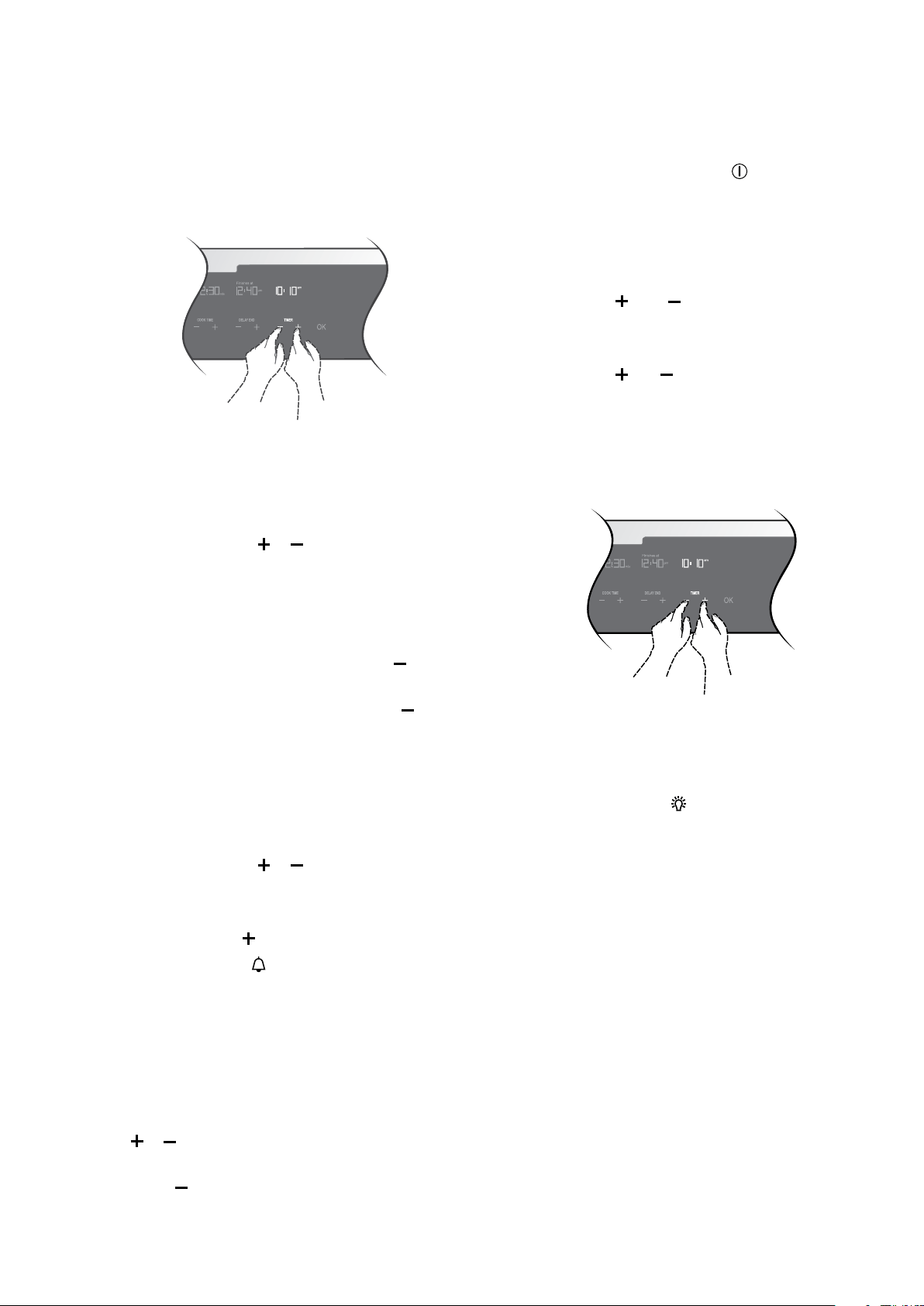
13
USING THE OVEN
Adjusting the clock
1. Switch on the oven by touching
‘ON/OFF’ symbol.
2. Select ‘SETTINGS’ from the function list and
touch OK.
3. Select ‘SET CLOCK’ from the list and touch OK.
4. ‘Set Clock’ will illuminate under the clock display.
5. Use the timer
and to set the hour portion of the
current time (including AM/PM).
6. Touch ‘OK’ when the hours are set correctly.
7. Use the timer
and to set the minutes portion of the
current time.
8. Touch ‘OK’ when the minutes are set correctly. TIME
SAVED will be displayed and then the function display
will revert to the ‘set clock’ menu. Turn off the oven or it
will do so after 8 seconds.
Additional functionality
Light on/off
Turn the oven lamps off and on when in any cooking mode by
simply touching the symbol
.
Timers
The appliance has two timers which can be used one at a
time. The count up timer can be used to measure a period
of time. The count down timer beeps at the end of a
preset time.
Setting the count up timer
The timer can be used independently of the oven for
measuring a count up period. There is no alert provided
with this timer.
1. Touch either ‘timer’
or .
2. 00min will be displayed along with a bell and the up
arrow will flash.
3. To begin the count up timer press OK or wait
8 seconds.
4. To reset the count up timer, press ‘timer’
once to
show 00min. Press OK to restart or wait 8 seconds.
5. To cancel the count up timer press ‘timer’
twice.
Setting the count down timer
The timer can be used independently of the oven for
setting a count down period. When the period of time has
elapsed, an audible signal sounds.
1. Touch either ‘timer’
or .
2. 00min will be displayed along with a bell and the up
arrow will flash.
3. Touch the ‘timer’
to set the countdown period.
4. The timer bell icon
will flash.
5. To begin the count down timer press OK or wait 8
seconds. When the timer starts, the bell will stop
flashing and the timer will begin to count down.
6. When the set time has elapsed, an audible signal will
sound for 2 minutes. The time indication ‘00min’ and
the timer bell will flash on the display.
7. To stop the signal, touch either of the ‘timer’
or symbols.
8. To cancel the count down timer, continue to touch
‘timer’
until zero is reached.
Loading ...
Loading ...
Loading ...