Loading ...
Loading ...
Loading ...
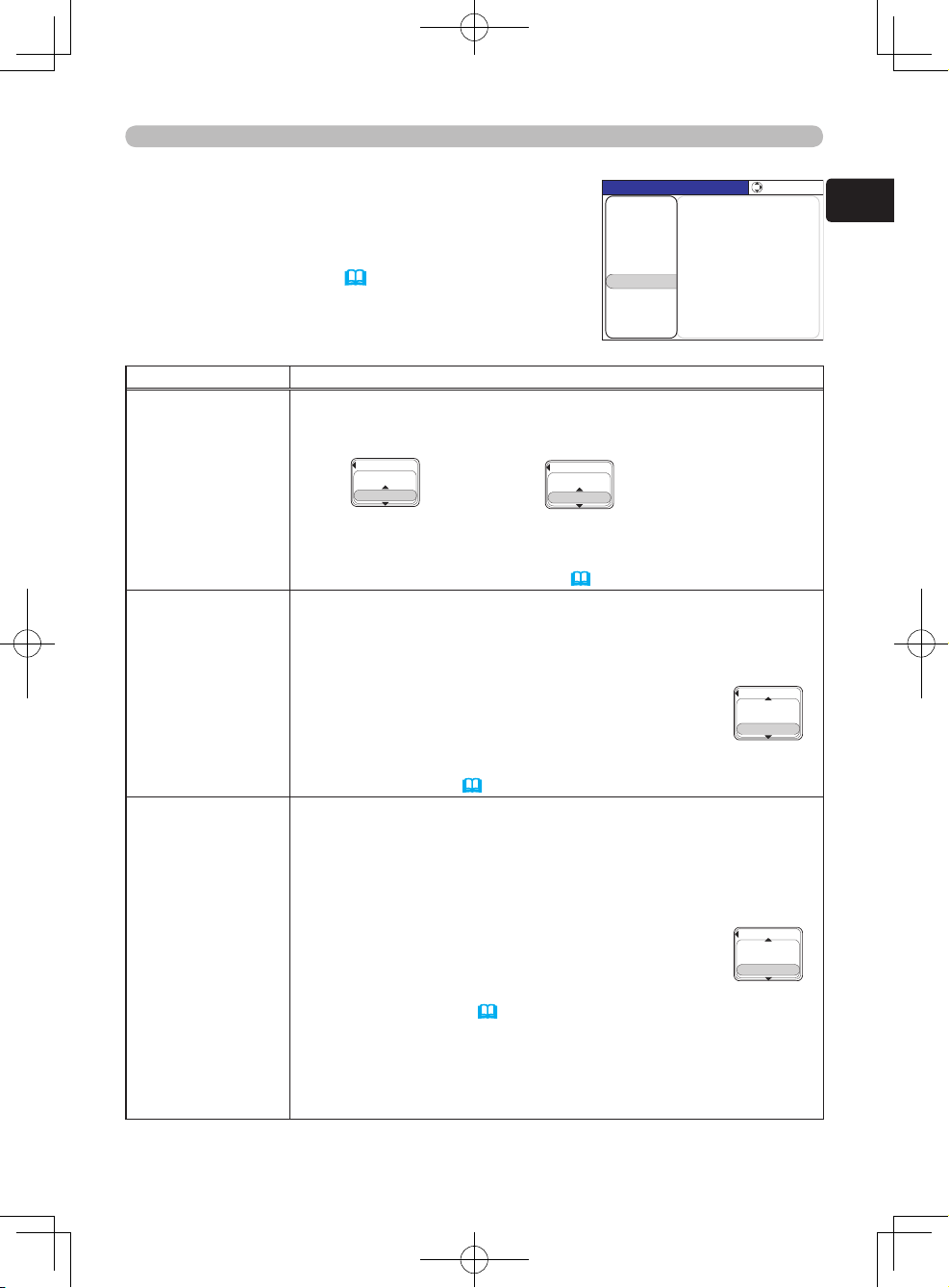
53
ENGLISH
Advanced Menu (OPTION menu)
OPTION menu
The following functions are accessible via the
OPTION menu. After selecting an item according to
the procedure described in the preceding "Advanced
Menu operation" section (35), refer to the following
table for details on operating the selected item.
Item Description
AUTO OFF
Using the ▲/▼ cursor buttons adjusts the amount of time after
which the projector of
f is automatically turned off.
Long (max. 99 min.)
Short (min. 0 min.)
If no signal or an unsuitable signal is detected for the time set on
t
his menu, the projector lamp will turn off and the power indicator will
blink orange.
Please see “T
urning the power off” (
23) to complete the process.
LAMP TIME
LAMP TIME is displayed in the OPTION menu as a reference value
of the usage time of the lamp. The time displayed is the total time
the lamp has been used since the LAMP TIME was last reset.
Only reset the LAMP TIME item when you have replaced the lamp
so that the LAMP TIME remains accurate.
Pressing the ▲ cursor button in the LAMP TIME menu
resets the LAMP
TIME.
RESET
CANCEL
- NOTE -
• Please see “Lamp” (
57) for information on lamp replacement.
FILTER TIME
FILTER TIME is displayed in the OPTION menu as a reference
value of the usage time of the air filter. The time displayed is the
total time the filter has been used since the FILTER TIME was last
reset.
Only reset the FIL
TER TIME item when you have cleaned or
replaced the air filter so that the FILTER TIME remains accurate.
Pressing the ▲ cursor button in the FILTER TIME menu
resets the FIL
TER TIME.
RESET
CANCEL
- NOTE -
• Please see “Air filter” (
58) for information on cleaning and
replacing the air filter.
• The FILTER MESSAGE that prompts you to clean the air filter
“REMINDER…” is displayed based on the FIL
TER TIME value.
Please reset the FILTER TIME when the filter is cleaned or changed
so that the message displays correctly.
(Continued on next page)
MENU [COMPUTER]
IMAGE
SETUP
PICTURE
INPUT
OPTION
EASY MENU
SCREEN
:SELECT
AUTO OFF 0 min
LAMP TIME 0 h
SERVICE
FILTER TIME 0 h
AUTO OFF
ENABLE
10 min
AUTO OFF
DISABLE
0 min
LAMP TIME
0h
RESET
CANCEL
FILTER TIME
0h
RESET
CANCEL
Loading ...
Loading ...
Loading ...