Loading ...
Loading ...
Loading ...
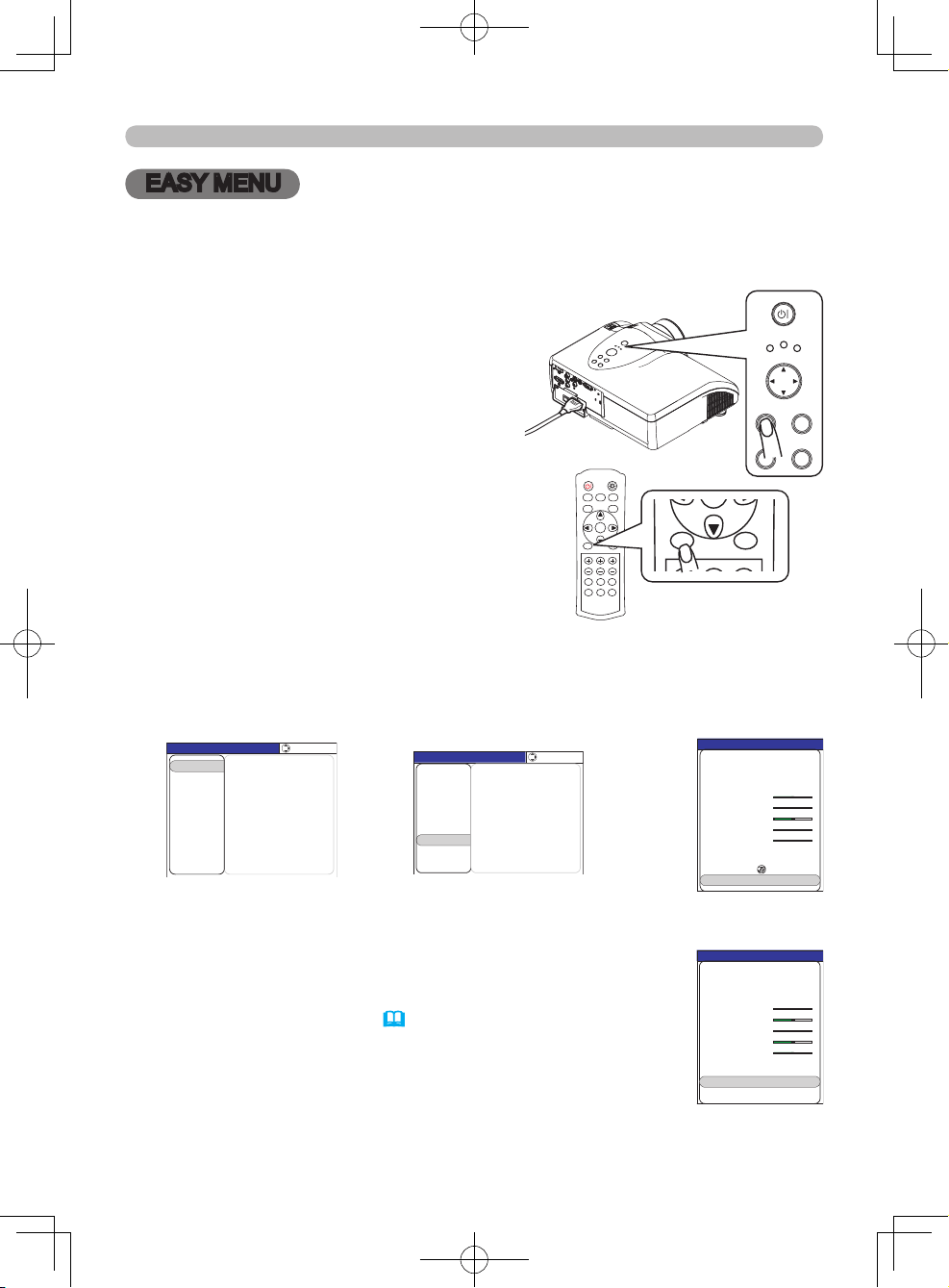
30
EASY MENU
EASY MENU
This projector has various functions intended to improve picture quality. The EASY
MENU provides quick and easy access to the most useful of these functions.
1.
To display a menu when no menu is
currently displayed
Press the MENU button and a menu will be
displayed. Alternatively, pressing one of the
▲/▼/◄/► cursor buttons will also display a
menu.
The tall menu is the EASY MENU. The
wide menu is the Advanced Menu.
EASY MENU operation
Follow the procedure below to use the EASY MENU.
2.
To switch from the Advanced Menu to the EASY MENU
(1)
If the yellow highlight bar is in the right column of the Advanced Menu, press
the ◄ cursor button to move the yellow highlight bar to the left column.
(2) Move the yellow highlight bar onto the “EASY MENU” item using the ▲/▼
cursor buttons, then press the ► cursor button or the ENTER button.
The EASY MENU item is always the bottom item in the left column of the
Advanced Menu. Even if the menu is displayed in another language, choosing the
bottom item in the left column will switch to the EASY
MENU.
3.
To change the display language
The display language can be changed using the LANGUAGE
item in the EASY MENU (34).
Even if the menu is displayed in another language, the
LANGUAGE item will always be the 2nd item from the
bottom in the EASY MENU.
4.
To select an item
Move the yellow highlight bar onto the item you want to select using the ▼/▲
cursor buttons.
►/
ENTER
▲/▼
MENU [COMPONENT]
IMAGE
SETUP
PICTURE
INPUT
OPTION
EASY MENU
SCREEN
SHARPNESS +0
BRIGHTNESS +0
CONTRAST +0
COLOR +0
TINT +0
COLOR TENP 6500K
GAMMA STANDARD
IRIS 10
MY MEMORY CUSTOM‑1
:SELECT
BLACK TURN OFF
MENU [COMPUTER]
IMAGE
SETUP
PICTURE
INPUT
OPTION
EASY MENU
SCREEN
:SELECT
Go To Easy Menu...
E ASY M E NU
CONTRAST
ASPECT 4:3
BLACK TURN OFF
BRIGHTNESS
MODE NORMAL
COLOR
+0
+0
+0
TINT
+0
SHARPNESS
+3
RESET
LANGUAGE ENGLISH
MIRROR NORMAL
Go To Advance Menu...
E A SY M E NU
CONTRAST
ASPECT 4:3
BLACK TURN OFF
BRIGHTNESS
MODE NORMAL
COLOR
+0
+0
+0
TINT
+0
SHARPNESS
+3
RESET
Go To Advance Menu...
MIRROR NORMAL
LANGUAGE ENGLISH
POWER
MENU
ENTER
LAMP
TEMP
STANDBY/ON
INPUT
RESET
POWER LIGHT
BLACK
ASPECT
MENU
BRIGHT CONTRAST COLOR
IRIS
MODE
MEMORY
ENTER
RESET
HDMI
PC
AUTO
COMPO
S-VIDEO
VIDEO
POWER LIGHT
BLACK
ASPECT
MENU
BRIGHT CONTRAST COLOR
IRIS
MODE
MEMORY
ENTER
RESET
HDMI
PC
AUTO
COMPO
S-VIDEO
VIDEO
Loading ...
Loading ...
Loading ...