Loading ...
Loading ...
Loading ...
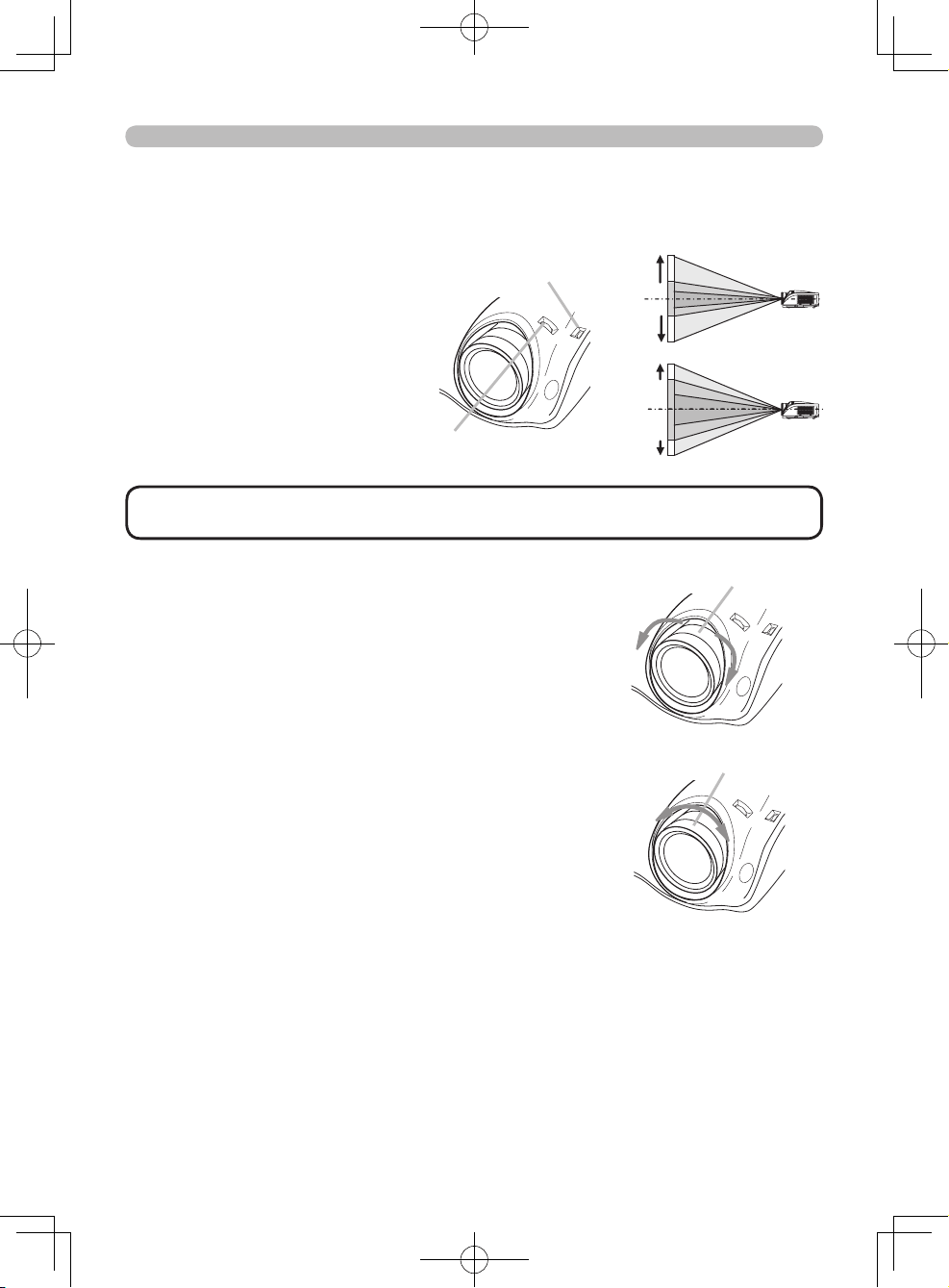
22
1.
Use the vertical lens shift dial
to shift the picture upward or
downward.
2.
Use the horizontal lens shift
dial to shift the picture left or
right.
Projection
Adjusting the display position
The lens of this projector can be shifted horizontally and vertically to adjust the
display position using the lens shift dials.
• The best picture quality is generally achieved when the lens shift is
set to the center. Each lens shift dial clicks into place when set to the center.
NOTE
1.
Hold the knob of the zoom ring while turning the
zoom ring.
Adjusting the zoom
Use the zoom ring on the projector to adjust the
magnification of the picture.
1.
Hold the knob of the focus ring while turning the
focus ring.
Adjusting the focus
Use the focus ring on the projector to focus the
picture.
Vertical
lens shift dial
Horizontal
lens shift dial
Zoom ring
Magnify
Reduce
Focus ring
3/4
3/4
1/4
1/4
Loading ...
Loading ...
Loading ...