Loading ...
Loading ...
Loading ...
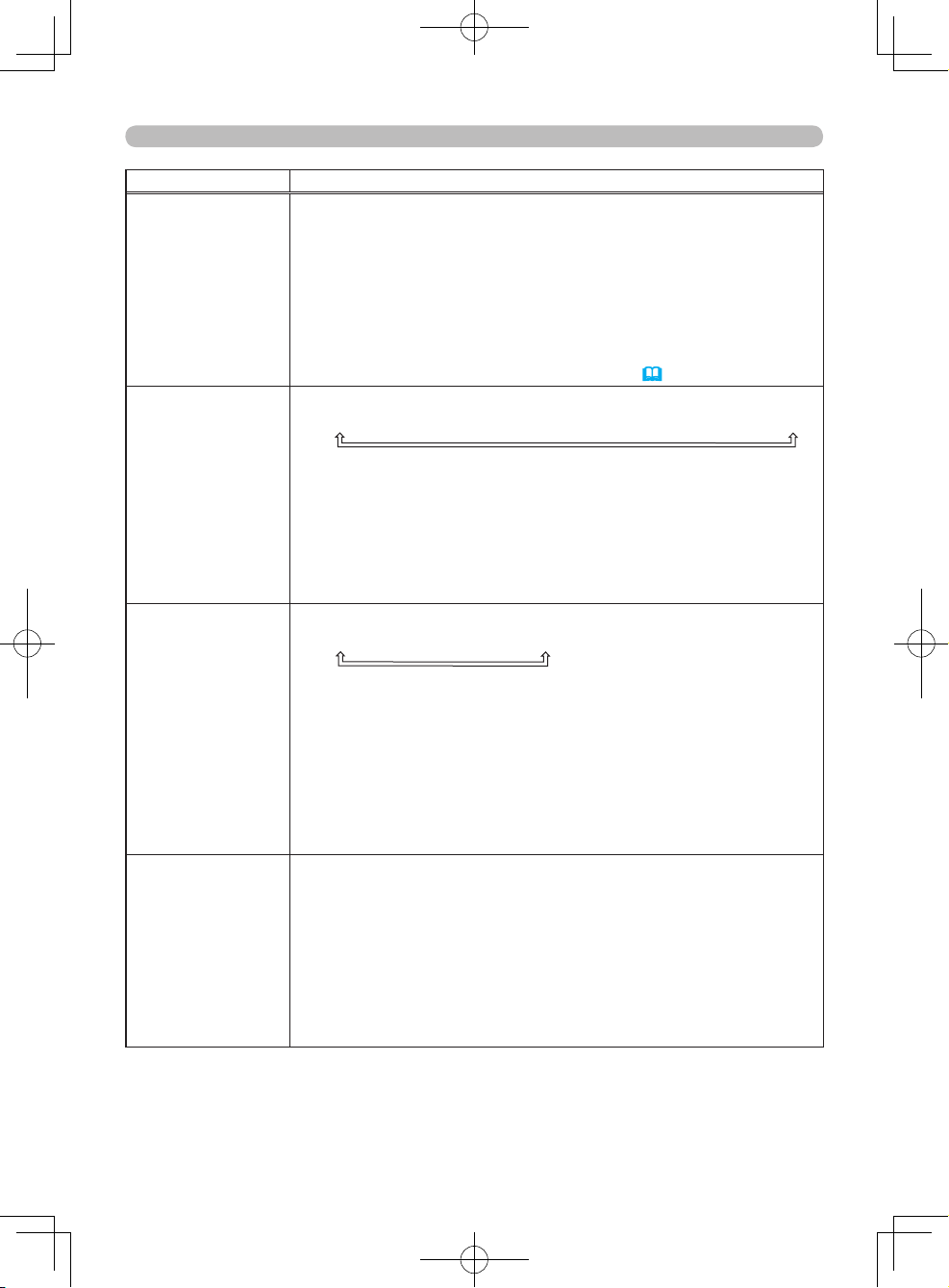
46
Advanced Menu (INPUT menu)
Item Description
COMPONENT
Using the ▲/▼ cursor buttons changes the COMPONENT
port
mode.
COMPONENT
SCART RGB
COMPONENT
The COMPONENT
port works with a component video signal
input.
SCART RGB
The COMPONENT
port works with an SCART RGB signal input.
Please refer to “Connecting your devices” (
14).
VIDEO FORMAT
Using the ▲/▼ cursor buttons changes the video format mode.
AUTO
NTSC
P
AL
SECAM
NTSC4.43
M-PAL
N-PAL
AUTO
Automatically selects an optimum mode.
NTSC, PAL, SECAM, NTSC4.43, M-PAL, N-PAL
The selected video format is used.
- NOTE -
• The AUTO mode may not work well for some signals. In this
situation select a suitable mode other than
AUTO.
HDMI
Using the ▲/▼ cursor buttons changes the HDMI signal mode.
AUT
O
NORMAL
ENHANCED
AUTO
Automatically selects an optimum mode.
NORMAL
Suitable for DVD signals (16-235).
ENHANCED
Suitable for VGA
signals (0-255).
- NOTE -
• If the contrast of the screen image is too strong or too weak, try to
find a more suitable mode.
FRAME LOCK
Using the ▲/▼ cursor buttons turns the frame lock function on and
of
f.
TURN ON
TURN OFF
When
TURN ON is selected, videos are displayed more smoothly.
- NOTE -
• The FRAME LOCK function can only be used for computer (RGB)
signals with a vertical frequency of 50 to 60 Hz.
• When FRAME LOCK is enabled there may be some picture
degradation. If this occurs, select
TURN OFF.
(Continued on next page)
Loading ...
Loading ...
Loading ...