Loading ...
Loading ...
Loading ...
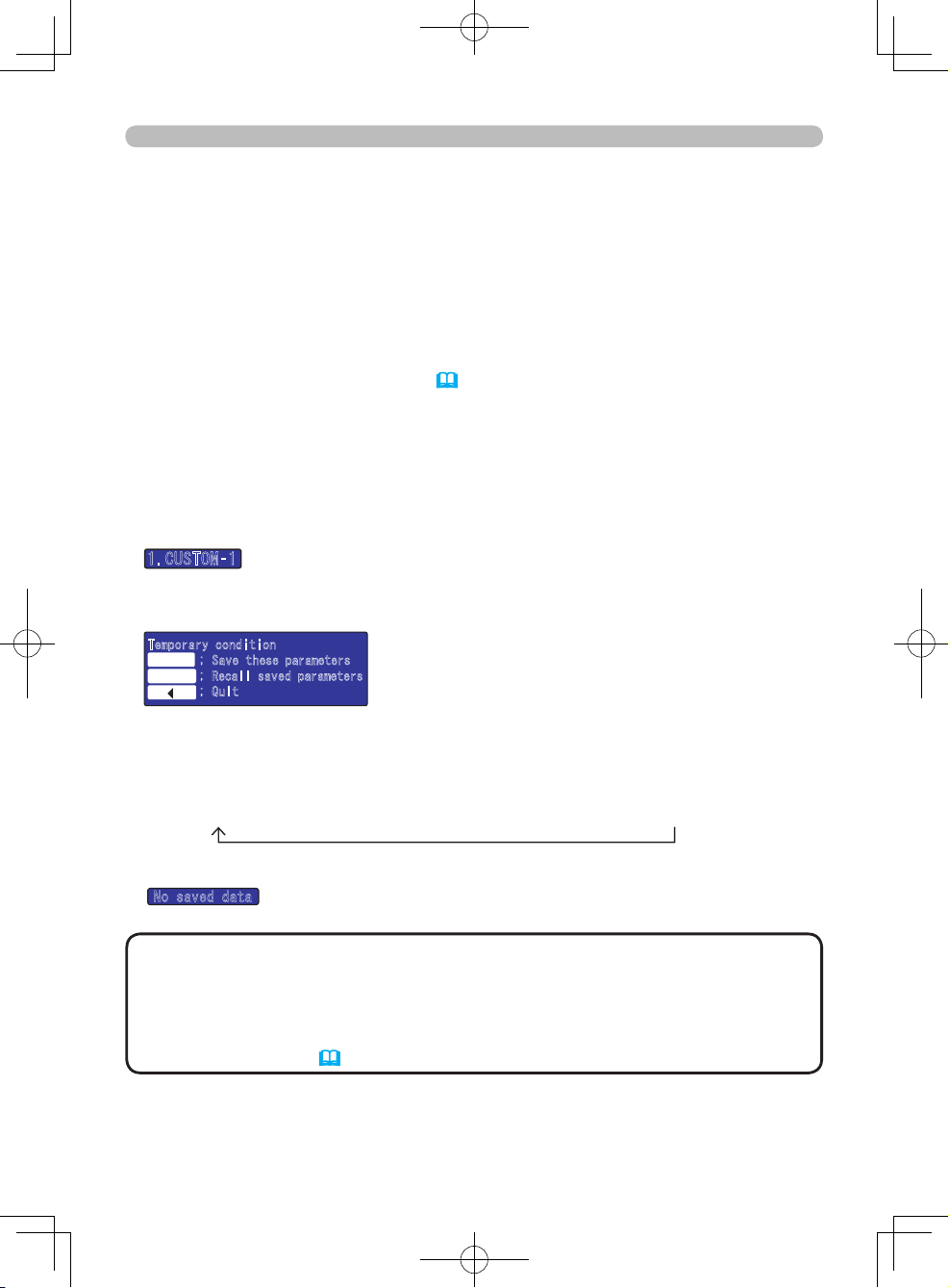
28
Basic operation
MY MEMORY
This projector provides 4 memories to save user adjustment settings. The
brightness, contrast, color, tint, sharpness and iris adjustment settings, and
selected modes for gamma, color temperature, black, whisper and digital shutter
can be saved to each memory.
You can name and save a maximum of 4 sets of adjustment settings, and the
saved adjustment settings can be named and reloaded later.
To load saved adjustment settings
Note that if the MESSAGE function (
51) is inactive, step 1 in the following
procedure is skipped. The projector will not display any dialog, and will load saved
adjustment settings as soon as the MEMORY button is pressed. Please see step 2.
1.
Press the MEMORY button once.
The projector will display a dialog to indicate the current adjustment settings.
When the current adjustment settings are from one of the saved memories a
dialog shows which memory is being used.
When the current settings are not saved to memory the following dialog is
displayed.
2.
To load saved adjustment settings press the MEMORY button.
Each time you press the button, one of the saved adjustments is loaded, in
the following order. Memories in which no data is saved are skipped.
1. CUSTOM-1 2. CUSTOM-2 3. CUSTOM-3 4. CUSTOM-4
When there are no saved adjustment settings the following dialog is displayed.
• Adjustment settings cannot be loaded when there are no saved
adjustment settings.
• The numbers to the left of each memory cannot be changed but the name to
the right can be changed.
• The MY MEMORY function can also be accessed via the PICTURE menu in
the Advanced Menu (41).
NOTE
1.CUSTOM‑1
Temporary condition
ENTER ; Save these parameters
MEMORY ; Recall saved parameters
; Quit
ENTER
MEMORY
No saved data
Loading ...
Loading ...
Loading ...