Loading ...
Loading ...
Loading ...
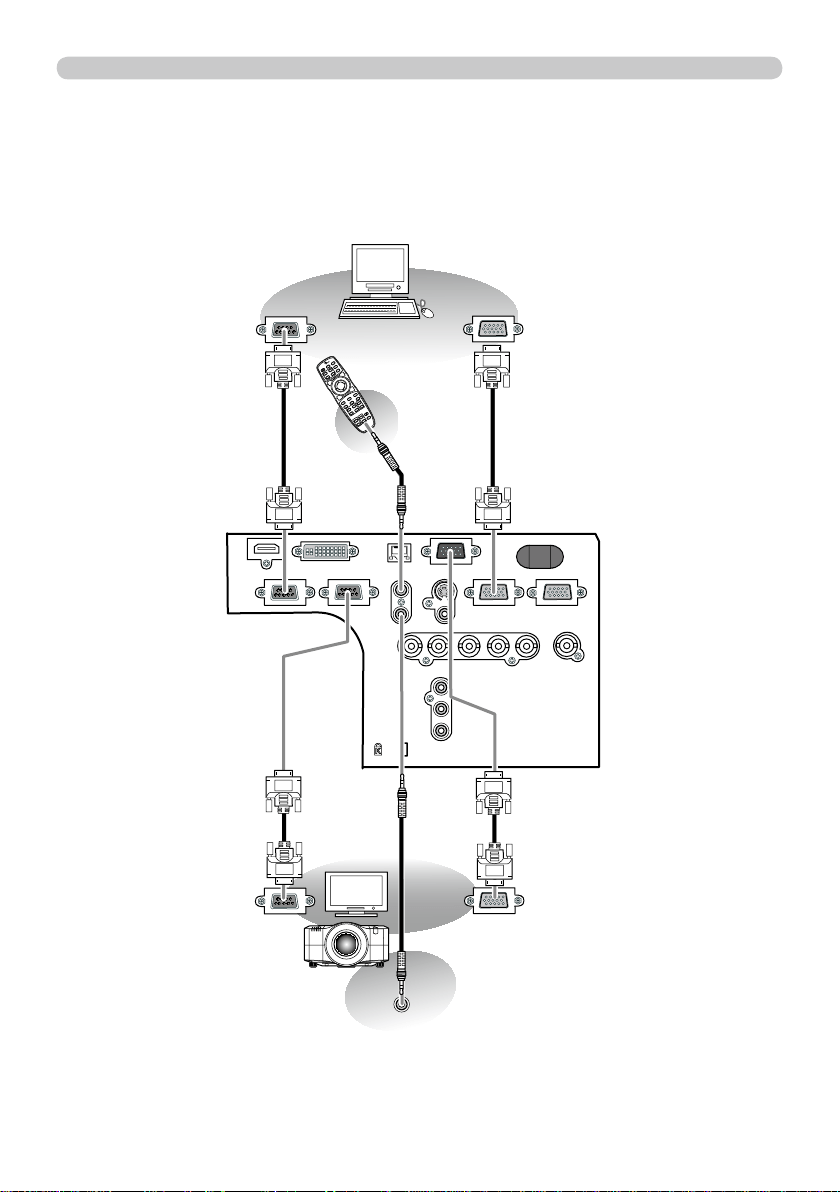
13
Setting up
Connecting your devices (continued)
Example of connecting with another projector or a display device
HDMI
REMOTE
CONTROL
LAN
DVI-D
CONTROL IN CONTROL OUT
IN
OUT
S-VIDEO
VIDEO 1
COMPUTER IN1 COMPUTER IN2
MONITOR
OUT
BNC
VIDEO 2
R/Cr/Pr G/Y B/Cb/Pb H V
Y
Cb/Pb
Cr/Pr
K
RS-232C
RGB OUT
BLANK LASER
FREEZE
LASER
IND
ICATOR
DIGITAL
STANDBY/
ON
COMPUTER
LENS SHIFT
KEYSTONE
ID 3
ID 4
ID 2
ID 1
VIDEO
AUTO
ASPECT
RESET
MENU
MAGNIFY
ON
OFF
3
4
ENTER
FOCUS
+
-
POSITION
PbyP
ZOOM
+
-
1
2
MY BUTTON
MY SOURCE
SHUTTER
REMOTE
CONTROL IN
RS-232C
RGB IN
Control from the computer
Redirection
of an RGB input
to another display
Simultaneous remote control
of another projector
Control of
another device by
RS-232C commands
Computer signal input
Wired
remote
control
Loading ...
Loading ...
Loading ...