Loading ...
Loading ...
Loading ...
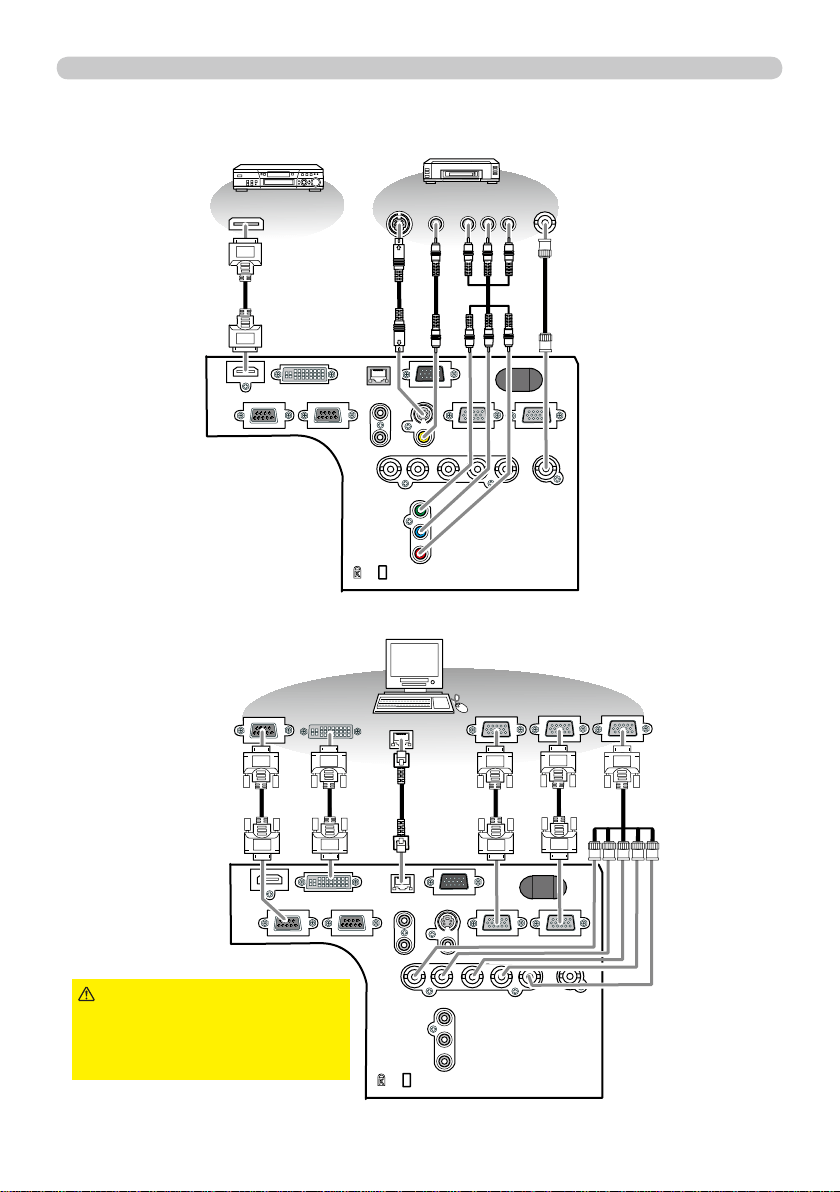
12
Setting up
Control from the computer
HDMI
REMOTE
CONTROL
LAN
DVI-D
CONTROL IN CONTROL OUT
IN
OUT
S-VIDEO
VIDEO 1
COMPUTER IN1 COMPUTER IN2
MONITOR
OUT
BNC
VIDEO 2
R/Cr/Pr G/Y B/Cb/Pb H V
Y
Cb/Pb
Cr/Pr
K
HDMI
S-VIDEO
OUT
VIDEO
OUT
COMPONENT
Y Cb/Pb Cr/Pr
VIDEO
OUT
(continued on next page)
Connecting your devices (continued)
Example of connecting with VCR or DVD players
HDMI
REMOTE
CONTROL
LAN
DVI-D
CONTROL IN CONTROL OUT
IN
OUT
S-VIDEO
VIDEO 1
COMPUTER IN1 COMPUTER IN2
MONITOR
OUT
BNC
VIDEO 2
R/Cr/Pr G/Y B/Cb/Pb H V
Y
Cb/Pb
Cr/Pr
K
DVI-D
RS-232C
RGB OUT
RGB OUT RGB OUT
LAN
Example of connecting with computers
►For safety,
do not connect the
LAN
LAN port
to any network that might
have excessive voltage.
CAUTION
Digital signal input
Video signal input
Computer signal input
Loading ...
Loading ...
Loading ...