Loading ...
Loading ...
Loading ...
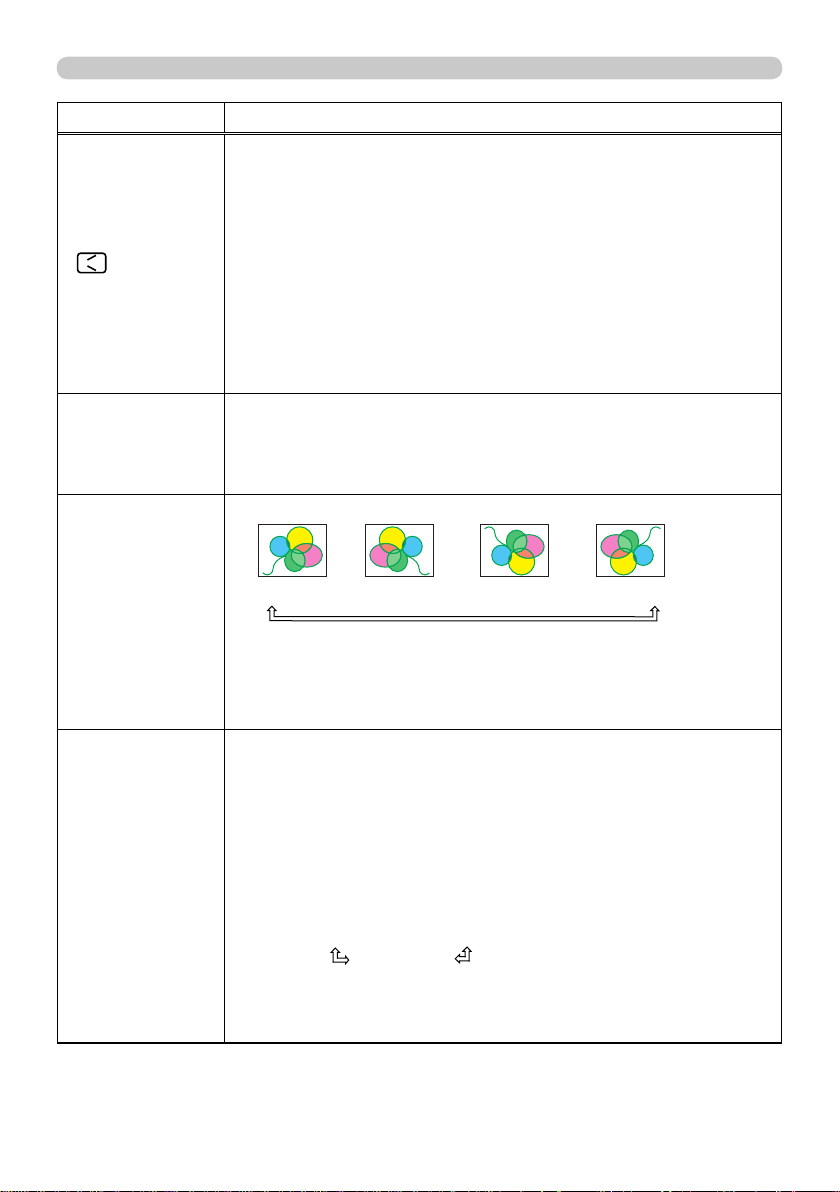
41
SETUP menu
Item Description
KEYSTONE
Using the ◄/► buttons corrects the horizontal keystone distortion.
Shrink the left of the image
Shrink the right of the image
• The adjustable range of this function will vary among inputs. For
some input, this function may not work well.
• When the zoom adjustment is set to the TELE (telephoto focus),
this function may be excessive. This function should be used when
the zoom adjustment is set to the full WIDE (wide-angle focus)
whenever possible.
• When the vertical lens shift is not set fully upward (not set fully
downward for the optional lens typeUSL-801 only (
51 ), this
function may not work well.
•
This function will be unavailable when the Transition Detector is on
(
64 ).
ECO MODE
Using the ▲/▼ buttons turns of
f/on the eco mode.
NORMAL
ECO
• When the ECO is selected, acoustic noise and screen brightness
are reduced.
MIRROR
Using the ▲/▼ buttons switches the mode for mirror status.
NORMAL
H:INVERT
V:INVERT
H&V:INVERT
If the Transition Detector is on and MIRROR status is changed,
Transition Detector alarm (
64 ) will be displayed when projector is
restarted after the power switch is turned off.
・
When the "MIRROR" has been set to the "V:INVERT", the screen
will be turned upside down, after the menu dialog disappeared.
MONITOR OUT
The combination of a picture shown on screen and output from the
MONITOR OUT
MONITOR OUT port can be arranged in the menu.
The picture coming into the port selected in the (2) is output to the
MONITOR OUT
MONITOR OUT port while an image from the port chosen in the (1)
is on screen.
(1) Choose a picture input port using ▲/▼ buttons.
• Choose STANDBY, to select the output signal from the
MONITOR
MONITOR
OUT
OUT port in the standby mode.
(2) Select one of the
COPUTER IN
COPUTER IN or
BNC
BNC ports using ◄/► buttons.
COMPUTER IN1
COMPUTER IN2
OFF
BNC
• OFF disables the
MONITOR OUT
MONITOR OUT port.
Loading ...
Loading ...
Loading ...