Loading ...
Loading ...
Loading ...
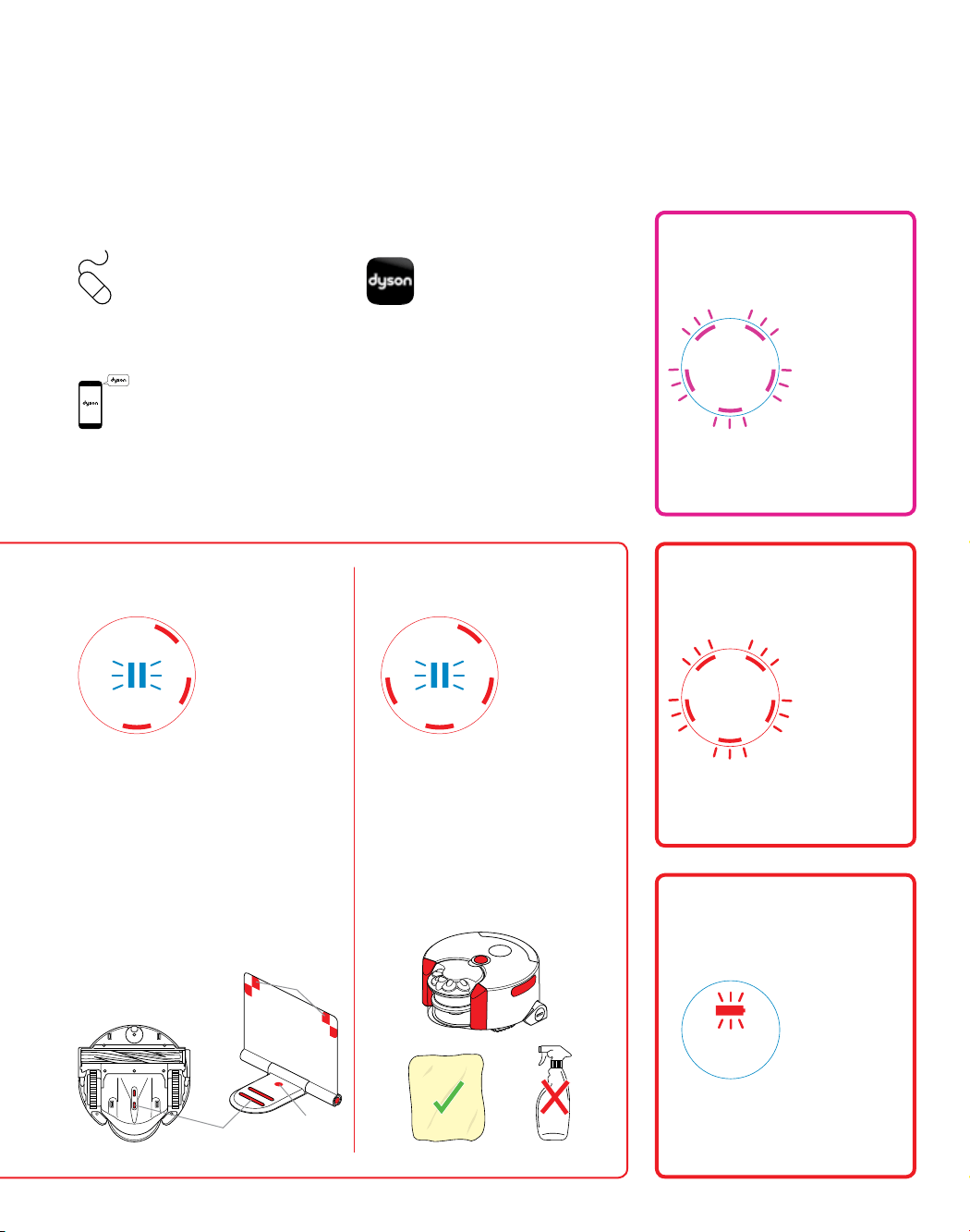
29
For more support
Online
www.dyson.com/support/robots
On the phone:
Call our helpline for dedicated support
on 1-866-664-8997 between Mon-Fri
8am to 8pm CST; Sat 9am to 6pm CST
On the Dyson link app:
You can use the Dyson Link app to
identify problems, view video guides
and take you through simple
step-by-step diagnostics to resolve.
Red battery light flashing indicates that
your robot cannot complete the clean.
Please return your robot to the dock.
5 red flashing lights indicates that
your robot has encountered a fault
that you cannot fix. Please contact
the Dyson helpline.
Pink lights indicate a software
upgrade is in progress.
Contact the
Dyson Helpline
Software updates
Return to the dock
Check that power is going to the dock: the ‘Power
on’ indicator panel should illuminate on the base of
the dock.
Check that the charging contacts on the robot and
the dock are clean and not obstructed.
Check that the docking targets are folded out
correctly. Targets should be parallel to the wall and
facing out to the room.
Check the dock hasn't been moved since the robot
started cleaning, as this may interrupt the mapping
sequence.
Dock
Check all sensor covers and the navigational
camera for dirt, fingerprints or smears. Wipe
with a soft, dry, microfiber cloth to clean.
Do not use cleaning fluids, liquids or sprays of
any kind.
Check that there is adequate lighting for the
robot to operate across all cleaning areas,
including those already cleaned.
Optics
‘Power on’
indicator
Charging
contacts
Docking
targets
Loading ...
Loading ...
Loading ...