Loading ...
Loading ...
Loading ...
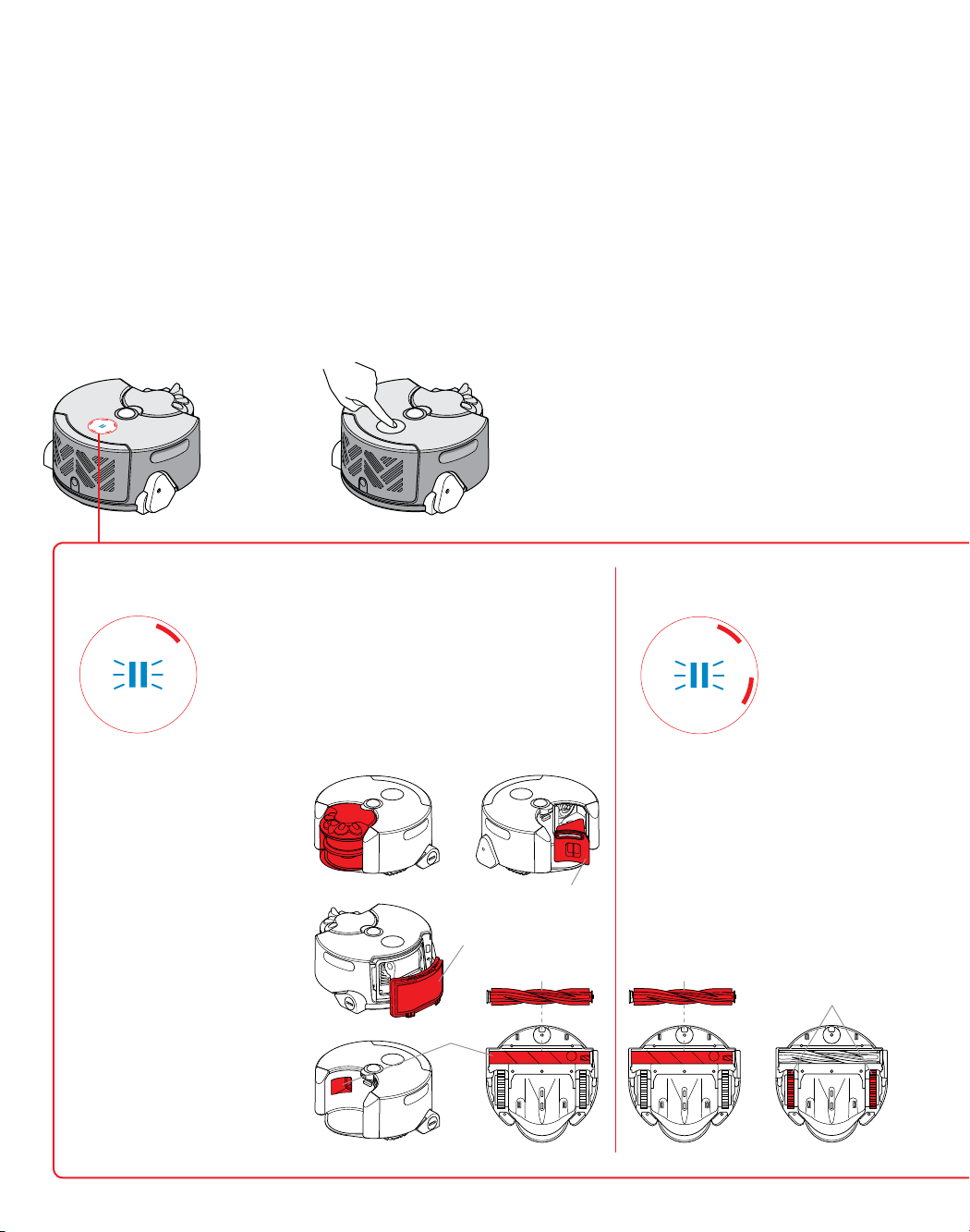
28
If your robot becomes stuck, please move the robot off
the obstruction and place nearby to resume cleaning.
Check the brush bar for wrapped hair or debris and
remove.
Check that the brush bar is correctly fitted.
Check the tracks and remove any wrapped hair and
debris.
For further information please refer to the 'Brush bar
and track maintenance' section
Troubleshooting
1 2
If your robot encounters a
problem, it will display one of the
lighting patterns below. Follow the
instructions to fix the issue.
When the problem has been fixed,
return the robot to the same point on
the floor, press the power button again
and step away to resume cleaning.
Check that a seal has not formed between
the brush bar and the cleaning surface.
Check that the clear bin is fitted correctly.
If the clear bin is full, empty it.
Check that the cyclone shroud isn’t
covered or blocked.
Remove the cyclone pack and check the
airways behind it for blockages.
Remove the brush bar and check the
airways for blockages.
Check for blockages on both filters.
Wash both filters.
Check the filters are in place.
Airways
Brush bar/tracks
Post-motor filter
Pre-motor filter
Airways
Brush bar Brush bar
Tracks
Loading ...
Loading ...
Loading ...