Loading ...
Loading ...
Loading ...
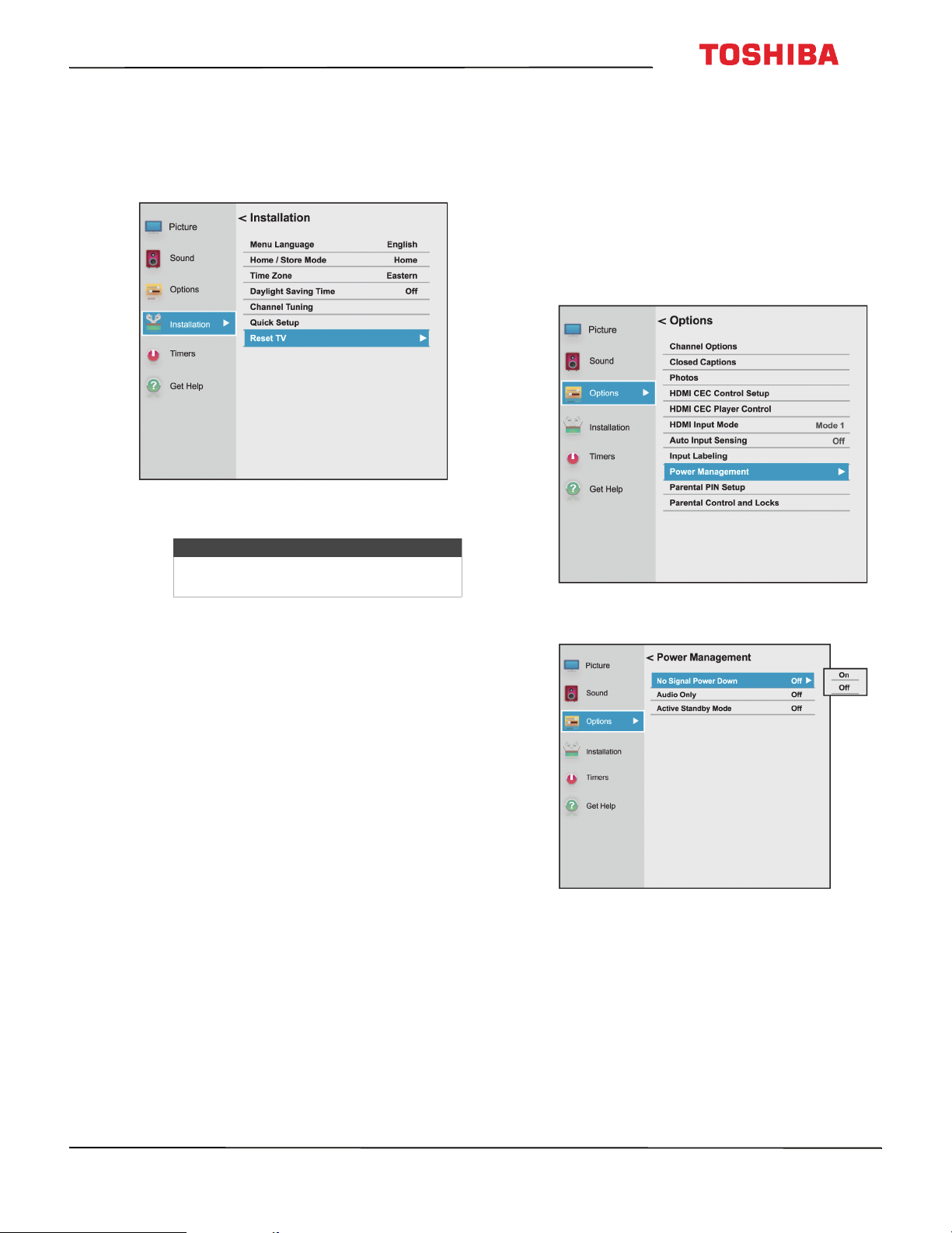
81
43L621U / 49L621U / 55L621U / 65L621U 43" / 49" / 55" / 65" 2160p 60Hz LED Chromecast built-in
www.tv.toshiba.com
Restoring settings to the defaults
When you restore default settings, all the settings you
have customized are reset.
1 Press MENU, press
S
or
T
to highlight
Installation, then press OK.
I
2 Press
S
or
T
to highlight Reset TV, then press OK.
A confirmation screen opens.
3 Highlight Ye s (to reset) or No (to not reset), then
press OK.
If you select Ye s , your TV turns off, then turns on
again. Complete the initial setup wizard and set up
the video input jacks. For more information, see
Turning on your TV for the first time on page 40
and Setting up the ANT / CABLE IN jack on
page 50.
OR
If you do not want to reset your TV to the factory
defaults, highlight No, then press OK.
Turning off the automatic power-off feature
Your TV automatically turns off after 15 minutes when
no video signal is detected.
You might want to change this setting to Off if:
• The incoming signal for an analog channel is too
weak for your TV to detect.
• You connected an audio-only device (such as a
CD player) to the AUDIO L and R jacks to listen to
music through the TV speakers.
1 Press MENU, press
S
or
T
to highlight Options,
then press OK.
2 Highlight Power Management, then press OK.
3 Highlight No Signal Power Down, then press OK.
4 Highlight On or Off, then press OK.
5 Press EXIT to close the menu.
Note
If you have created a PIN, use the number
bar to enter it, then press OK.
Loading ...
Loading ...
Loading ...