Loading ...
Loading ...
Loading ...
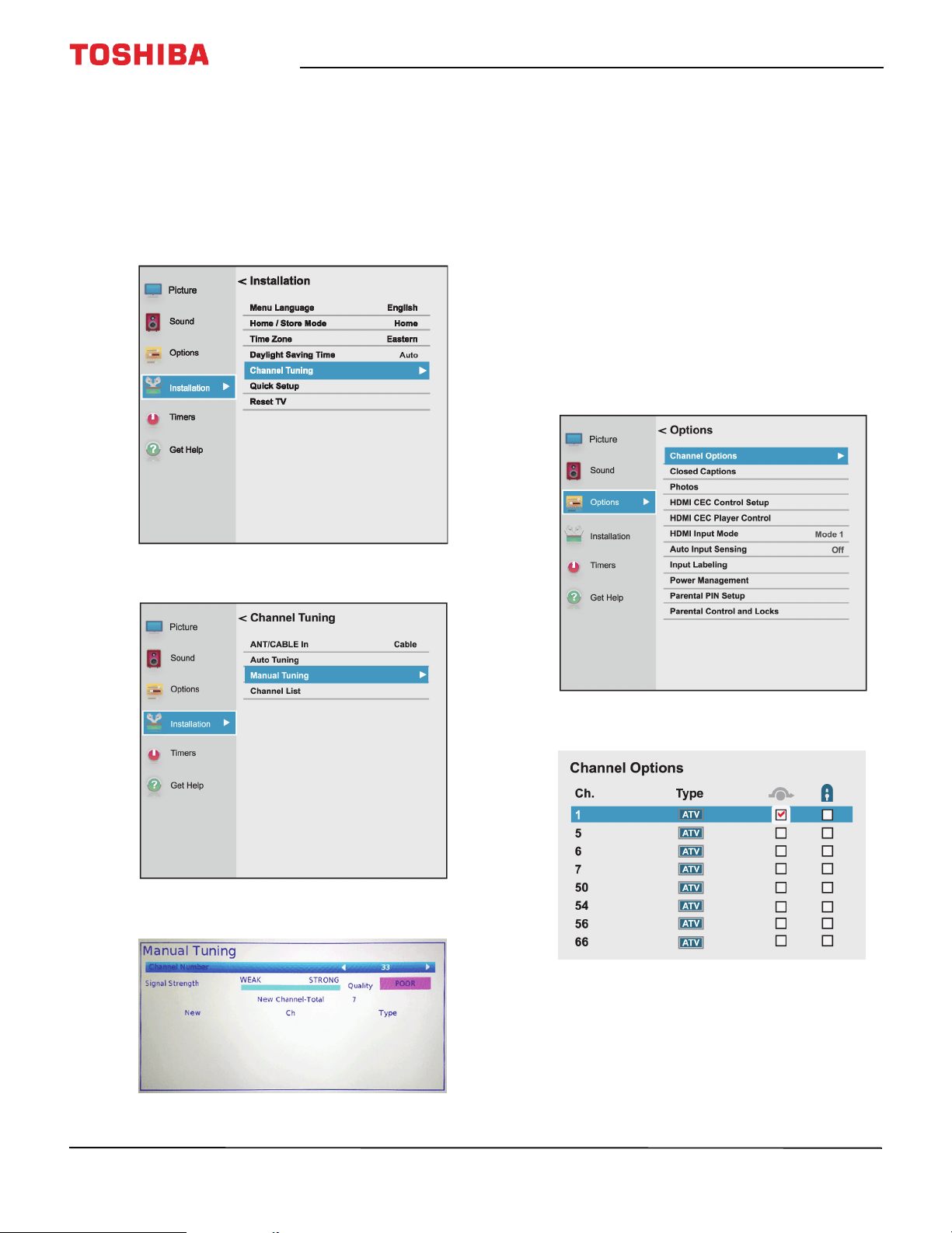
68
43" / 49" / 55" / 65" 2160p 60Hz LED Chromecast built-in TV
www.tv.toshiba.com
Manually adding channels to the channel list
Channels with weak signals may not be added to the
channel list when you scan for channels. You can
manually add a channel to the channel list if you
know the channel number and the channel has a
good signal strength. (Use the number buttons on
virtual remote control to enter the channel number.)
1 Press MENU, press
S
or
T
to highlight
Installation, then press OK.
2 Highlight Channel Tuning, then press OK.
3 Highlight Manual Tuning, then press OK.
4 Use the number buttons on the virtual remote
control to enter the channel number, then press
OK. See Channel and Long Press page on page 17.
OR
Press
W
or
X
to select previous or next channel,
then press OK.
5 Press OK to start manual tuning.
6 Press EXIT to close the menu.
Hiding channels
You can hide channels in the channel list. When you
press CH+ or CH–, your TV skips the hidden channels.
You can still tune to a hidden channel by pressing the
number buttons on the virtual remote control. See
Virtual Remote control on page 17.
1 Press MENU, press
S
or
T
to highlight Options,
then press OK.
2 Highlight Channel Options, then press OK.
Loading ...
Loading ...
Loading ...