Loading ...
Loading ...
Loading ...
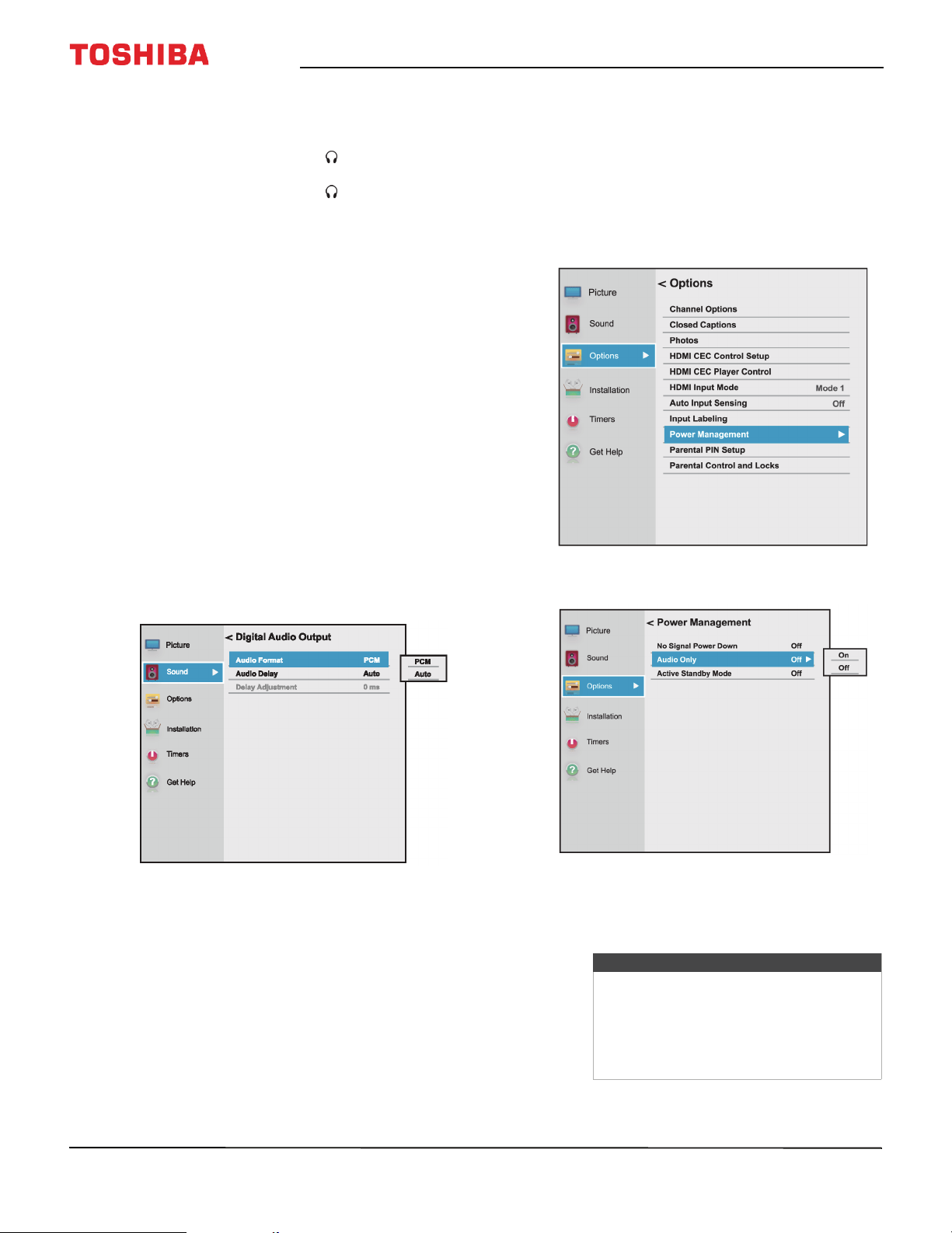
66
43" / 49" / 55" / 65" 2160p 60Hz LED Chromecast built-in TV
www.tv.toshiba.com
• TV Speakers—Turns your TV’s speakers on or
off. You can select:
• Auto—Turns off the TV speakers when you
connect a device to the jack.
• On—Keeps the TV speakers on when you
connect a device to the jack.
• Off—Turns off the TV speakers.
• MTS—(Analog channels received through the
ANT / CABLE IN jack only) Selects the audio
mode. You can select:
• Stereo—Select this option for programs
broadcast in stereo. You can typically leave
your TV in Stereo mode because Stereo
outputs the type of sound being broadcast
(stereo or mono).
• Mono—Select this option if there is noise or
static on weak stereo broadcasts.
• SAP—Select this option to listen to a
secondary audio program, if available. If you
select this option and no secondary audio
program is available, you may not hear
sound. Change the MTS option to Stereo.
• Digital Audio Selection—Lets you
conveniently switch between audio tracks on a
digital channel (when available). This option
temporarily overrides the Primary Audio
Language option on the Sound menu.
• Primary Audio Language—Selects the
language for digital channels.
• Digital Audio Output—Opens the Digital Audio
Output menu where you can adjust digital audio.
• Audio Format—Selects the digital audio
format sent to an external audio system. You
can select:
• PCM (to convert and output sound as
PCM (pulse-code modulation) format).
• Auto (to pass through the original digital
sound).
• Audio Delay—Fine tunes the audio when it
is not in sync with the video. You can select
Auto or Manual.
• Delay adjustment—Lets you set the
amount of delay to manually sync the audio
with the video. To use this option, Audio
Delay must be set to Manual.
3 Press
W
X
S
or
T
to adjust the option or select a
setting, then press OK.
4 Press EXIT to close the menu.
Playing TV audio only
You can turn off the picture on your TV and listen to
the program audio only.
1 Press MENU, press
S
or
T
to highlight Options,
then press OK.
2 Highlight Power Management, then press OK.
3 Highlight Audio Only, then press OK.
4 Highlight On or Off, then press OK.
5 Press EXIT to close the menu.
Notes
• The picture turns off in about five
seconds.
• Press any button to turn on the picture
for about five seconds.
• To exit audio only mode, repeat this
task and select Off.
Loading ...
Loading ...
Loading ...