Loading ...
Loading ...
Loading ...
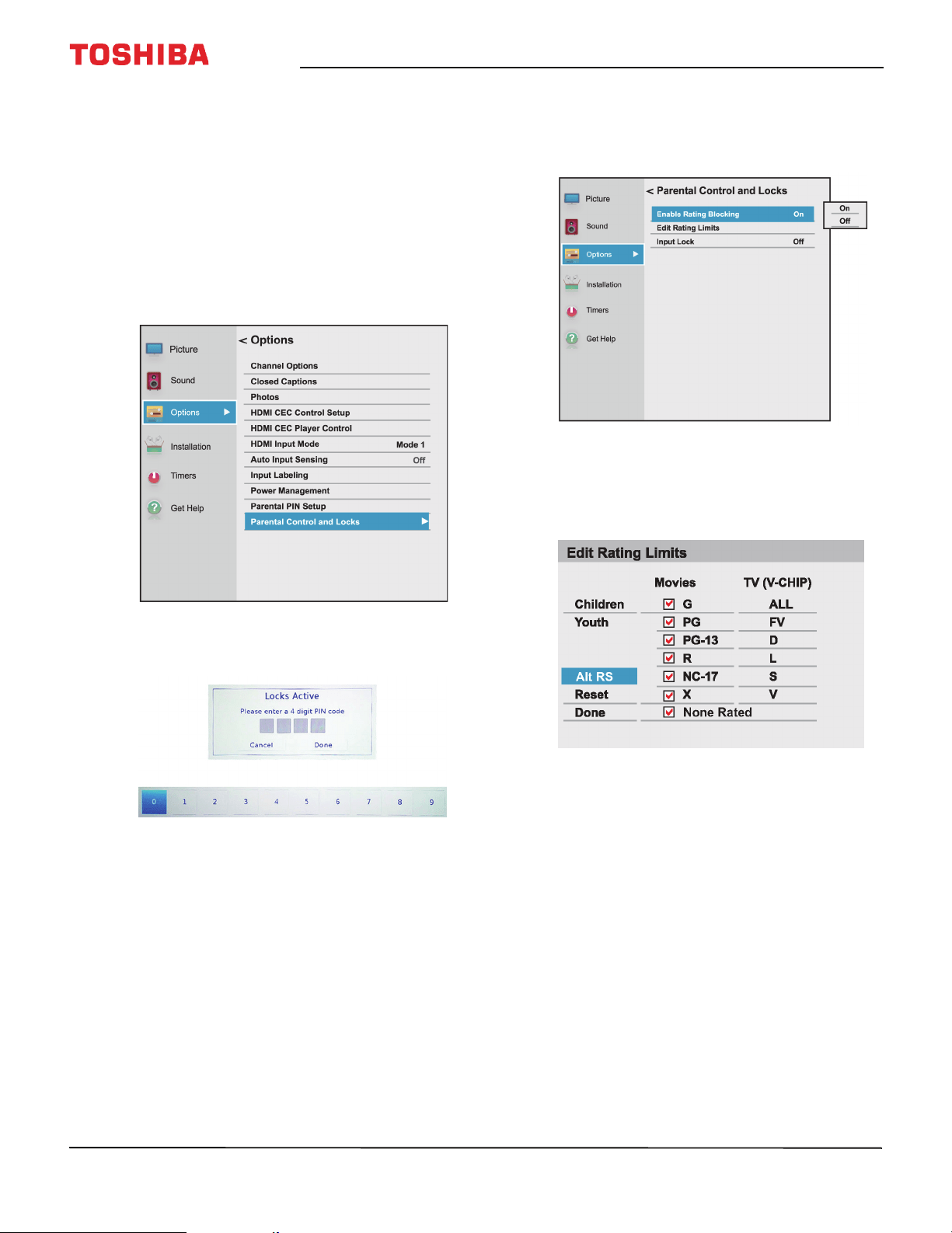
72
43" / 49" / 55" / 65" 2160p 60Hz LED Chromecast built-in TV
www.tv.toshiba.com
Downloading rating information (for USA
region)
In the future, an additional rating system may become
available for use in selectively blocking TV programs
and movies.
The currently tuned station must be receiving a digital
signal before an additional rating system can be
downloaded.
1 Tune to the channel you want to download ratings
for.
2 Press MENU, press
S
or
T
to highlight Options,
then press OK.
3 Highlight Parental Control and Locks, then press
OK.
4 Press
W
or
X
on the number bar at the bottom of
the screen to select a number, then press OK.
Repeat this step to enter the other three numbers
in your PIN.
5 Highlight Enable Rating Blocking, then press OK.
6 Highlight On, then press OK.
7 Press
T
to highlight Edit Rating Limits, then press
OK.
Loading ...
Loading ...
Loading ...