Loading ...
Loading ...
Loading ...
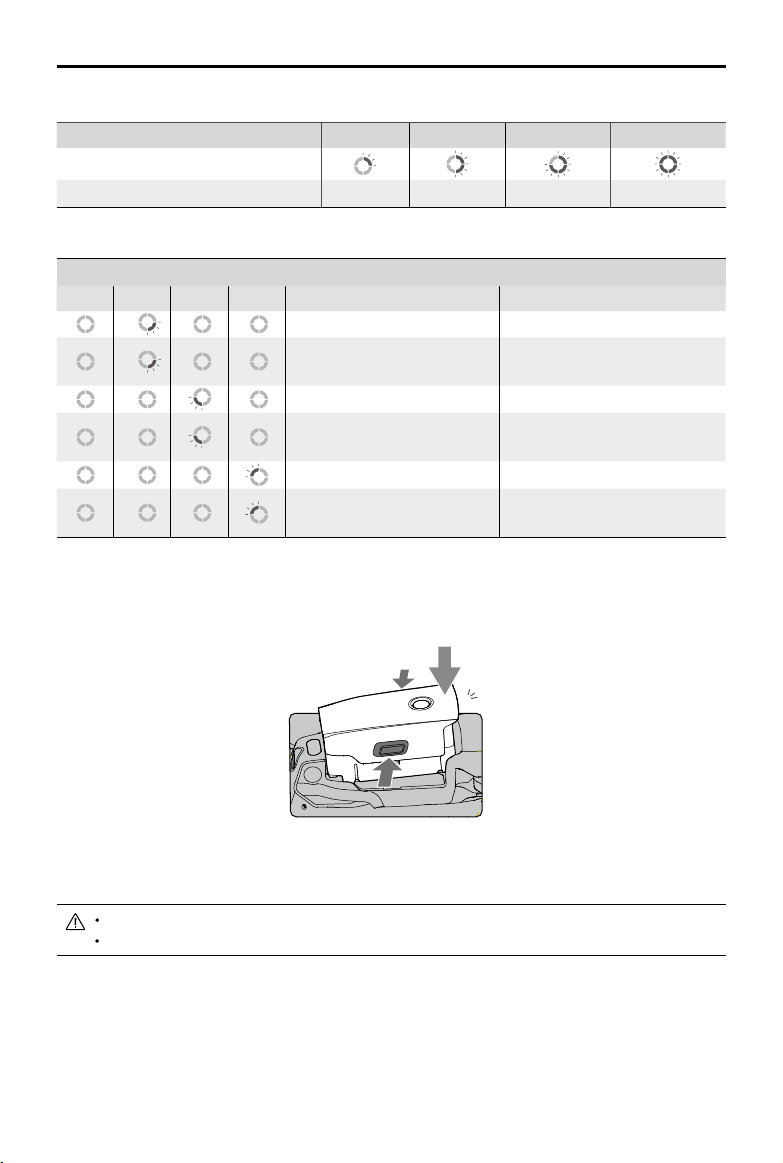
Mavic 2 Pro/Zoom User Manual
36
©
2019 DJI All Rights Reserved.
LED 1 LED 2 LED 3 LED 4
Battery Level LEDs During Charging
Battery Level
0%~25% 25%~50% 50%~75% Fully Charged
Battery Level LEDs During Charging
Battery Protection Mechanisms
LED 1 LED 2 LED 3 LED 4 Blinking Pattern Battery Protection Item
LED 2 blinks twice per second Overcurrent detected
LED 2 blinks three times per
second
Short circuit detected
LED 3 blinks twice per second Overcharge detected
LED 3 blinks three times per
second
Over-voltage charger detected
LED 4 blinks twice per second Charging temperature is too low
LED 4 blinks three times per
second
Charging temperature is too high
Never insert or remove the battery while it is turned on.
Ensure the battery is mounted securely.
Inserting the Intelligent Flight Battery
Insert the Intelligent Flight Battery into the aircraft’s battery compartment. Make sure it is mounted
securely and that the battery latches have clicked into place.
Removing the Intelligent Flight Battery
Slide the battery latches on the sides of the Intelligent Flight Battery to open the battery compartment.
Battery Protection
Click
Loading ...
Loading ...
Loading ...