Loading ...
Loading ...
Loading ...
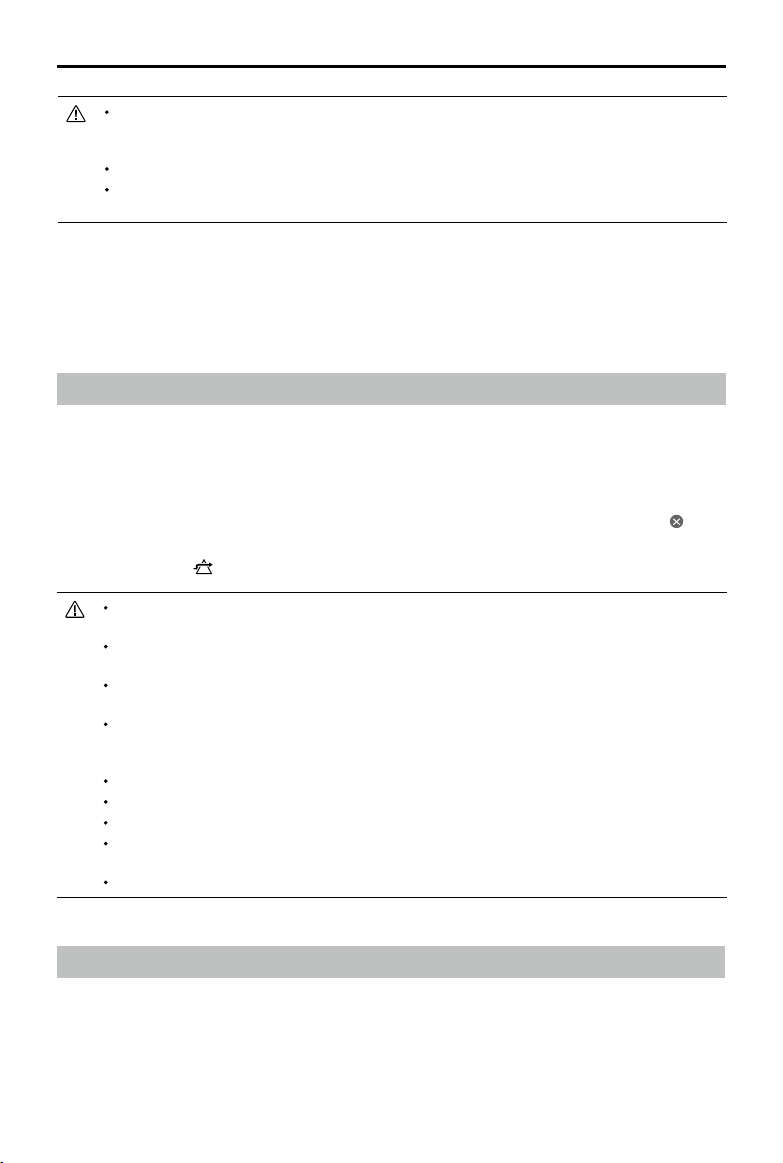
Mavic 2 Pro/Zoom User Manual
32
©
2019 DJI All Rights Reserved.
DO NOT use TapFly in areas with people, animals, small or fine objects (e.g., tree branches or
power lines), or transparent objects (e.g., water or glass). TapFly may not work properly when
the aircraft is flying over water or snow-covered areas.
There may be deviations between expected and actual flight paths selected in TapFly.
The selectable range for the target direction is limited. You cannot make a selection close to the
upper or lower edges of the screen.
Cinematic Mode
Tap in DJI GO 4 to select Cinematic mode. In Cinematic mode, the aircraft’s braking distance is
extended and its rotation speed is reduced. The aircraft slows down gently until it stops, keeping
footage smooth and stable even if control inputs are choppy.
Advanced Pilot Assistance Systems
The Advanced Pilot Assistance Systems (APAS) feature is available in P-mode. When APAS is enabled,
the aircraft continues to respond to user commands and plans its path according to both control stick
inputs and the ight environment. APAS makes it easier to avoid obstacles, obtain smoother footage,
and gives a better ying experience.
When APAS is enabled, pressing the Flight Pause button on the remote controller or tapping in DJI
GO 4 brings the aircraft to a stop. The aircraft hovers for three seconds and awaits pilot commands.
To enable APAS, tap
APAS
in DJI GO 4.
The APAS feature is automatically disabled when using Intelligent Flight Modes and resumes
automatically after exiting Intelligent Flight Modes.
The APAS feature is only available when flying forward and backward. If the aircraft flies left or
right, APAS is disabled.
The aircraft hovers in place once there is an obstacle that cannot be avoided. The aircraft cannot
detect and avoid obstacles that are beneath it.
Make sure you use the Advanced Pilot Assistance System (APAS) when the Vision Systems
are available. Be sure there are no people, animals, objects with small surface areas (e.g., tree
branches), or transparent objects (e.g., glass or water) along the desired flight path.
APAS may not function properly when the aircraft is flying over water or snow-covered area.
Be extra cautious when flying in extremely dark (< 300 lux) or bright (> 10,000 lux) environments.
APAS may not function properly when the aircraft is flying near its Flight Limits or in GEO Zones.
Pay attention to the Aircraft Status Bar in DJI GO 4 and ensure the aircraft is working in APAS
mode normally.
APAS remains active regardless of the Visual Obstacle Avoidance settings in DJI GO 4.
Flight Recorder
Flight data including ight telemetry, aircraft status information, and other parameters are automatically
saved to the aircraft’s internal data recorder. The data can be accessed using DJI Assistant 2 for Mavic.
Loading ...
Loading ...
Loading ...