Loading ...
Loading ...
Loading ...
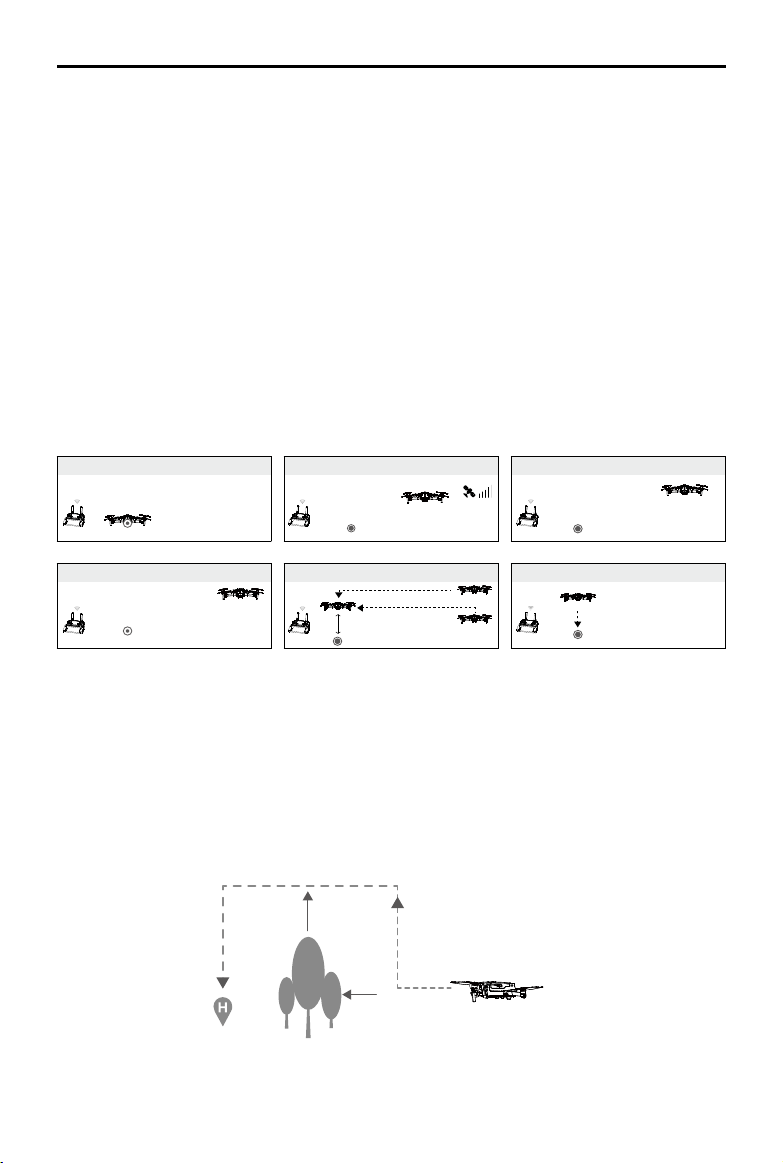
Mavic 2 Pro/Zoom User Manual
18
©
2019 DJI All Rights Reserved.
1 Record Home Point 2 Conrming Home Point
4 Signal Lost for Extended Time
×
5
RTH (adjustable altitude)
Height over HP > Failsafe Altitude
Elevate to Failsafe Altitude
Height over HP ≤ Failsafe Altitude
Failsafe Altitude
×
6 Landing
×
3 Remote Controller Signal Lost
×
RTH Procedure
Smart RTH, Low Battery RTH, and Failsafe RTH all follow the RTH procedure:
1. The aircraft adjusts its orientation.
2. a. If the aircraft is further than 20 m from the Home Point when the RTH procedure begins, it
ascends to the pre-set RTH altitude and then ies to the Home Point at a speed of 12 m/s. If the
current altitude is higher than the RTH altitude, the aircraft ies to the Home Point at the current
altitude. Forward and Backward vision systems are enabled.
b. If the aircraft is between 5 m and 20 m from the Home Point when the RTH procedure begins:
i. If the RTH at Current Altitude option is enabled the aircraft ies to the Home Point at the current
altitude, unless the current altitude is less than 2 m, in which case the aircraft ascends to 2 m
and then ies to the Home Point at a speed of 3 m/s.
ii. If the RTH at Current Altitude option is disabled, the aircraft lands immediately.
c. If the aircraft is less than 5 m from the Home Point when the RTH procedure begins, it lands
immediately.
3. After reaching the Home Point, the aircraft lands and the motors stop.
Obstacle Avoidance during RTH
Provided that lighting conditions are sucient for the Forward and Backward Vision Systems to operate,
the Mavic 2 Pro/Zoom senses and actively attempts to avoid obstacles during RTH. The obstacle
avoidance procedure is as follows:
1. The aircraft decelerates when an obstacle is sensed.
2. The aircraft stops and hovers and then ascends until no obstacle is sensed.
3. The RTH procedure resumes. The aircraft ies to the Home Point at the new altitude.
Loading ...
Loading ...
Loading ...