Loading ...
Loading ...
Loading ...
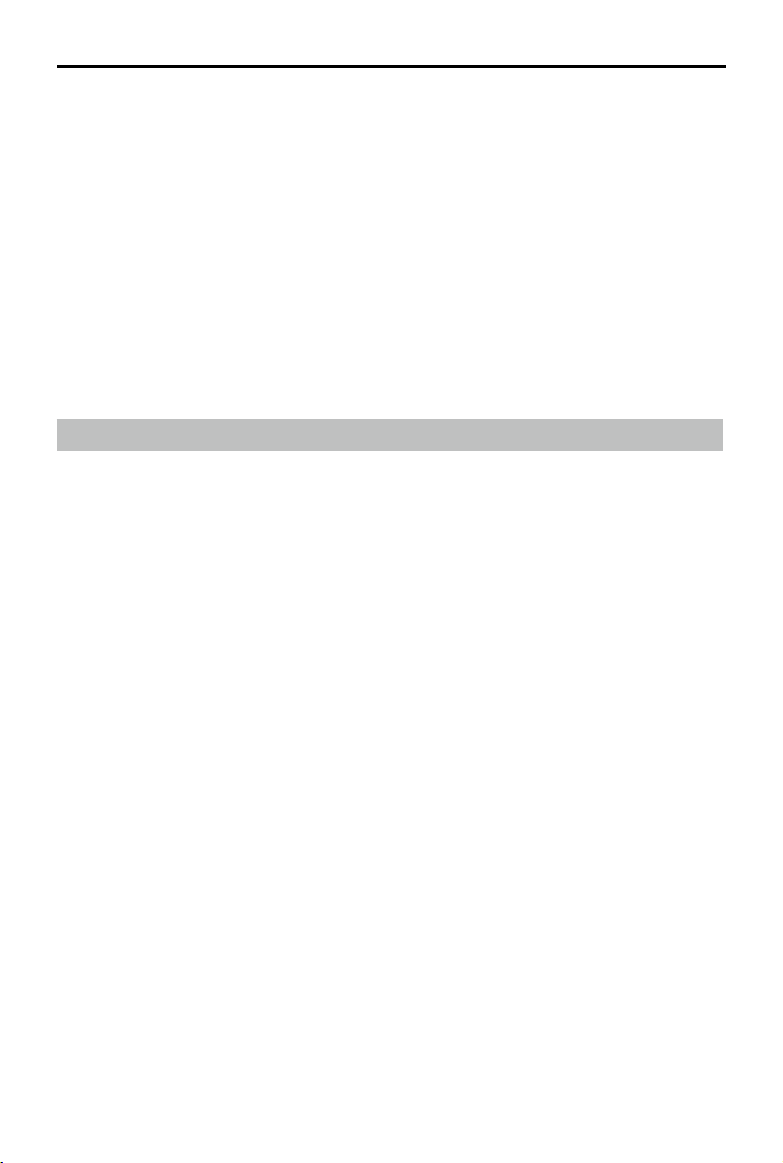
Mavic 2 Pro/Zoom User Manual
©
2019 DJI All Rights Reserved.
11
15. Record Button
Press to start recording video. Press again to stop
recording.
16. Focus/Shutter Button
Press halfway to autofocus. Press once to take
photos according to the mode selected in the DJI
GO 4.
17. Aperture/Shutter Adjustment Dial (Mavic 2 Pro)
Turn the dial to adjust the exposure compensation
(when in Program mode), aperture (when in
Aperture Priority and Manual mode), or shutter
(when in Shutter Priority mode).
Activation
The Mavic 2 Pro/Zoom requires activation before rst time use. Follow the onscreen guide to activate
the Mavic 2 Pro/Zoom using DJI GO 4.
Zoom Adjustment Dial (Mavic 2 Zoom)
Turn to adjust the zoom of the Mavic 2
Zoom camera.
18. C2 Button (Customizable)
The default configuration is playback.
Adjust the configuration in DJI GO 4
based on your preferences.
Loading ...
Loading ...
Loading ...