Loading ...
Loading ...
Loading ...
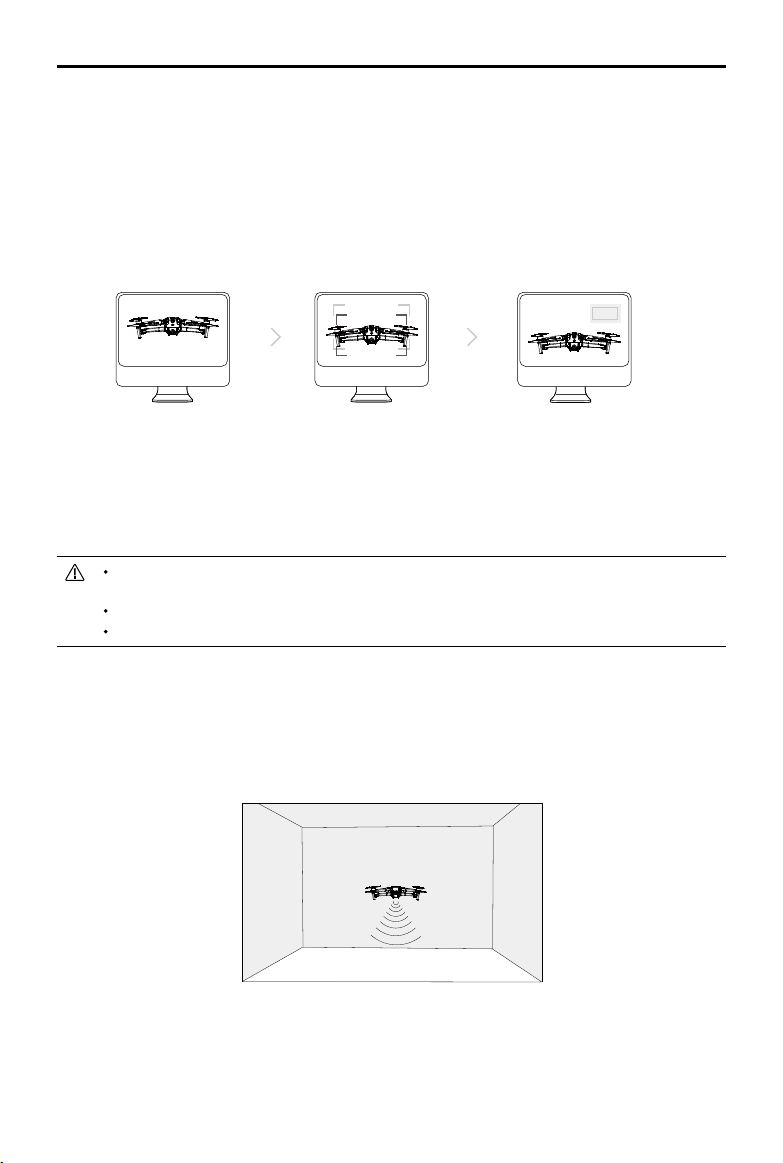
Mavic 2 Pro/Zoom User Manual
©
2019 DJI All Rights Reserved.
21
Calibrating Vision System Cameras
The Vision System cameras installed on the aircraft are factory calibrated. If the aircraft experiences
a collision, however, it may require calibration via DJI Assistant 2 for Mavic or DJI GO
4.
The most accurate way to calibrate the Vision System cameras is by using DJI Assistant 2 for
Mavic. Follow the steps below to calibrate the Forward Vision System cameras, then repeat
the steps to calibrate other Vision System cameras.
When a vision system calibration is required, DJI GO 4 sends a notication. If a computer is not nearby,
however, a quick calibration can be performed in the app. Tap the Aircraft Status bar and Vision Sensors
to start quick calibration.
Using the Vision Systems
The Downward Vision System and Infrared Sensing System activate automatically when the aircraft
is turned on. No further action is required. When using the Downward Vision System, the aircraft can
hover precisely even without GPS.
01
Point the aircraft toward the screen
02
Align the boxes
03
Pan and tilt the aircraft
Quick calibration is only a quick fix for vision system issues. When possible, connect the aircraft
to a computer to carry out a full calibration using DJI Assistant 2 for Mavic.
Only calibrate on textured surfaces such as grass or when lighting conditions are adequate.
Do not calibrate the aircraft on highly reflective surfaces such as marble or ceramic tiles.
The Downward Vision System is typically used in indoor environments where GPS is unavailable. The
Downward Vision System works best when the aircraft is at altitudes of 1.6 to 33 ft (0.5 to 11 m). Please
note that the Vision Positioning function may be aected if the aircraft’s altitude is above 33ft (11 m).
Loading ...
Loading ...
Loading ...