Loading ...
Loading ...
Loading ...
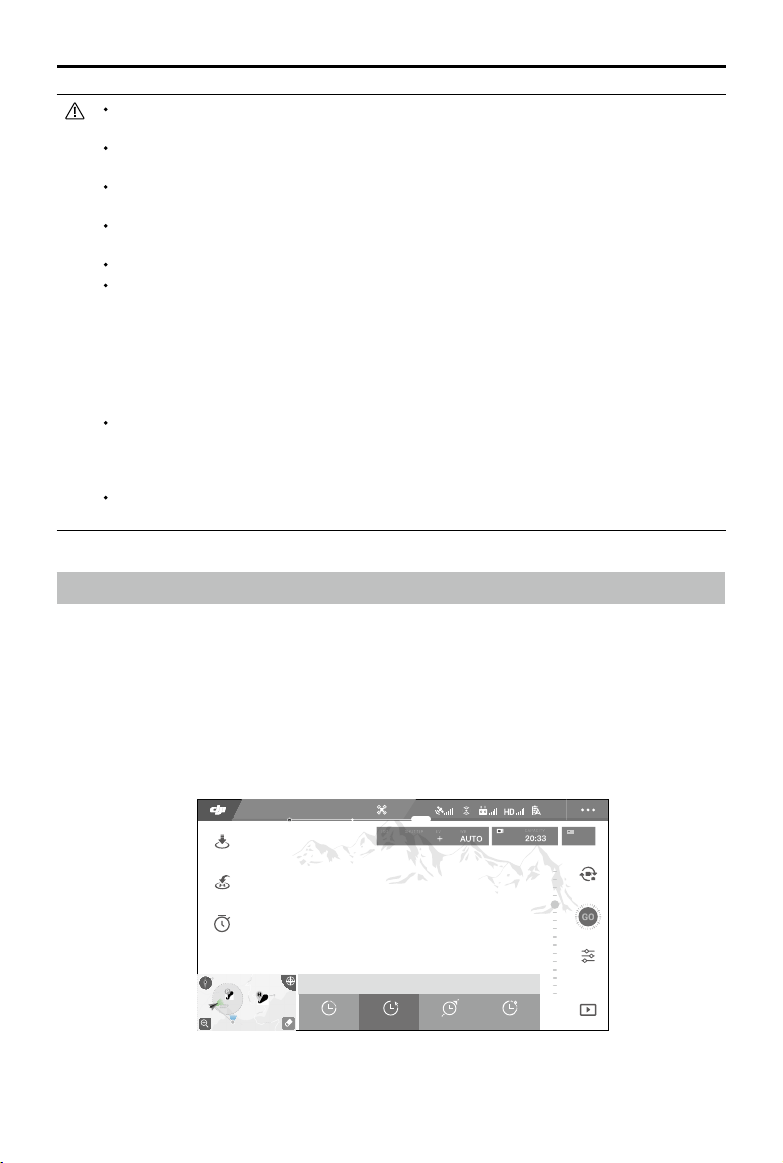
Mavic 2 Pro/Zoom User Manual
©
2019 DJI All Rights Reserved.
23
Keep the sensors clean at all times. DO NOT tamper with the sensors
.
Do not obstruct the Infrared
Sensing System.
The Vision System may not be able to recognize patterns on the ground in low light conditions
(less than 100 lux).
If the aircraft speed exceeds 31 mph (50 kph), the Vision System does not have enough time to
brake and stop the aircraft at a safe distance from an obstacle.
If the aircraft experiences a collision, camera calibration is required. Calibrate the front cameras
if DJI GO 4 prompts you to do so.
Do not fly on days that are rainy, smoggy, or if there is no clear sight.
Check the following every time before takeoff:
a. Ensure there are no stickers or any other obstructions over the glass of the Infrared Sensing
and Vision System.
b. If there is any dirt, dust, or water on the glass of the Infrared Sensing and Vision System,
clean it with a soft cloth. Do not use any cleanser that contains alcohol.
c. Contact DJI Support if there is any damage to the glass of the Infrared Sensing and Vision
System.
The Upward Infrared Sensing System only detects straight line distances directly above the
sensor and not the entire aircraft. Additionally, large obstacles such as roofs can be detected,
but tiny obstacles such as leaves or electrical wires cannot. Fly with caution and do not rely
solely on the Upward Infrared Sensing System to detect obstacles above the aircraft.
Do not obstruct the Downward Vision System and Downward Infrared Sensing System before
takeoff. Otherwise, the aircraft cannot take off again after landing and will have to be restarted.
Intelligent Flight Modes
The Mavic 2 Pro/Zoom supports Intelligent Flight Modes including Hyperlapse, QuickShots, ActiveTrack
2.0, Point of Interest (POI 2.0), Waypoints, TapFly, and Cinematic Mode. Select an Intelligent Flight Mode
in DJI GO 4. Ensure the battery level is sucient and the aircraft is working on P-mode when using the
Intelligent Flight Modes.
Hyperlapse
Hyperlapse shooting modes include Free, Circle, Course Lock, and Waypoint.
09:29
ISO
SHUTTER
EV
WB
1600 0.31/8000 4K/244K/25
Position
CAPACITY
61%
12
P
Course Lock
Waypoint
In flight (GPS)
Free Circle
Hyperlapse
Loading ...
Loading ...
Loading ...