Loading ...
Loading ...
Loading ...
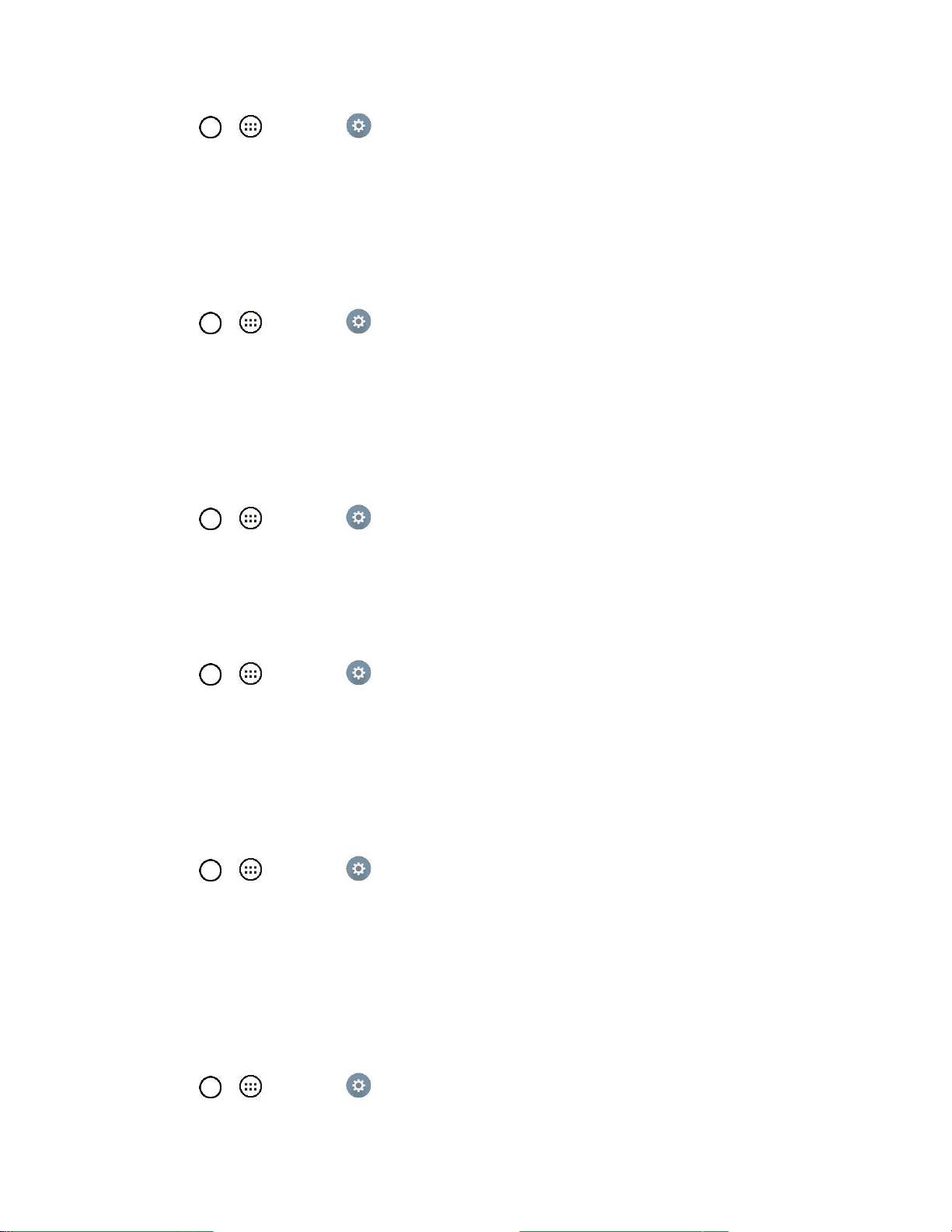
Settings 98
1. Tap > > Settings .
2. From the DEVICE section, tap Display > Font size.
3. Tap a desired font size.
Smart Screen
Keep the screen on when the device detects your eyes looking at the screen.
1. Tap > > Settings .
2. From the DEVICE section, tap Display > Smart screen. (A blue checkmark will appear.)
Home Touch Buttons
Configure options for the Home touch buttons.
To select home touch buttons' combination:
1. Tap > > Settings .
2. From the DEVICE section, tap Display > Home touch buttons > Button combination.
3. Drag the icons to rearrange the Home touch buttons.
To select home touch buttons' color:
1. Tap > > Settings .
2. From the DEVICE section, tap Display > Home touch buttons > Color.
3. Tap the desired color theme from the list.
Motion Sensor Calibration
Improves the accuracy of the tilt and speed of the sensor.
1. Tap > > Settings .
2. From the DEVICE section, tap Display > Motion sensor calibration.
3. Place the tablet on a flat surface and tap Calibrate sensor.
Storage
The Storage menu lets you monitor the used and available internal memory and SD card (if available).
you can also mount/unmount the SD card and erase its contents.
1. Tap > > Settings .
Loading ...
Loading ...
Loading ...