Loading ...
Loading ...
Loading ...
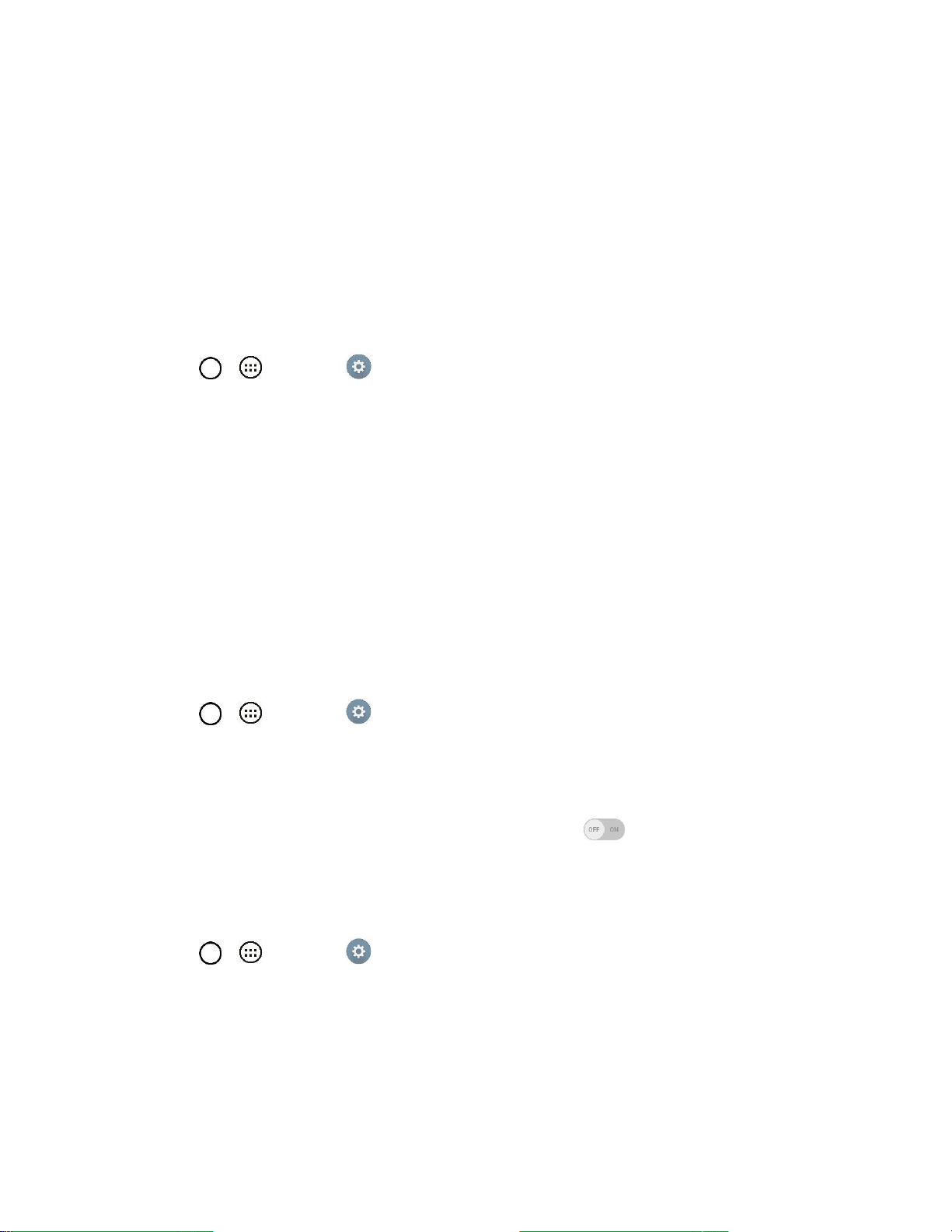
Settings 97
2. From the DEVICE section, tap Display > Screen-off effect.
3. Tap the desired option.
4. Tap OK.
Note: To preview the screen-off effect, tap Preview.
Auto-Rotate Screen
Choose whether the tablet automatically switches the orientation of the screen as you turn it sideways or
even upside down.
1. Tap > > Settings .
2. From the DEVICE section, tap Display.
3. Tap the Auto-rotate screen checkbox to automatically rotate the screen (a blue checkmark will
appear).
– or –
To disable the auto-rotate feature, tap the Auto-rotate screen checkbox again so that the
checkmark is removed.
Note: Some applications on your tablet do not support the Auto-rotate feature.
Daydream
Screensaver will be on when the tablet is sleeping while docked and/or charging.
1. Tap > > Settings .
2. From the DEVICE section, tap Display > Daydream.
3. Tap the feature you want to use and configure it.
4. To activate the daydream feature, tap the Daydream switch .
Font Type
Choose the desired font type.
1. Tap > > Settings .
2. From the DEVICE section, tap Display > Font type.
3. Tap a desired font type.
Font Size
Choose the desired font size.
Loading ...
Loading ...
Loading ...