Loading ...
Loading ...
Loading ...
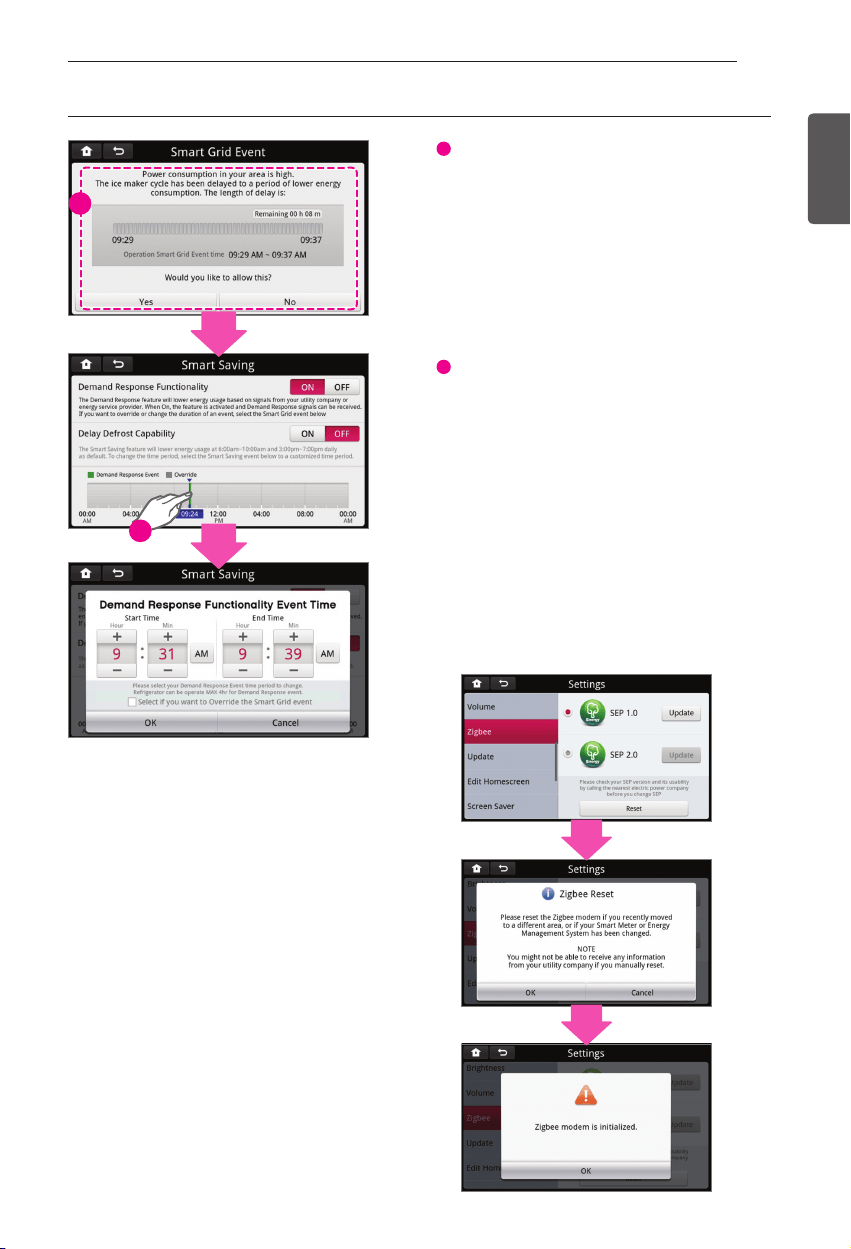
79
SMART REFRIGERATOR DISPLAY SCREEN
ENGLISH
1
In the Demand Response operation interval,
operation information is automatically
displayed on the screen.
* When you Override by selecting No in the
corresponding screen, the corresponding
signal is automatically ignored, and the
refrigerator operates in normal state.
2
You can change time and run Override
operation by selecting the signal mark
received before the operation of Demand
Response.
* When you replace Zigbee Module, or if
there is a change in Smart Meter interfacing
with the power company, you need to enter
‘Settings > Zigbee’, run Zigbee Reset by
pressing Reset button, turn on ‘Smart Saving
> Demand Response Functionality’, and run
Zigbee Setup.
Demand Response Functionality : Reception of operation information and setting
Demand Response Functionality : Reception of operation information and setting
1
2
Loading ...
Loading ...
Loading ...