Loading ...
Loading ...
Loading ...
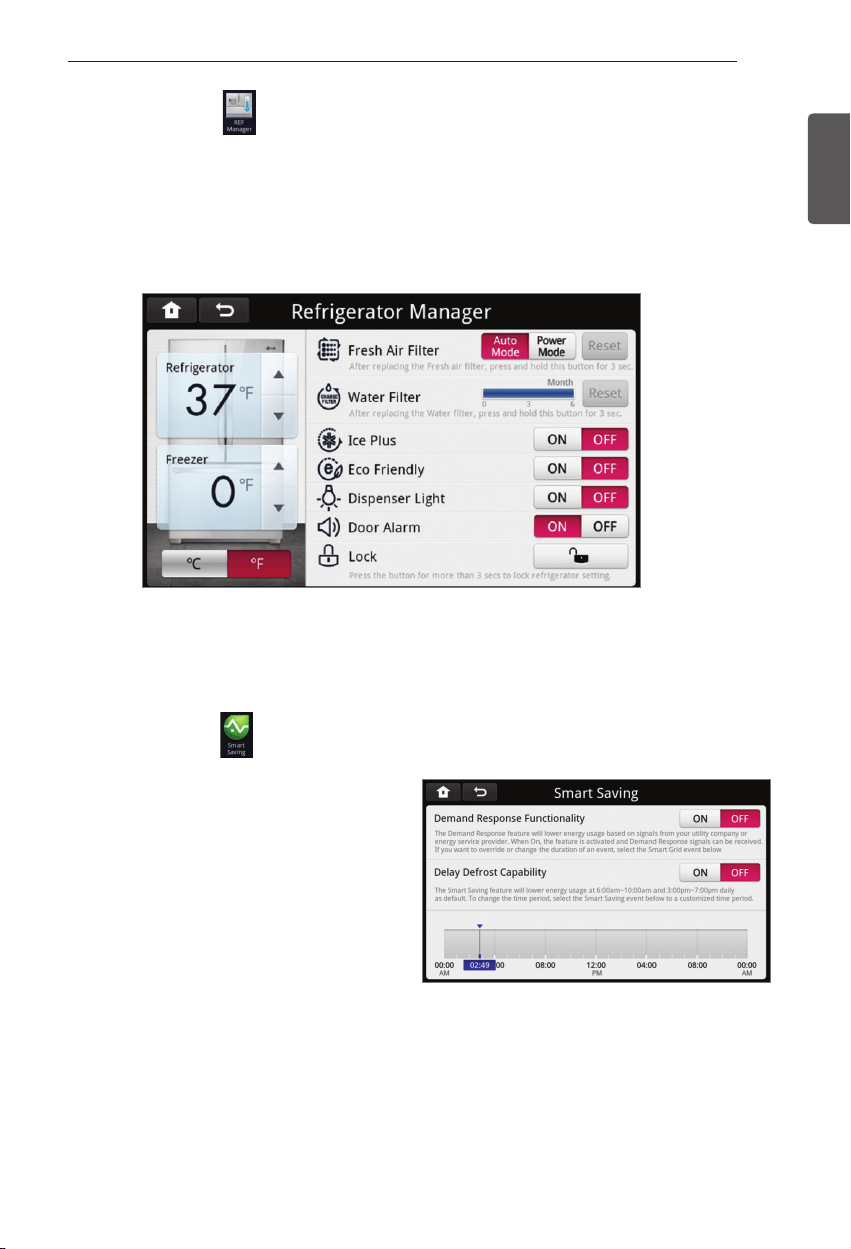
77
SMART REFRIGERATOR DISPLAY SCREEN
ENGLISH
REF Manager
- The Ref Manager is where you would go to change the refrigerator/freezer settings or to activate
certain features.
- Temperature Settings
- Touch the up and down arrows in either the Refrigerator or Freezer sections to change the
temperature in either compartment.
- Refer to the Control Panel section for more information on the use of the refrigerator controls.
Smart Saving
Demand Response Functionality
- The Demand Response feature will lower
energy usage based on signals from your
utility company or energy service provider.
When on, the feature is activated and
Demand Response signals can be received.
If you want to override or change the duration
of an event, select the Smart Grid event.
- When this function is on, the Delay Defrost
function will automatically turn off.
* This function can be used by the power company to provide
Demand Response signal transmission service.
Please contact the power company.
Loading ...
Loading ...
Loading ...