Loading ...
Loading ...
Loading ...
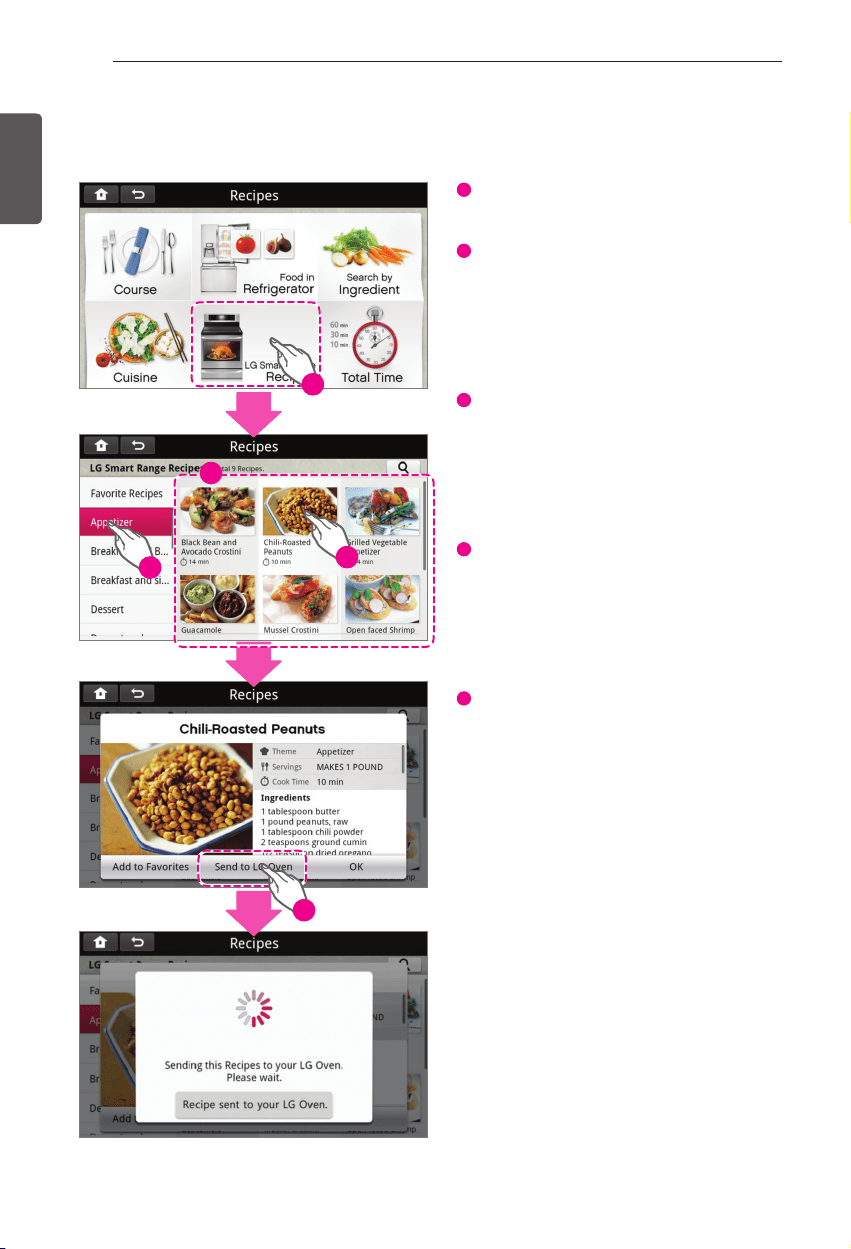
56
SMART REFRIGERATOR DISPLAY SCREEN
ENGLISH
LG Smart Range Recipes
- You can send the selected recipe to your LG Oven.
-
1
Click LG Smart Range Recipes.
-
2
Once you have selected your preferred
search method, a new screen will appear on
the left side with a list of categories. Select
the category for which you would like to view
recipes.
-
3
A list of recipes pertaining to the category
you selected will appear directly to the right
of the category list. The category you are
currently viewing will remain highlighted in
the category list.
-
4
Scroll up and down the recipes list to
identify your desired recipe. Once you have
found a recipe you would like to view, select
the recipe by touching it. The recipe will
appear.
-
5
Touch the Send to LG Oven button, and
the recipe will be sent to your LG Oven.
1
3
4
2
5
Loading ...
Loading ...
Loading ...