Loading ...
Loading ...
Loading ...
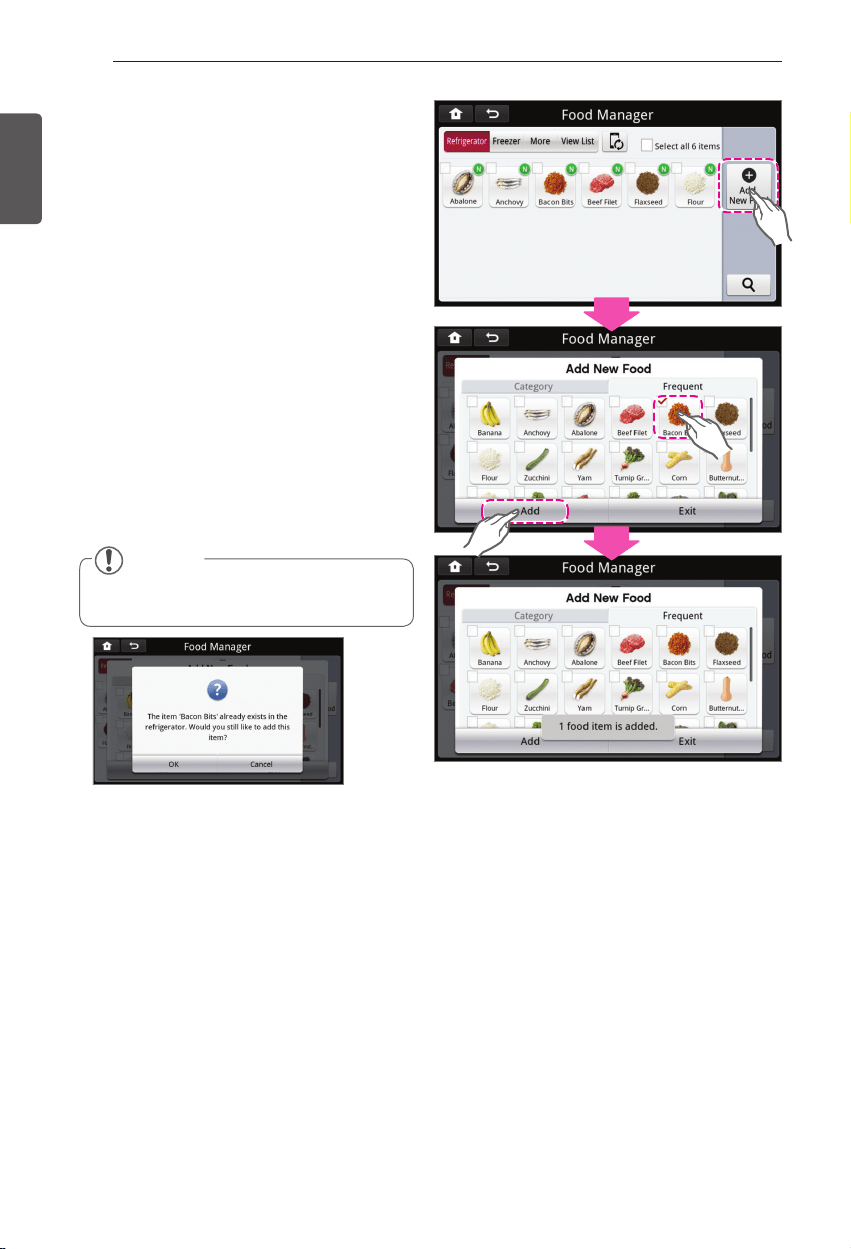
46
SMART REFRIGERATOR DISPLAY SCREEN
ENGLISH
Frequently used Items
The Frequent tab contains up to 20 of your
most frequently used food items.
- Select the Food Manager button on the
Home Screen.
- Select the Add New button.
- Select the Frequent tab.
- Select the food item(s) that you would like to
add to your refrigerator.
- Select the Add button.
NOTE
If a food item is already in the refrigerator,
an alert will display on the screen.
Loading ...
Loading ...
Loading ...