Loading ...
Loading ...
Loading ...
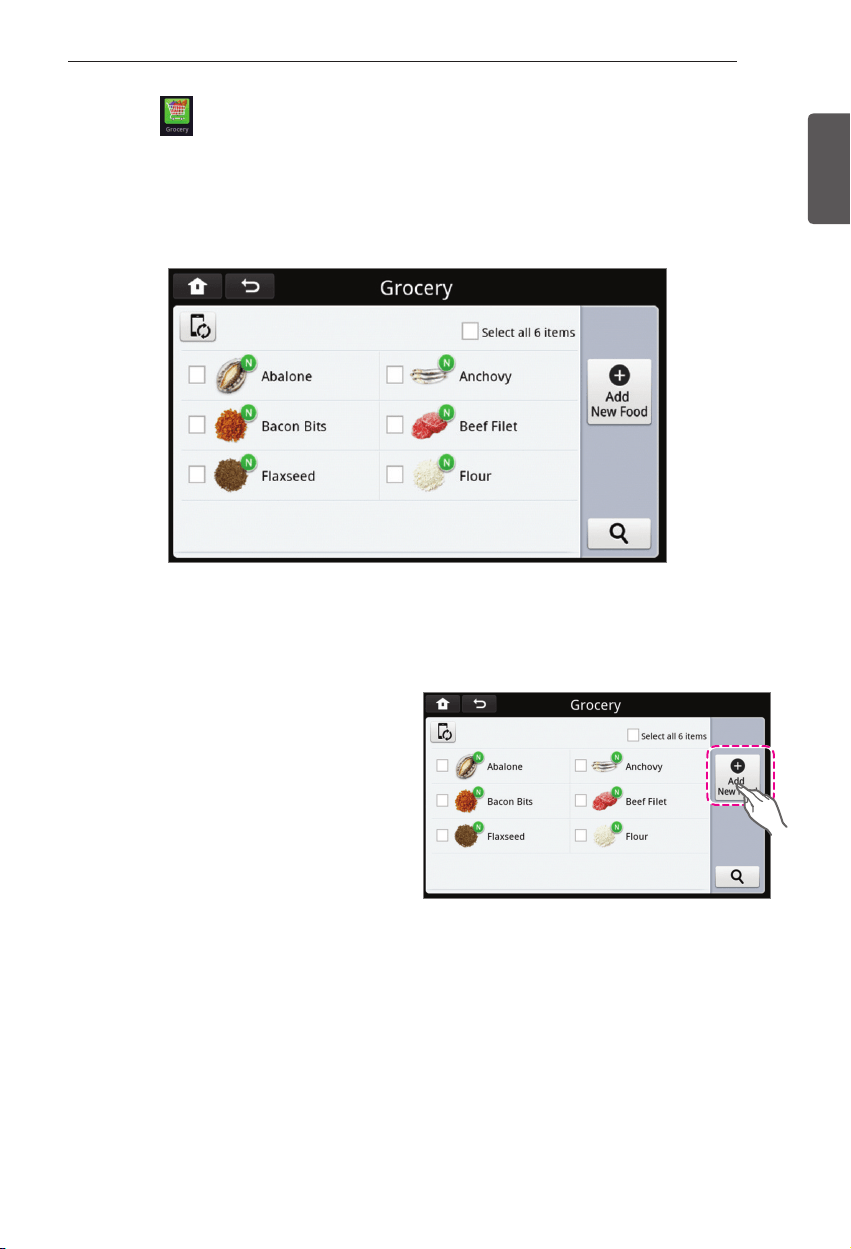
57
SMART REFRIGERATOR DISPLAY SCREEN
ENGLISH
Grocery
- Touch the Grocery icon at the bottom of the Home Screen.
- The Grocery function allows you to make a grocery list on your refrigerator and send the list to your
Smart Phone.
- User can put the item to buy in the list and manage the shopping basket.
- The shopping basket list of the product can be interfaced with smart phone using Phone Sync function.
Add New Food
To make a grocery list:
- Touch the Grocery button on the Home
screen.
- Touch the Add New Food button.
- Search for food in the Category or
Recommend tabs.
- Select the food items that you would like to
add to your grocery list by touching the food
item(s) icons. Make sure that the box in the
upper left hand corner of the item is checked.
- Touch the Add button.
Loading ...
Loading ...
Loading ...