Loading ...
Loading ...
Loading ...
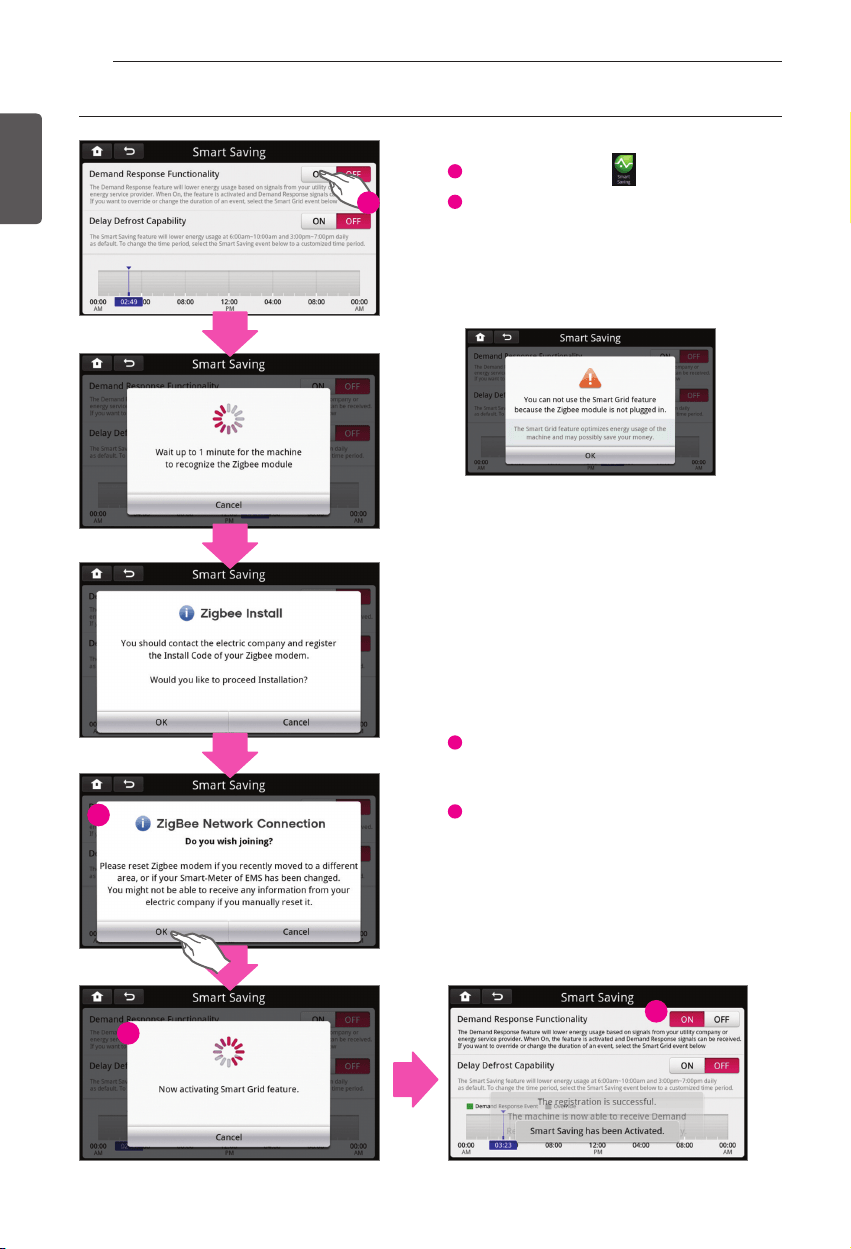
78
SMART REFRIGERATOR DISPLAY SCREEN
ENGLISH
1
Enter Smart Saving( ) menu.
2
Turn on Demand Response Functionality.
It automatically checks the installed Zigbee
module, and if Zigbee module is not
installed, it alerts with confirmation window.
* If Zigbee module is not installed, the
following window pops up.
3
If Zigbee module is properly installed, it
goes through Joining process with Utility
company.
4
If it is properly connected, Demand
Response Functionality will be On, and it
receives Demand Response Signal from the
smart meter installed at home to run the
smart grid function.
* According to the types of the Demand
Response signals, the refrigerator operation
for power saving will change.
Demand Response Functionality : Activation
Demand Response Functionality : Activation
2
3
3
4
Loading ...
Loading ...
Loading ...