Loading ...
Loading ...
Loading ...
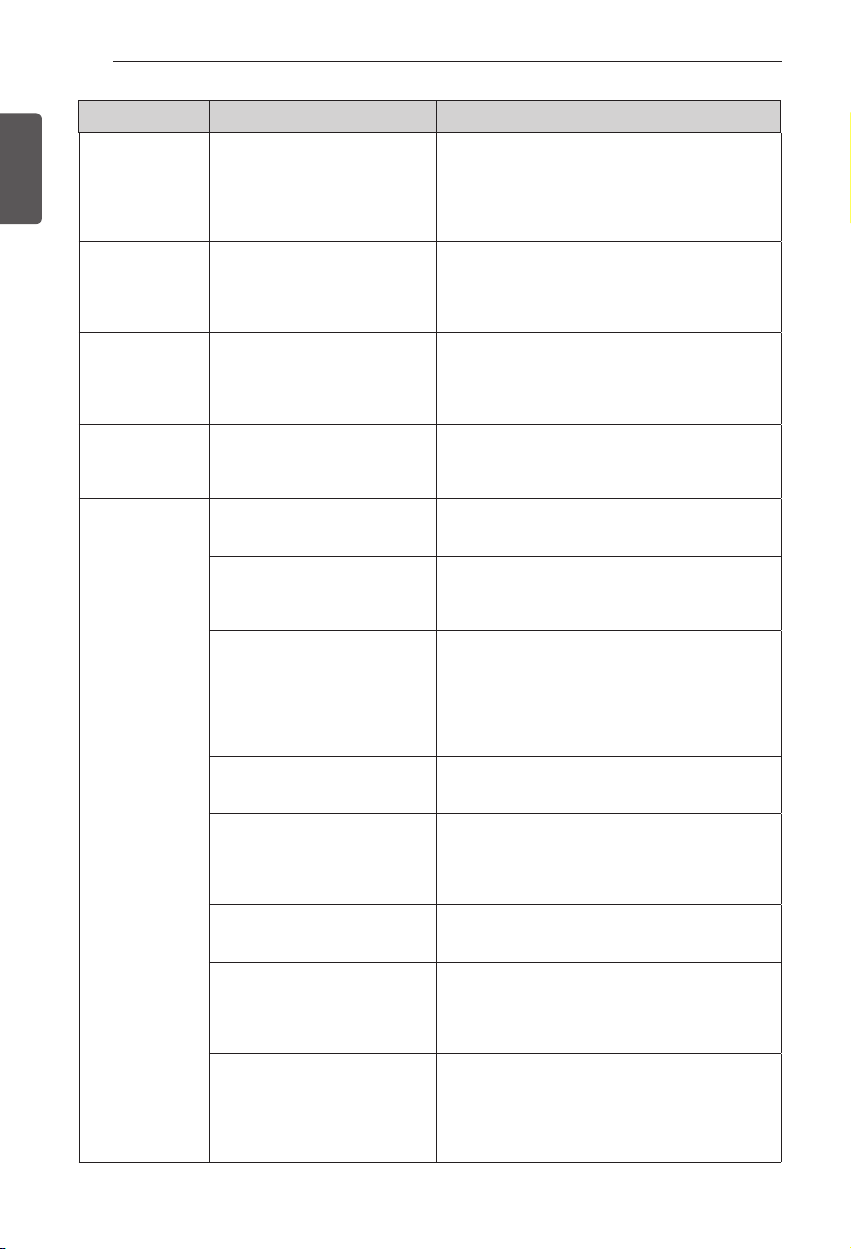
106
TROUBLESHOOTING
ENGLISH
Problem Possible Causes Solutions
TFT Display -
Wi-Fi
disconnection.
Weak signal from the
connected AP
Move the AP installed at home closer to the
refrigerator, and place the AP at the height close
to the height of the refrigerator. If you cannot
move the AP, install a repeater to raise the
wireless signal strength.
TFT Display -
Error popup is
occurred.
System Error and No Answer ‘Press ‘Force’ button to close the popup window,
and retry the corresponding operation. If it keeps
occurring, open the right side door, and turn off
and on the TFT Reset switch at the top.
TFT Display -
Touch do not
work.
Change of touch panel set value
by environmental factor
After the screen becomes power saving state(Off
state), touch the screen again. If no touch sense
occurs again, open the right side door, and turn
off and on the TFT Reset switch at the top.
TFT Display -
Auto Reset.
System overload It is turning on again for stabilization of the
system, so it is not a disorder. The existing
values remain as they are.
Refrigerator or
Freezer section is
too warm.
Refrigerator was recently
installed.
It may take up to 24 hours for each compartment
to reach the desired temperature.
Air vents are blocked. Rearrange items to allow air to flow throughout
the compartment. Refer to the Airflow diagram in
the Using Your Refrigerator section.
Doors are opened often or for
long periods of time.
When the doors are opened often or for long
periods of time, warm, humid air enters the
compartment. This raises the temperature and
moisture level within the compartment. To lessen
the effect, reduce the frequency and duration of
door openings.
Unit is installed in a hot location. The refrigerator should not be operated in
temperatures above 110°F.
A large amount of food or
hot food was added to either
compartment.
Adding food warms the compartment requiring
the cooling system to run. Allowing hot food to
cool to room temperature before putting it in the
refrigerator will reduce this effect.
Doors not closed correctly. See the Doors will not close correctly or pop open
section in Parts & Features Troubleshooting.
Temperature control is not set
correctly.
If the temperature is too warm, adjust the
control one increment at a time and wait for the
temperature to stabilize. Refer to the Setting the
Controls section for more information.
Defrost cycle has recently
completed.
During the defrost cycle, the temperature of each
compartment may raise slightly and condensation
may form on the back wall. Wait 30 minutes
and confirm the proper temperature has been
restored once the defrost cycle has completed.
Loading ...
Loading ...
Loading ...