Loading ...
Loading ...
Loading ...
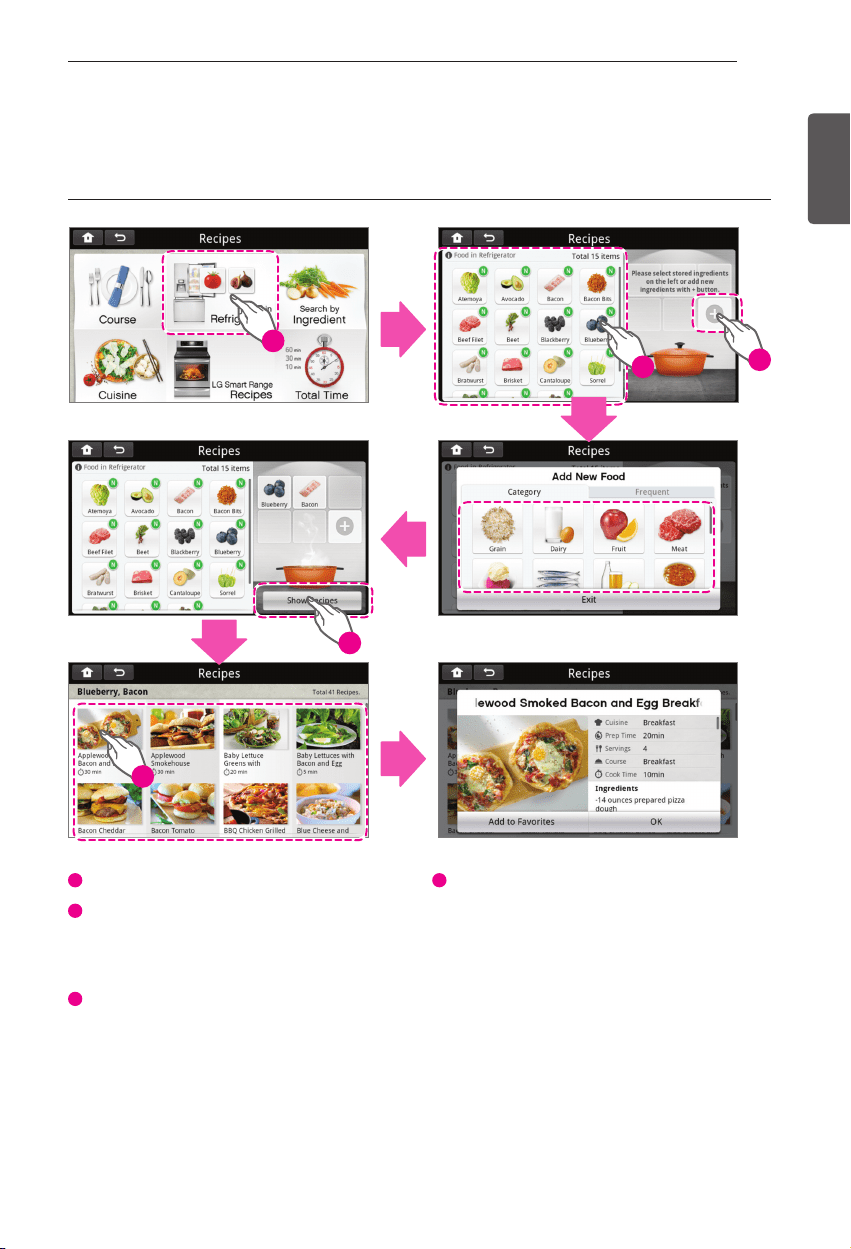
55
SMART REFRIGERATOR DISPLAY SCREEN
ENGLISH
Food in Refrigerator
This feature will recommend recipes to you based on items you have available in your refrigerator.
1
Touch the Food in the Refrigerator button.
2
Select the items in the refrigerator that you
would like to see recipes for, or touch the +
button to add food that does not appear in
your refrigerator.
3
Once all of the food items are added, touch
the Show Recipes button.
4
Scroll through and select the recipes that you
would like to display. Touch the OK button to
close out the recipe screen or touch the Add
to Favorites button to add the recipe into
the Favorites section in the LG Smart Range
Recipes screen.
Viewing Recommended recipes
Viewing Recommended recipes
1
2
3
4
2
Loading ...
Loading ...
Loading ...