Loading ...
Loading ...
Loading ...
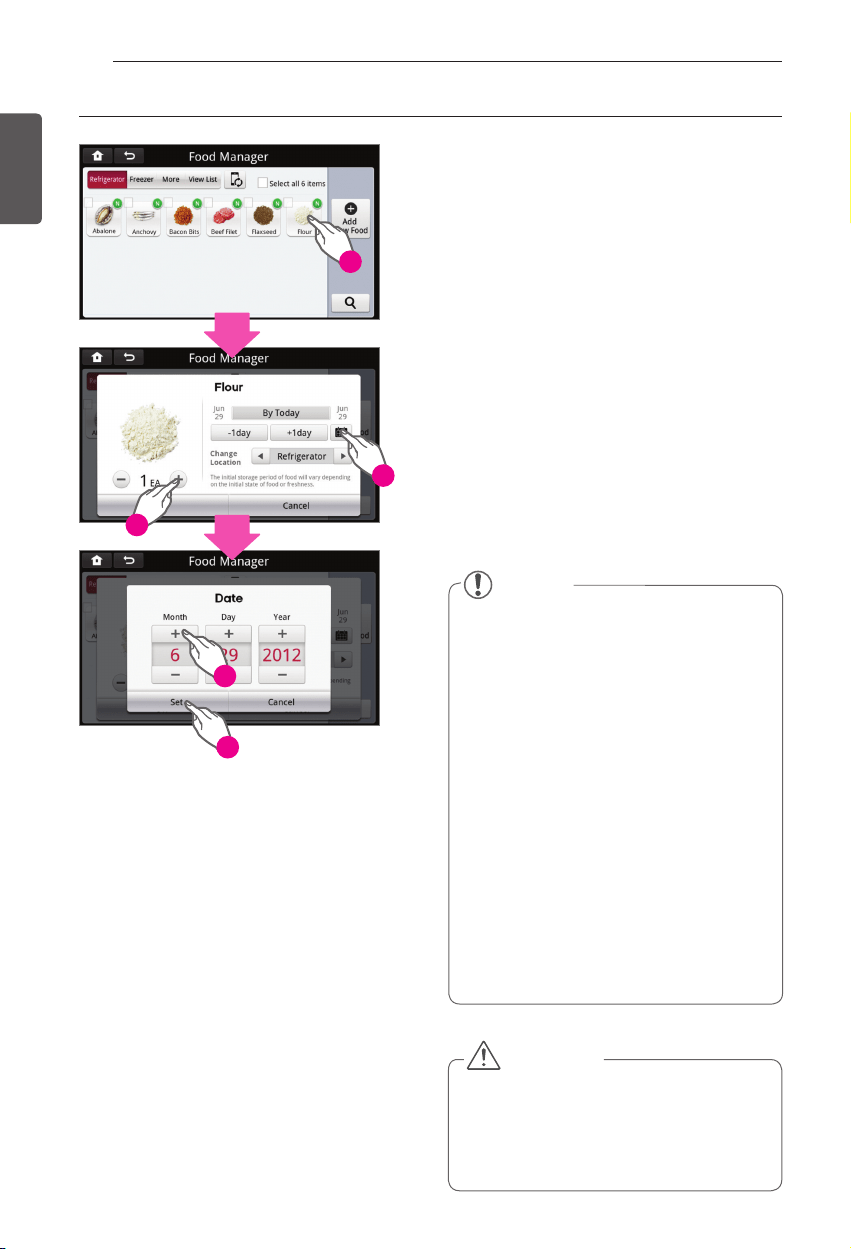
48
SMART REFRIGERATOR DISPLAY SCREEN
ENGLISH
- After the item has been loaded to the
refrigerator, you are able to enter detailed
information about the item, such as quantity
and an expiration date.
- To enter information on an item, touch the
item in the refrigerator.
- Enter desired information into the Food
Details popup. To enter quantity, touch the
+/- buttons. To enter an expiration date, touch
the Change Expiration Date button and use
the +/- buttons to set the date.
- The Freshness Tracker widget informs you of
food that is about to expire.
Modifying food information
Modifying food information
3
4
1
5
CAUTION
It is the user’s responsibility to determine
y
the correct food storage information. The
manufacturer of the food or refrigerator
will not be held liable for improper storage
information.
2
NOTE
Do not store food longer than the expiration
y
date. Be careful not to add an incorrect
expiration date.
Do not let children play with the refrigerator.
y
If you have duplicate food items with
y
different expiration dates, make sure to
delete the correct food item with the
correct expiration date.
If transferring food from the refrigerator to
y
the freezer (or the other way around) make
sure to change the storage information.
Consider the time and environment of the
y
food while entering storage information.
Update the storage information of leftovers.
y
Make sure that all food items are properly
y
packaged. Storage information for
improperly packaged food may not be the
same as the original storage instructions.
Loading ...
Loading ...
Loading ...