Loading ...
Loading ...
Loading ...
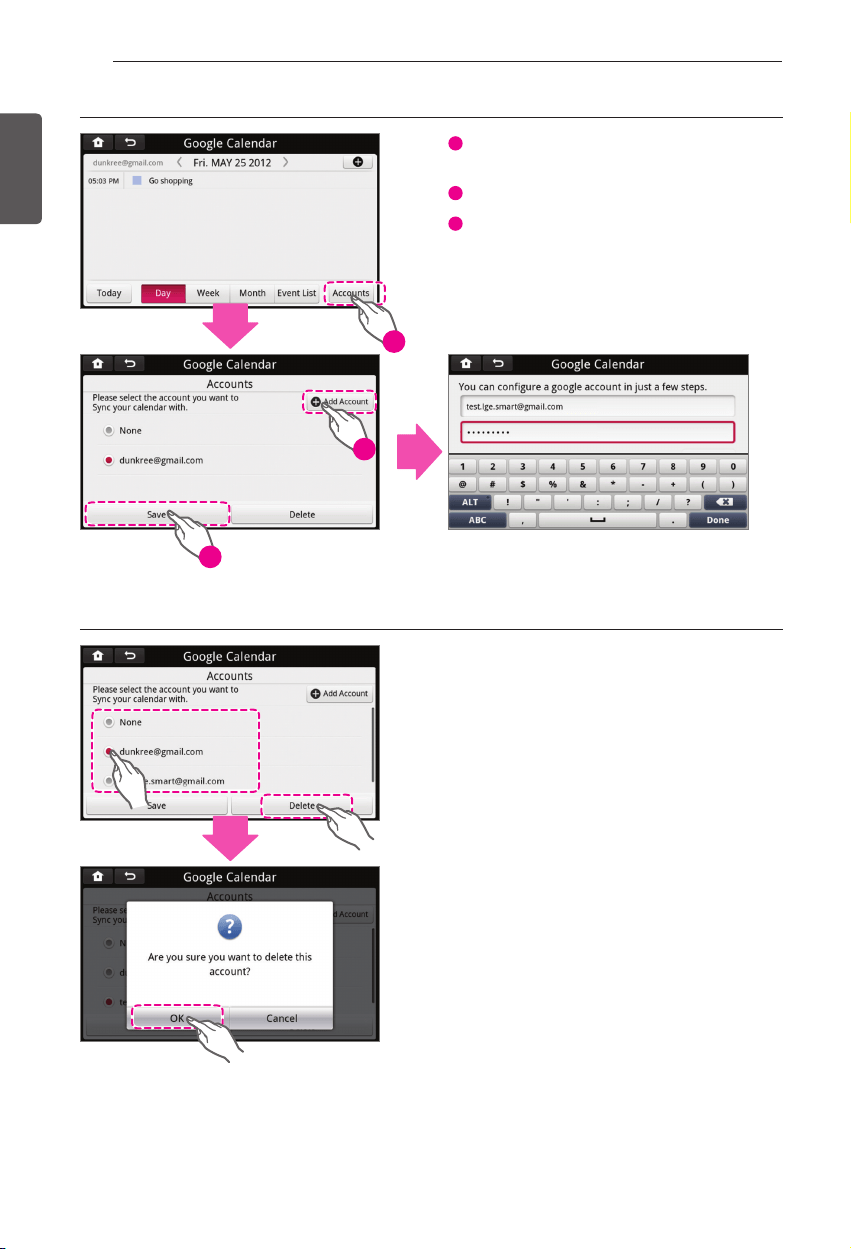
70
SMART REFRIGERATOR DISPLAY SCREEN
ENGLISH
1
Select Accounts button to manage the
account.
2
Select Add Accounts to add account.
3
Input the account to add, and select Save
button.
* When you insert only ID in the account,
‘@gmail.com’ suffix is automatically added.
- Navigate to the Google Calendar.
- Touch the Accounts button.
- Select the account that you would like to
delete.
- Touch the Delete button.
- Touch the OK button.
* Basic account(None) cannot be deleted.
To add another account (max. 5)
To add another account (max. 5)
To delete a Google account from the Accounts screen
To delete a Google account from the Accounts screen
1
2
3
Loading ...
Loading ...
Loading ...