Loading ...
Loading ...
Loading ...
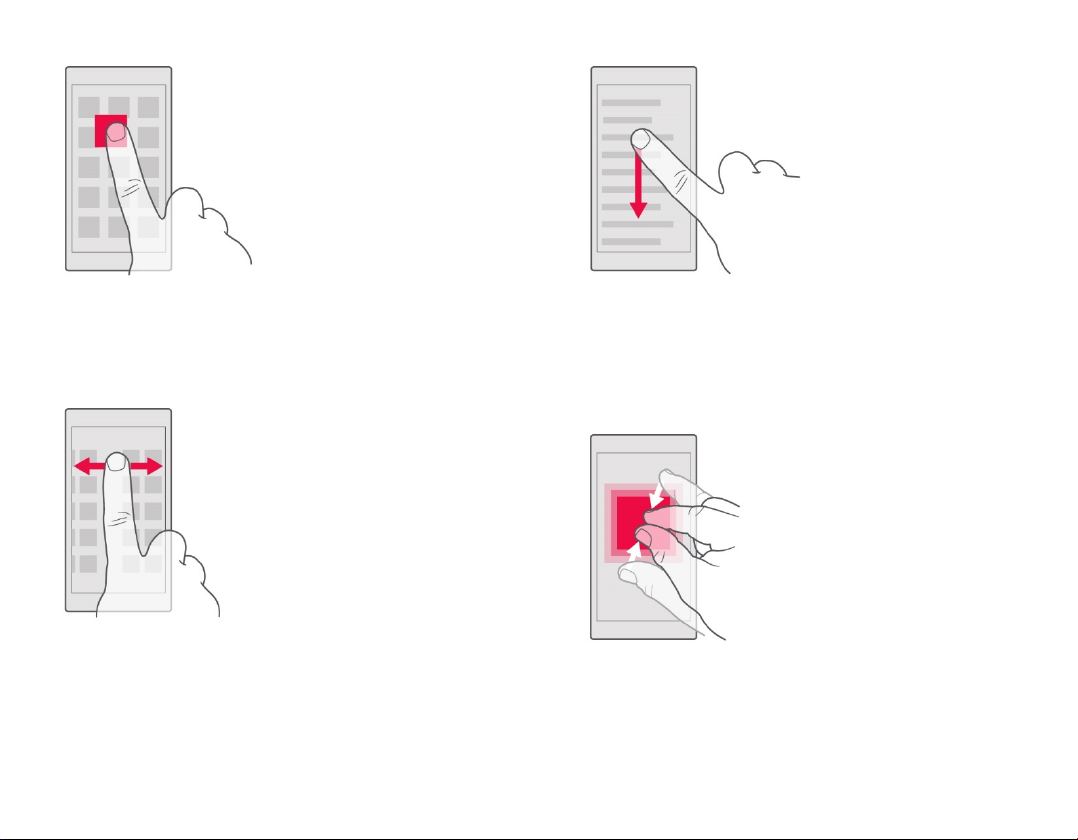
TAP AND HOLD TO DRAG AN ITEM
Place your finger on the item for a couple of
seconds, and slide your finger across the screen.
SWIPE
Place your finger on the screen, and slide your
finger in the direction you want.
SCROLL THROUGH A LONG LIST OR MENU
Slide your finger quickly in a flicking motion up or
down the screen, and lift your finger. To stop the
scrolling, tap the screen.
ZOOM IN OR OUT
Place 2 fingers on an item, such as a map, photo,
or web page, and slide your fingers apart or
together.
Loading ...
Loading ...
Loading ...