Loading ...
Loading ...
Loading ...
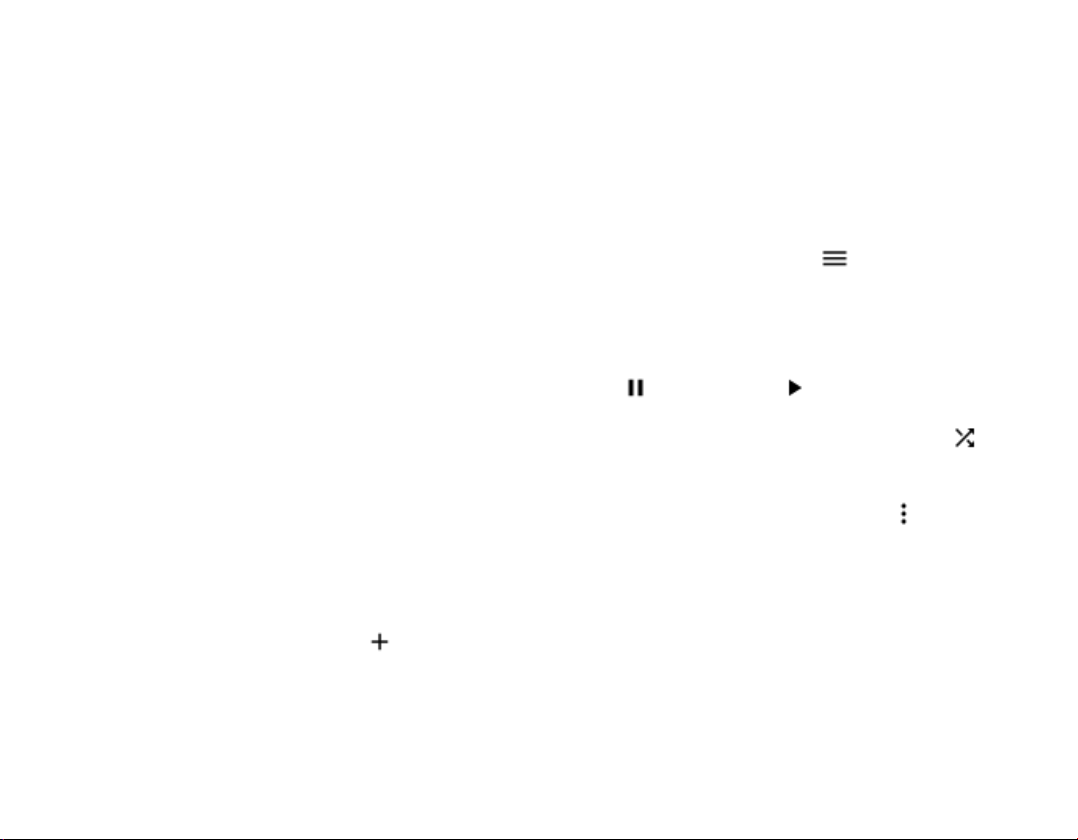
5. If the other device needs a passcode, type
in the passcode. The passcode, which you
can make up, must be typed in on both
devices. The passcode in some devices is
fixed. For details, see the user guide of the
other device.
The location of the received files depends on the
other device. For details, see the user guide for
the other device.
VPN
You may need a virtual private network (VPN)
connection to access your company resources,
such as intranet or corporate mail, or you may use
a VPN service for personal purposes.
Contact your company IT administrator for details
of your VPN configuration, or check your VPN
service’s website for additional info.
USE A SECURE VPN CONNECTION
1. Tap Settings > Network & Internet >
VPN.
2. To add a VPN profile, tap .
3. Type in the profile info as instructed by
your company IT administrator or VPN
service.
EDIT A VPN PROFILE
1. Tap settings next to a profile name.
2. Change the info as required.
DELETE A VPN PROFILE
1. Tap settings next to a profile name.
2. Tap FORGET VPN.
Music and videos
PLAY MUSIC
1. Tap Play Music > > Music library.
2. Tap the artist, album, song, genre, or
playlist you want to play.
PAUSE OR RESUME PLAYBACK
Tap to pause and to resume.
Tip: To play songs in random order, tap .
CREATE A PLAYLIST
1. When playing a song, tap > Add to
playlist.
2. To add a song to your new playlist, tap
NEW PLAYLIST, or, to add a song to an
existing playlist, select the playlist from
the list.
ADD SONGS TO YOUR PHONE
If you have music or videos stored on your
computer, but want to access them on your
Loading ...
Loading ...
Loading ...