Loading ...
Loading ...
Loading ...
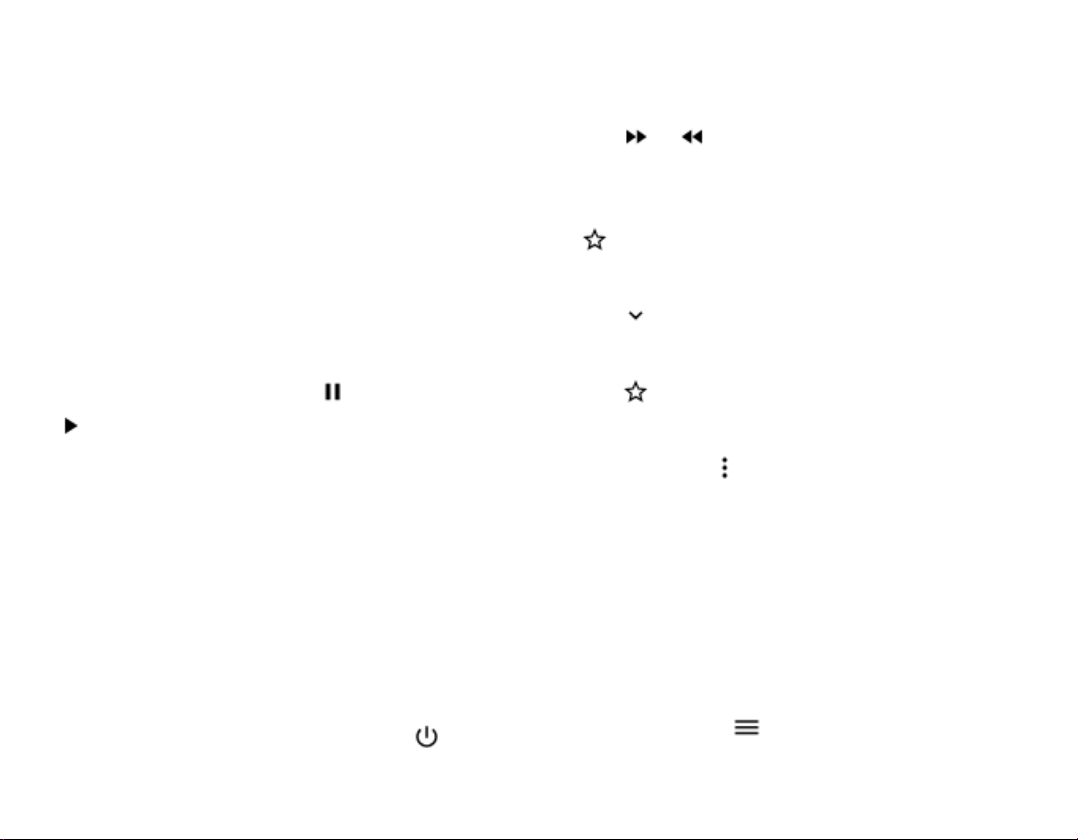
phone, use a USB cable to sync the media
between your phone and computer.
1. Connect your phone to a compatible
computer with a USB cable.
2. In your computer's file manager, such as
Windows Explorer or macOS Finder, drag
and drop your songs and videos to your
phone.
Videos
PLAY A VIDEO
Tap Photos and tap the video you want to play.
Tip: To pause playback, tap . To resume, tap
.
FAST FORWARD OR REWIND A VIDEO
To fast forward or rewind a video, drag the slider
at the bottom of the screen right or left.
FM Radio
1. To listen to the radio, you need to connect
a compatible headset to the phone. The
headset acts as an antenna.
2. After you have connected the headset, tap
FM Radio.
3. To turn the radio on or off, tap .
Tip: If the radio doesn’t work, make sure the
headset is connected properly.
GO TO THE NEXT OR PREVIOUS STATION
Tap or .
SAVE A RADIO STATION
To save the station that you are listening to, tap
.
VIEW YOUR SAVED STATIONS LIST
Tap > Favorite List.
REMOVE A STATION FROM FAVORITES
Tap when listening to a station.
Tip: To listen to a radio station using the phone's
speakers, tap
> Speaker on. Keep the headset
connected.
Organize your day
Calendar
Keep track of time – learn how to keep your
appointments, tasks, and schedules up to date.
MANAGE CALENDARS
Tap Calendar > , and select what type of
calendar you want to see.
Loading ...
Loading ...
Loading ...