Loading ...
Loading ...
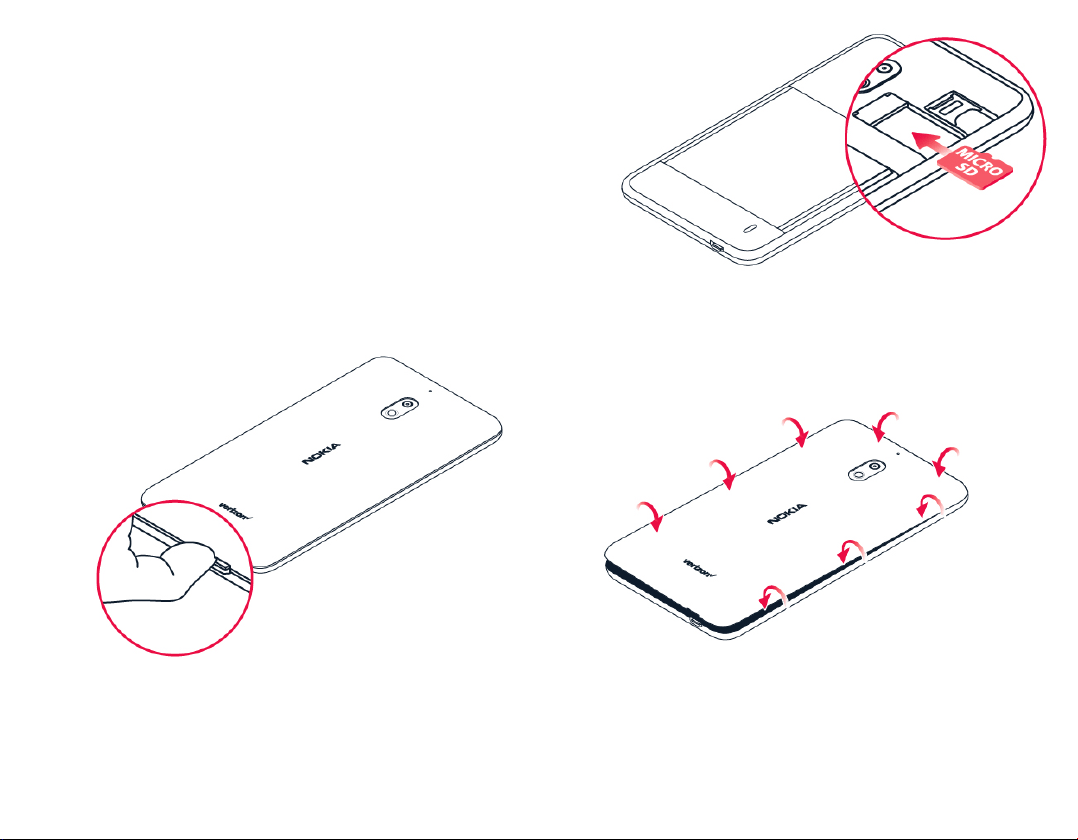
Insert memory card
Note: The microSD card is sold separately.
Important: Do not remove the memory card when
an app is using it. Doing so may damage the
memory card and the device and corrupt data
stored on the card.
1. Place your fingernail in the USB connector
cut-out at the bottom of the phone, bend
the back cover open, and pop the cover
off the phone.
2. Slide the microSD card into the microSD
card slot with the gold contacts facing
down.
3. Press the top edge of the back cover
against the top edge of your phone, and
then snap the cover into place, locking all
the hooks around the edges of the cover.
Use only compatible memory cards approved for
use with this device. Incompatible cards may
damage the card and the device and corrupt data
stored on the card.
Loading ...
Loading ...
Loading ...