Loading ...
Loading ...
Loading ...
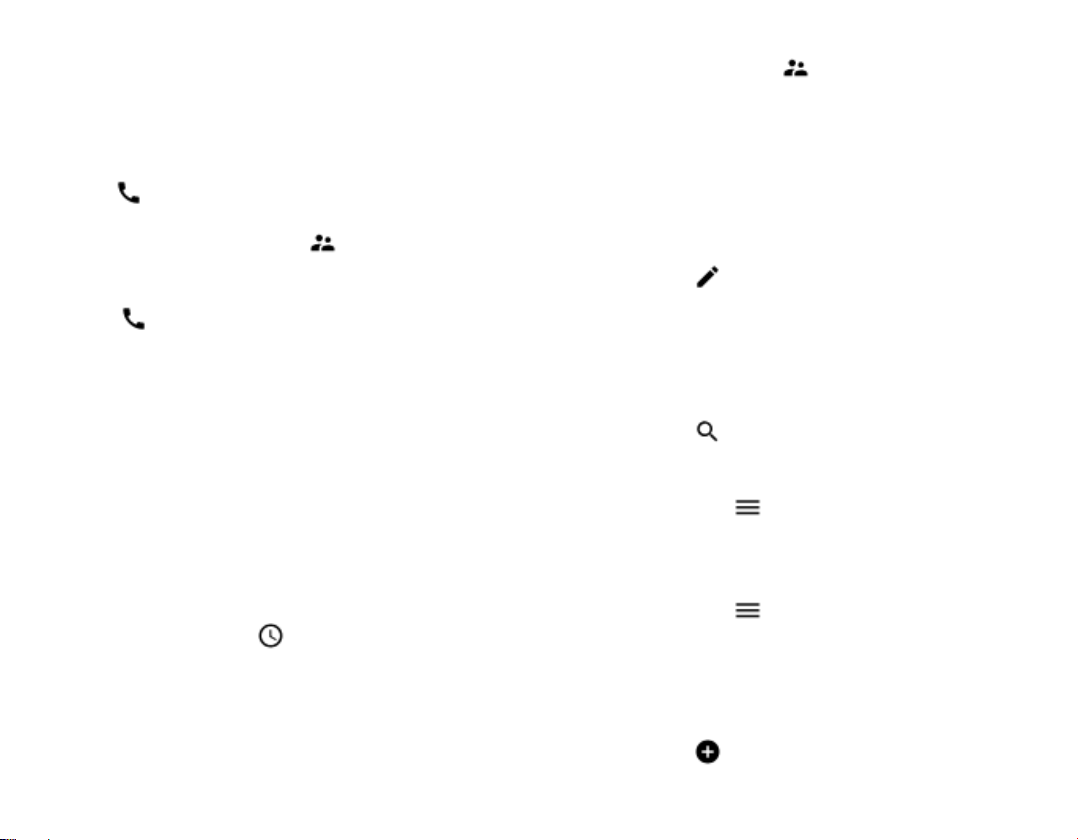
Connect with your friends and
family
Calls
MAKE A CALL
1. Tap .
2. Type in a number, or tap and select a
contact you want to call.
3. Tap .
ANSWER A CALL
When the phone rings, swipe up to answer.
REJECT A CALL
To reject a call, swipe down.
Contacts
Save and organize your friends' and family
members' phone numbers.
SAVE A CONTACT FROM CALL HISTORY
1. In Phone, tap to see call history.
2. Tap the number you want to save.
3. Select if you want to Create new contact
or
Add to a contact.
4. Type in the contact information, and tap
SAVE.
ADD A CONTACT
1. In Phone, tap and tap CREATE NEW
CONTACT.
2. Fill out the information.
3. Tap SAVE.
EDIT A CONTACT
1. Tap Contacts and tap the contact you
want to edit.
2. Tap .
3. Edit the information.
4. Tap SAVE.
SEARCH FOR A CONTACT
1. Tap Contacts.
2. Tap .
FILTER YOUR CONTACTS LIST
Tap Contacts > > Settings, tap Sort by or
Name format under the Contacts list.
IMPORT OR EXPORT CONTACTS
Tap Contacts > > Settings > Import/export.
Send and receive messages
SEND A MESSAGE
1. Tap Messages.
2. Tap .
Loading ...
Loading ...
Loading ...