Loading ...
Loading ...
Loading ...
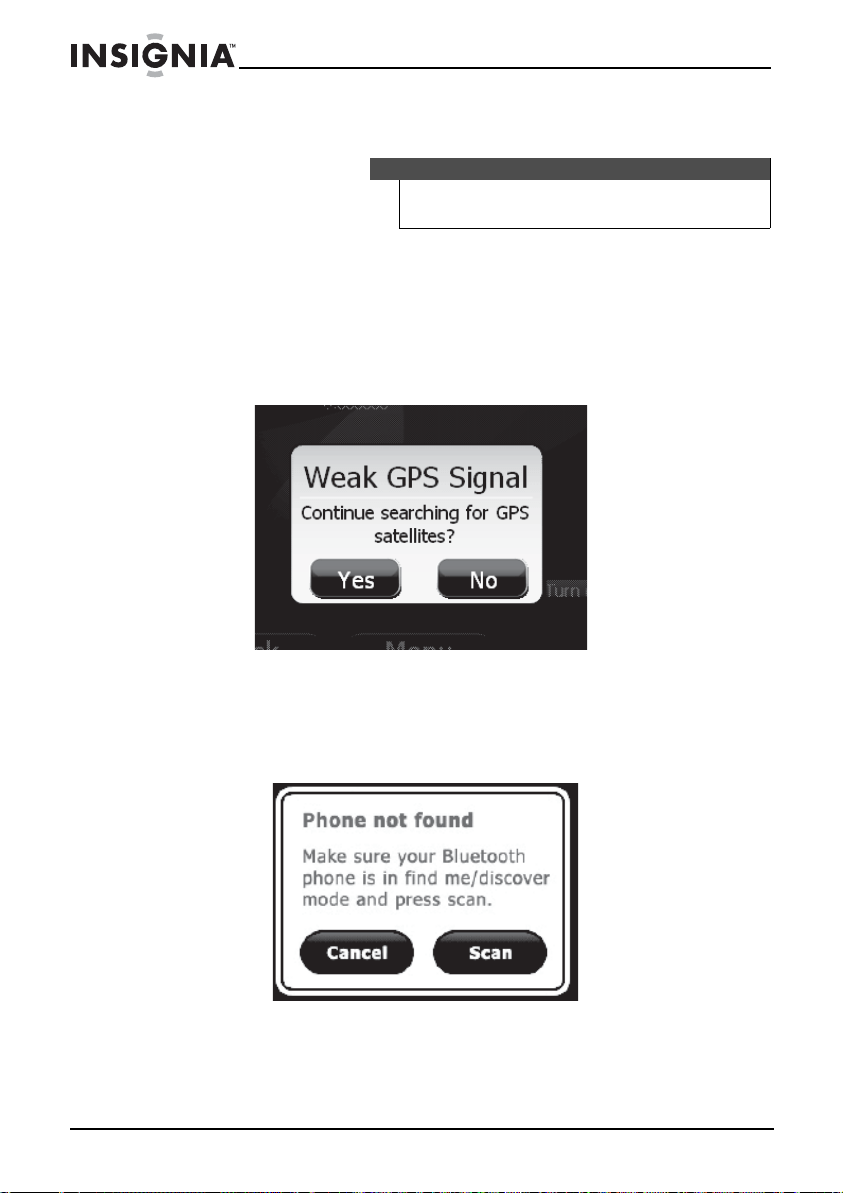
56
Insignia NS-CNV43 GPS
www.insigniaproducts.com
Troubleshooting
Make sure that your GPS is fully charged. For details about charging your
GPS, see “Charging the battery” on page 8.
You might see the following alerts when you use your GPS.
Weak GPS Signal: The device is not receiving a signal. Move the device to
a location where the signal is stronger. Touch Yes to continue searching
for GPS satellites or No to use the onboard features on your GPS.
Phone not found: The device cannot connect to your Bluetooth phone.
Make sure you have set your phone to scan. Touch Scan to continue to
search for the phone or touch Cancel to close this screen and end the
search.
Important
Make sure that your GPS has a clear view of the sky. It needs a
GPS signal to function properly.
NS-CNV43_09-0696_MAN_ ENG_V1.fm Page 56 Saturday, September 5, 2009 9:07 AM
Loading ...
Loading ...
Loading ...