Loading ...
Loading ...
Loading ...
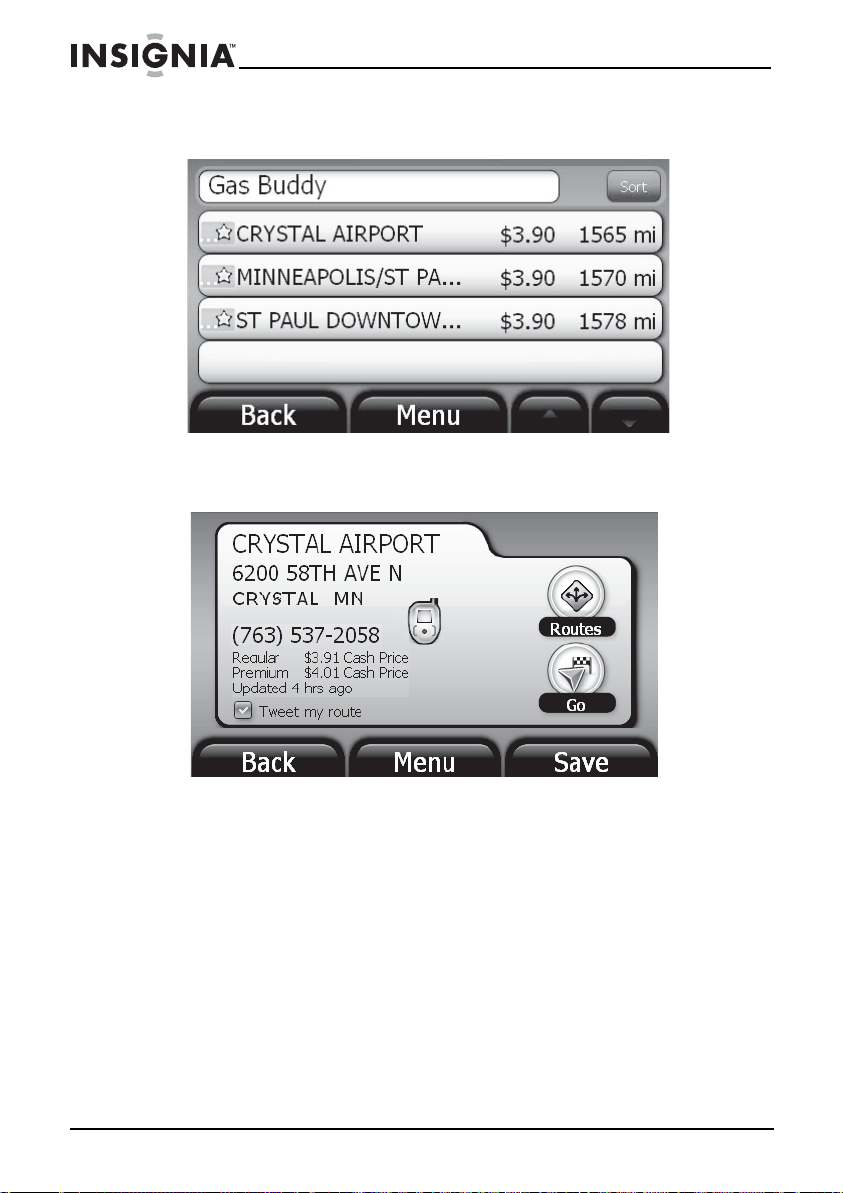
48
Insignia NS-CNV43 GPS
www.insigniaproducts.com
6 Touch the city name on the list that opens. The Gas Buddy screen
opens.
7 Touch the location and price you want to get directions. The address
card for that location opens.
8 Touch Go or Routes for directions.
Connecting to Twitter
Sending Twitter updates
To send Twitter updates from your GPS:
1 Set up Twitter as described in “Setting Twitter” on page 41.
2 When you enter a destination on your GPS and the address card
displays, touch the Tweet my route check box located below the
address.
NS-CNV43_09-0696_MAN_ ENG_V1.fm Page 48 Saturday, September 5, 2009 9:07 AM
Loading ...
Loading ...
Loading ...