Loading ...
Loading ...
Loading ...
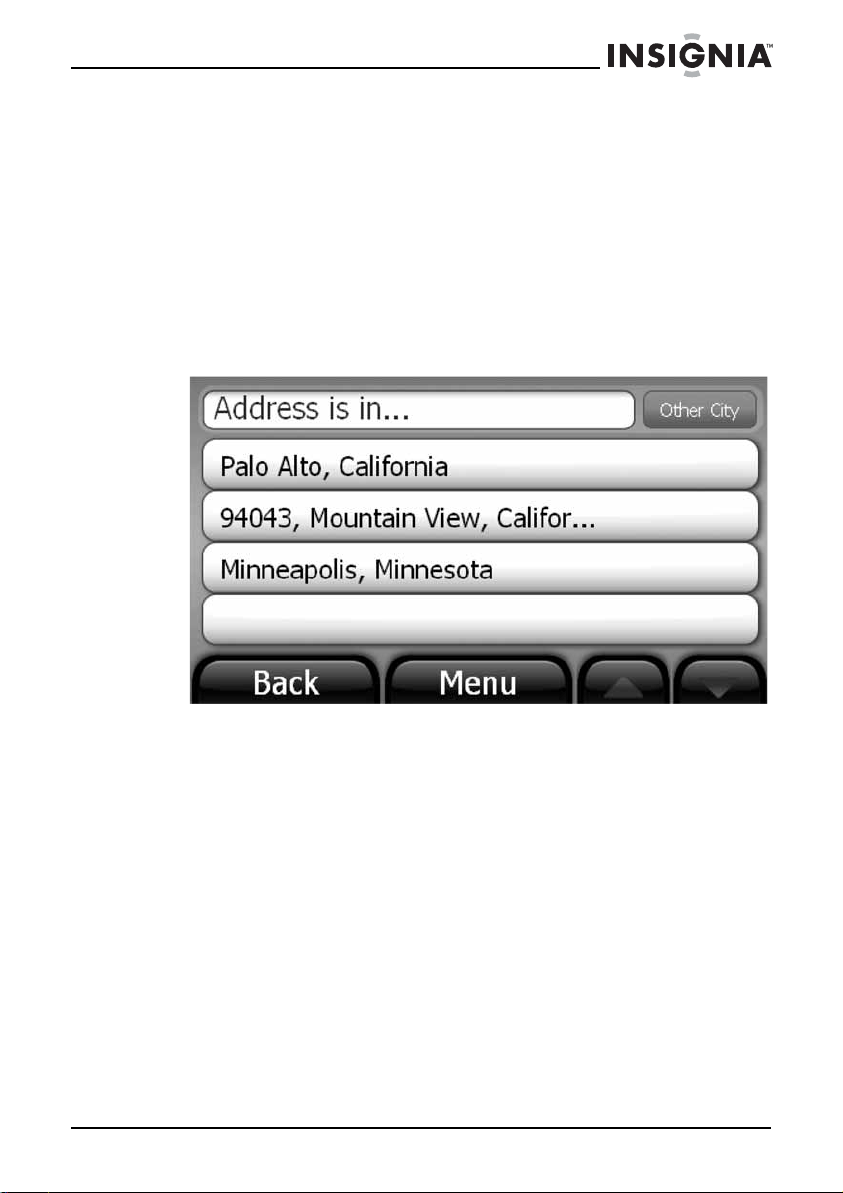
15
Insignia NS-CNV43 GPS
www.insigniaproducts.com
Creating a route to an address
The route to your destination address is based on your current GPS
location. Make sure that your GPS has a clear view of the sky.
To create a route to an address:
1 Touch Address on the Go To menu. The city in which you are located is
displayed, along with cities to which you have recently navigated. If
this is the first time you are using the GPS, only the name of the city of
your current GPS location is shown.
2 Touch the name of the city to which you want to navigate.
- OR -
To go to a city that is not listed, touch Other city to open the Enter City
name keypad, then enter the name of the city you want and touch
Next.
Touch to display the
Enter city keypad
NS-CNV43_09-0696_MAN_ ENG_V1.fm Page 15 Saturday, September 5, 2009 9:07 AM
Loading ...
Loading ...
Loading ...