Loading ...
Loading ...
Loading ...
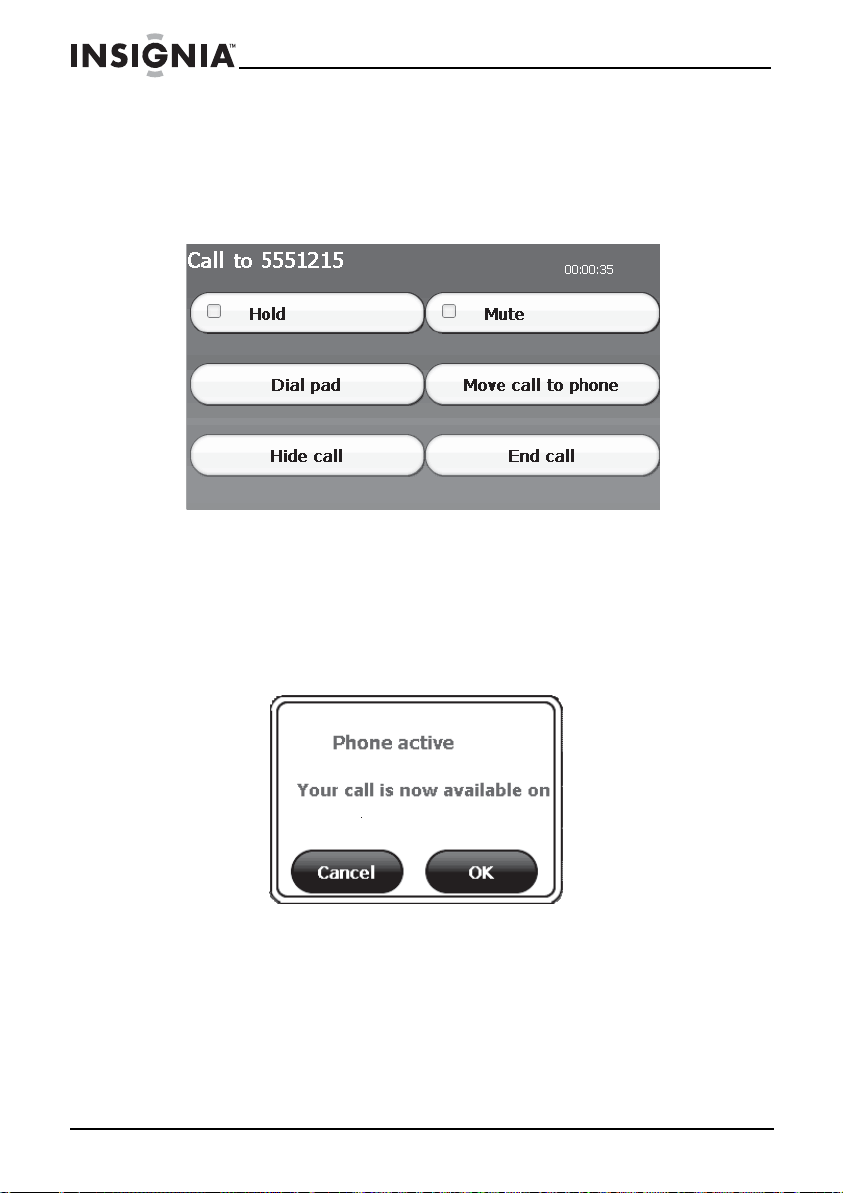
54
Insignia NS-CNV43 GPS
www.insigniaproducts.com
Managing a Call
The Call Manager screen lets you handle calls you place or receive.
To manage a call:
1 Touch Call Manager to open the screen.
When the Call Manager screen opens:
•Touch Dial pad to return to the keypad to place another call.
•Touch Mute to block sound to the caller. You can hear the caller,
but the caller can’t hear you.
•Touch Move call to phone to use your phone’s handset while
you are on a call and display the following screen.
Touch OK to exit the message. When you transfer a call to your
handset, the Move call to phone button changes to Get call
from phone.
NS-CNV43_09-0696_MAN_ ENG_V1.fm Page 54 Saturday, September 5, 2009 9:07 AM
Loading ...
Loading ...
Loading ...