Loading ...
Loading ...
Loading ...
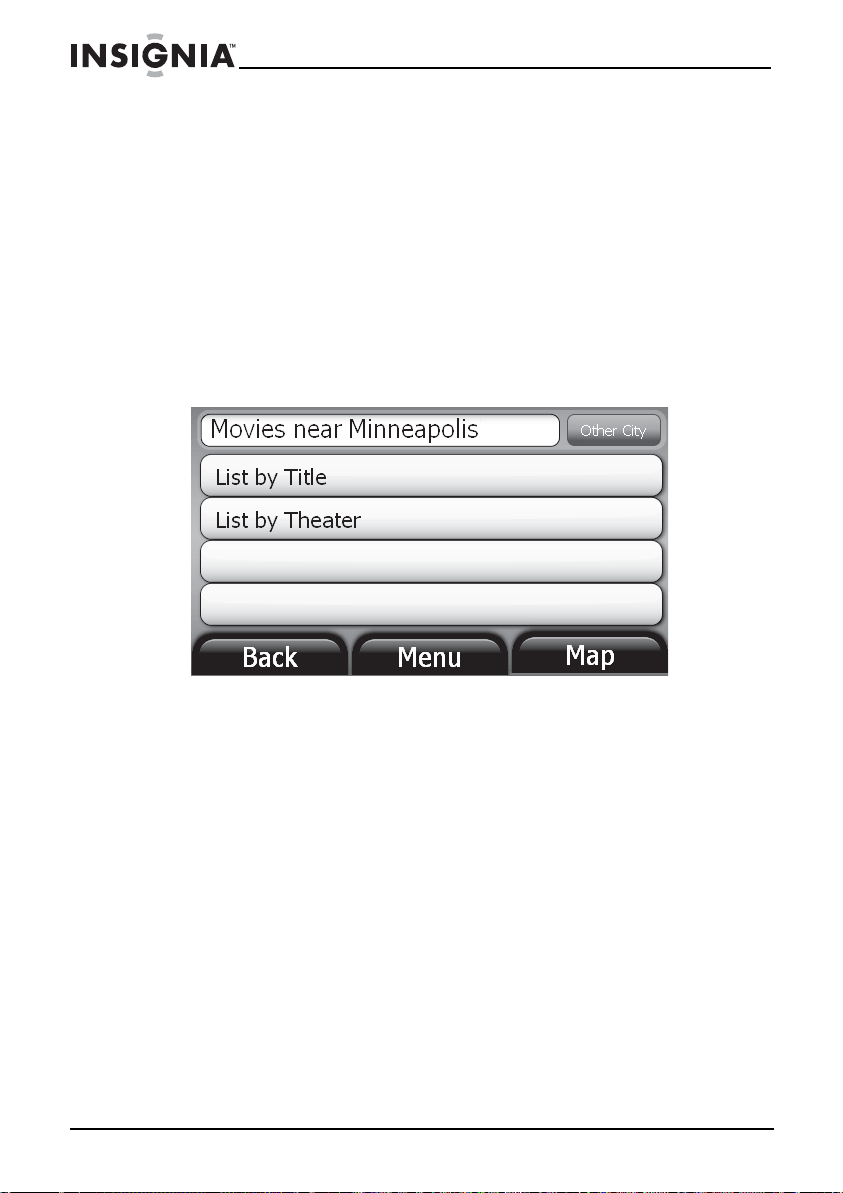
50
Insignia NS-CNV43 GPS
www.insigniaproducts.com
3 Touch the up and down arrows to scroll through the messages.
4 Touch the message on the list you want to read. The complete
message displays.
5 Touch the Back button or the Menu button to exit your messages.
Finding movies
To find movies and movie theaters near you or in another city:
1 Touch Net Apps on the Main menu. The Net Apps menu opens.
2 Touch the Movies button. The screen opens to choose a city. If the
name of the city you want is shown, touch List by Title or List by
Theater to view movies showing in that city.
-OR-
If you want to view available movies in another city, touch the Other
City button. The list of cities opens.
3 Touch the city you want. The Movies near the city you selected screen
opens. Touch List by Title or List by Theater.
-OR-
If the city is not on the destination list, touch other Other City. The City
is in... screen opens.
4 Touch the name of the state or touch Other State. The Enter State/Prov
keypad opens.
5 Enter the name of the state to display the state where the city is
located.
6 Touch the name of the state on the list that opens. The Enter City Name
keypad opens.
7 Enter the city name, then touch NEXT. The Movies near (city name)
screen opens.
NS-CNV43_09-0696_MAN_ ENG_V1.fm Page 50 Saturday, September 5, 2009 9:07 AM
Loading ...
Loading ...
Loading ...