Loading ...
Loading ...
Loading ...
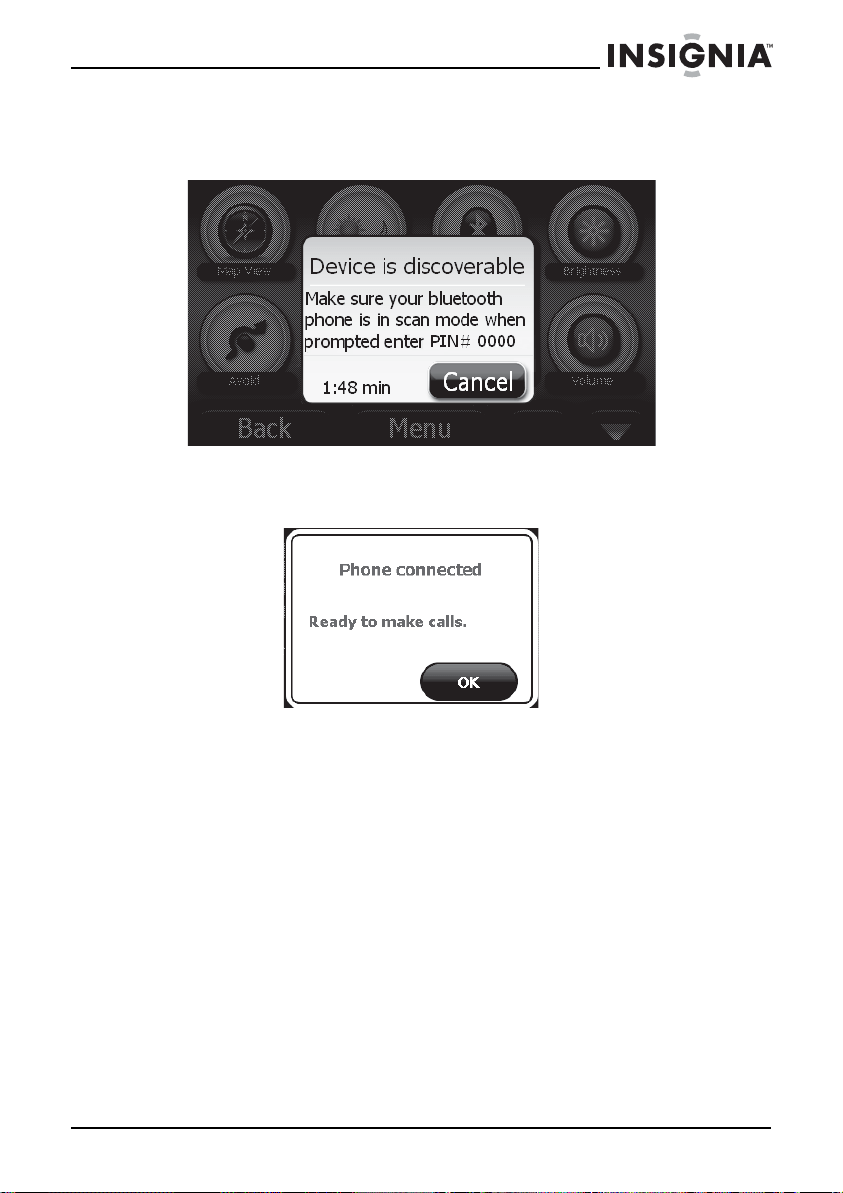
35
Insignia NS-CNV43 GPS
www.insigniaproducts.com
6 Set your phone to scan for a Bluetooth device. The GPS screen
indicates that it is attempting to find your phone or other mobile
device.
7 When the GPS finds a Bluetooth phone, it indicates it found a device
and a phone is paired.
8 Touch OK to close this message and return to the Bluetooth
management screen. The screen displays the name of the phone you
paired.
9 Touch any button at the bottom to exit the screen and continue using
the device.
10 If you have recently paired your GPS device with other phones, you
can touch Manage phones on the Bluetooth management screen to
view a list of phones.
11 Touch the name of a phone to pair with your GPS device. A screen
opens to let you manage the phone on the list. Touch the action you
want.
12 If you want to add a phone to the list, touch the my phone is not here
button and return to Step 4 to repeat this procedure.
13 To make a phone call, manage a call, or answer a call, see “Placing calls”
on page 53.
NS-CNV43_09-0696_MAN_ ENG_V1.fm Page 35 Saturday, September 5, 2009 9:07 AM
Loading ...
Loading ...
Loading ...