Loading ...
Loading ...
Loading ...
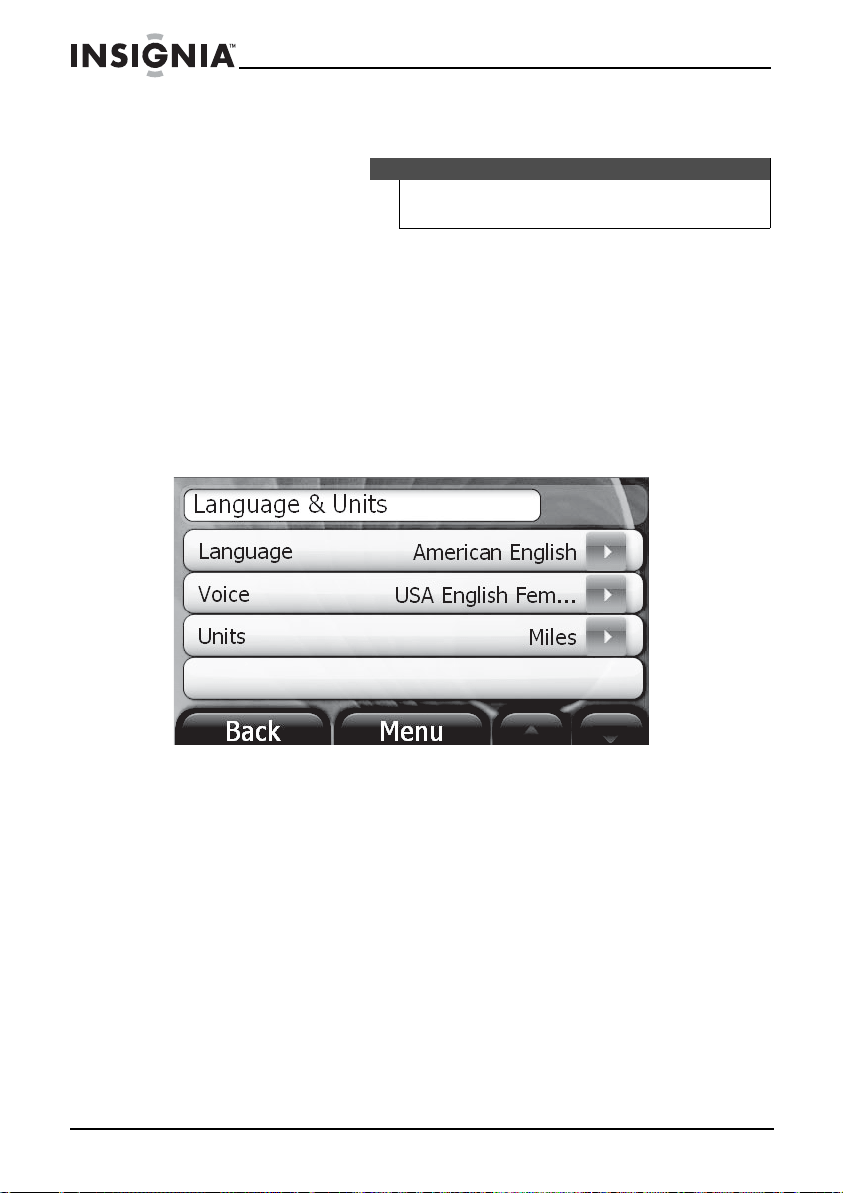
38
Insignia NS-CNV43 GPS
www.insigniaproducts.com
3 Touch any button at the bottom of the screen to exit the menu and
save your changes.
Setting language and units
To set the language and units:
•Touch the Language and Units button to set the spoken language for
voice prompts and language for text display. American English is the
factory default setting. This button also lets you set units of distance you
want to use: miles or kilometers.
•Touch the Language button to choose your preferred language and the
Voice button to choose the gender of the voice. Touch the Units button
to choose Miles or Kilometers.
Setting the time
To set the time:
1 From the Settings menu, touch Time. The TIme screen opens.
2 You can set one of the following:
• Format—12 hour clock or 24 hour clock
• Zone—Time zone, listed alphabetically
• Daylight Savings—Auto, On, or Off
3 Touch an option. A secondary screen opens that provides the available
choices.
4 Touch the button to make your selection, then touch any button at the
bottom of the screen to exit this screen and save your changes.
Note
The volume can also be adjusted with the volume wheel on the
side of your GPS.
NS-CNV43_09-0696_MAN_ ENG_V1.fm Page 38 Saturday, September 5, 2009 9:07 AM
Loading ...
Loading ...
Loading ...