Loading ...
Loading ...
Loading ...
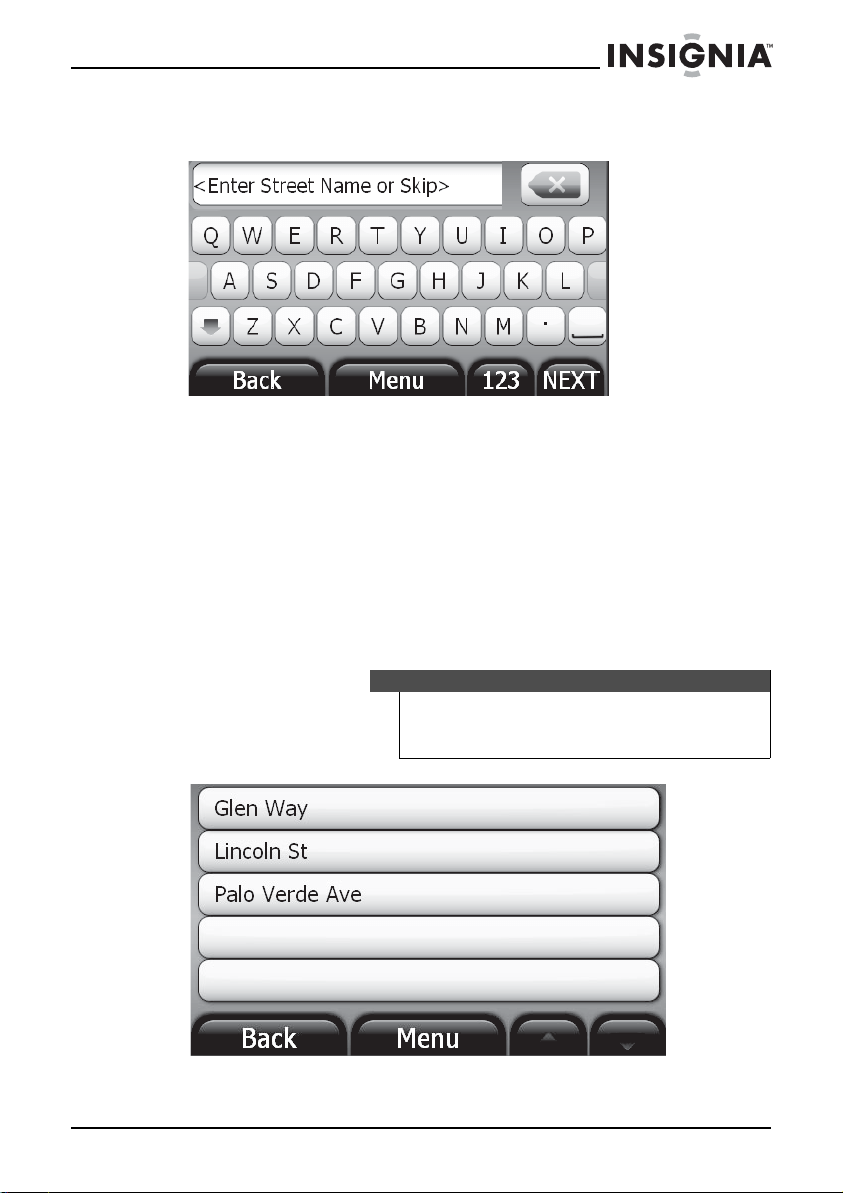
21
Insignia NS-CNV43 GPS
www.insigniaproducts.com
4 When the Enter House number keypad opens, touch Next at the
bottom right of the screen. The Enter Street name keypad opens.
5 Type the street name (for example Oak), then touch Next. The Where
on Street screen opens.
6 Touch Intersection to display the Enter Next Street keypad, then enter
the name of the street.
-OR-
Touch Go to street to display an address card for that street.
-OR-
Touch Pick address range to display a list of address ranges on that
street, then touch the address range you want to display the address
card for that range of addresses.
7 Touch a name on the list. The address card for that intersection opens.
Tip
If you do not know any intersecting street names, touch NEXT to
open a list of the street names that intersect your destination
street. Touch the up and down arrows to scroll through the list.
NS-CNV43_09-0696_MAN_ ENG_V1.fm Page 21 Saturday, September 5, 2009 9:07 AM
Loading ...
Loading ...
Loading ...